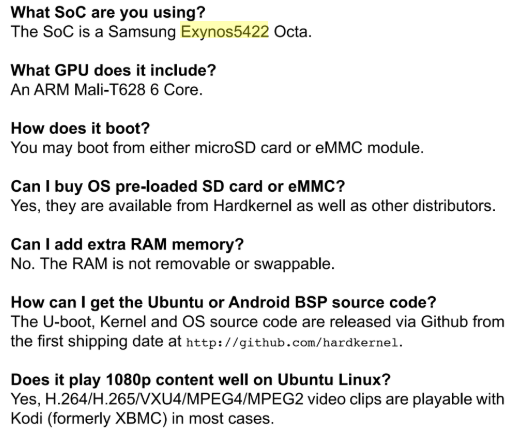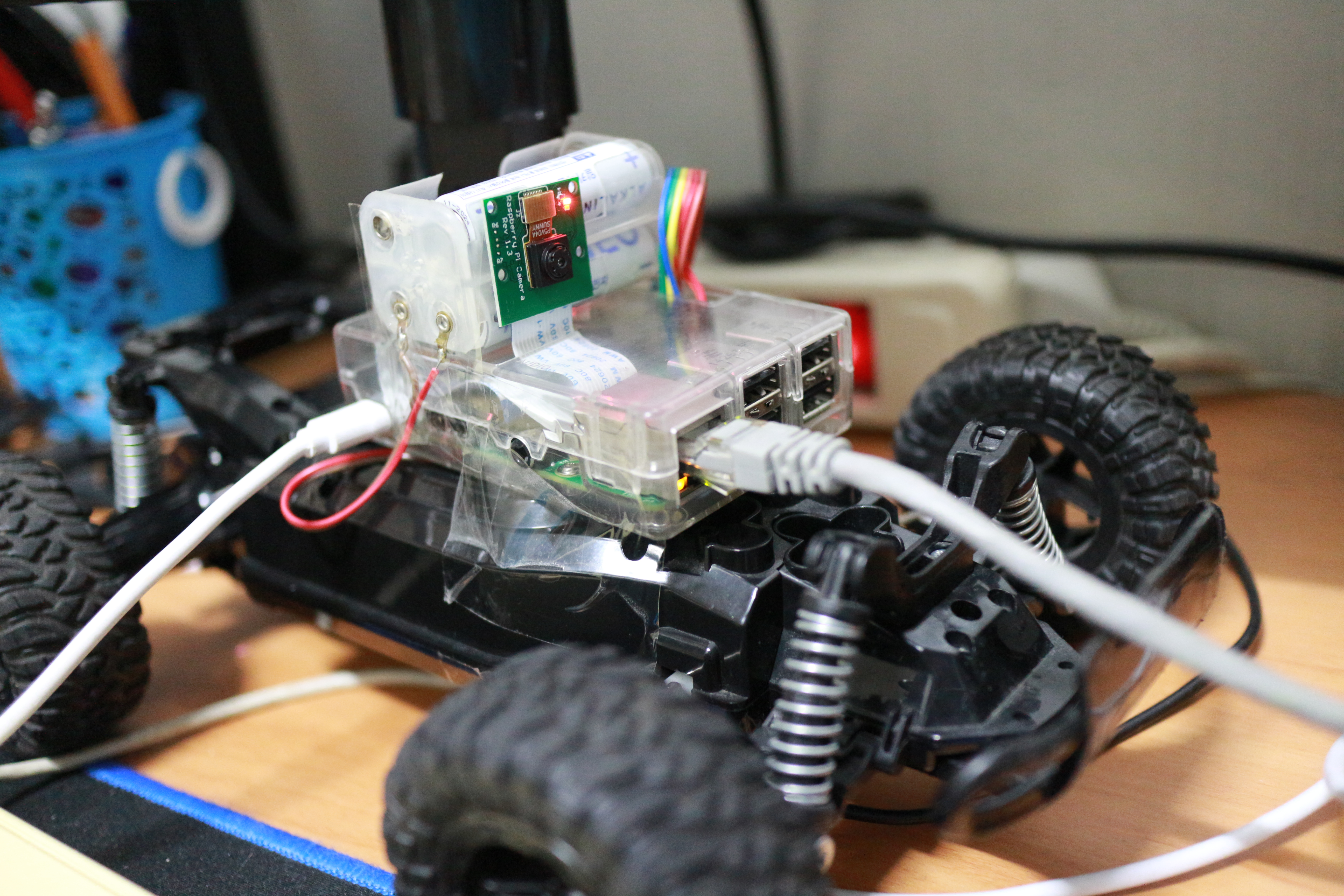결론만 말하자면
dhcpcd 만으로는 무선 공유기 처럼 만드는건 실패.
dnsmasq가 있어야 한다.
+
테스트 해보니 dhcpcd 없이 hostapd + dnsmasq 만으로 ap가 만들어진다.
--
dhcpcd 패키지 설치해주고
아래의 설정내용을 넣어주면 끝.
| $ sudo apt-cache search dhcpcd dhcpcd - DHCP client for automatically configuring IPv4 networking |
| $ sudo vi /etc/dhcpcd.conf interface wlan0 static ip_address=192.168.0.10/24 static routers=192.168.0.1 static domain_name_servers=192.168.0.1 8.8.8.8 |
[링크 : https://wiki.archlinux.org/index.php/dhcpcd]
+
기본 설정시 DHCP 잡는 임의 영역 IP인 169.254.71.x로 잡히는데
| wlan0: flags=4163<UP,BROADCAST,RUNNING,MULTICAST> mtu 1500 inet 169.254.71.187 netmask 255.255.0.0 broadcast 169.254.255.255 |
dhcpcd.conf의 static_ip_address를 169.254.71.0/24로 설정하니
아래와 같이 carrier lost 뜨면서 되지 않는다.
아마 DHCP 잡는 reserved ip 영역이라 그런게 아닐까 추측됨.
| $ systemctl status dhcpcd ● dhcpcd.service - dhcpcd on all interfaces Loaded: loaded (/lib/systemd/system/dhcpcd.service; enabled; vendor preset: enabled) Active: failed (Result: signal) since Wed 2020-05-13 18:23:15 KST; 5min ago Process: 1694 ExecStart=/usr/lib/dhcpcd5/dhcpcd -q -b (code=exited, status=0/SUCCESS) Main PID: 1696 (code=killed, signal=SEGV) 5월 13 18:23:14 raspberrypi dhcpcd[1696]: wlan0: carrier acquired 5월 13 18:23:14 raspberrypi dhcpcd[1696]: wlan0: IAID 76:90:50:d5 5월 13 18:23:14 raspberrypi dhcpcd[1696]: wlan0: adding address fe80::a73b:b28c:e97:7810 5월 13 18:23:14 raspberrypi dhcpcd[1696]: wlan0: using static address 169.254.71.187/24 5월 13 18:23:14 raspberrypi dhcpcd[1696]: wlan0: adding route to 169.254.71.0/24 5월 13 18:23:14 raspberrypi dhcpcd[1696]: wlan0: carrier lost 5월 13 18:23:14 raspberrypi dhcpcd[1696]: wlan0: deleting address fe80::a73b:b28c:e97:7810 5월 13 18:23:15 raspberrypi dhcpcd[1696]: wlan0: deleting route to 169.254.71.0/24 5월 13 18:23:15 raspberrypi systemd[1]: dhcpcd.service: Main process exited, code=killed, status=11/SEGV 5월 13 18:23:15 raspberrypi systemd[1]: dhcpcd.service: Failed with result 'signal'. |
| $ dmesg [ 542.390642] IPv6: ADDRCONF(NETDEV_UP): wlan0: link is not ready [ 542.423897] IPv6: ADDRCONF(NETDEV_CHANGE): wlan0: link becomes ready [ 542.451050] WARN::dwc_otg_hcd_urb_dequeue:639: Timed out waiting for FSM NP transfer to complete on 0 [ 543.220943] IPv6: ADDRCONF(NETDEV_UP): wlan0: link is not ready [ 543.922372] WARN::dwc_otg_hcd_urb_dequeue:639: Timed out waiting for FSM NP transfer to complete on 3 |
+
ip 주소를 가져오는 중에서 넘어가질 않네..
인증이 문제인가?
'embeded > raspberry pi' 카테고리의 다른 글
| node.js onoff (0) | 2020.05.13 |
|---|---|
| 라즈베리 파이 무선공유기 만들기(비밀번호 없이) (0) | 2020.05.13 |
| 라즈베리 파이 iwlist, iwconfig 로 무선접속하기 (0) | 2020.05.09 |
| 라즈베리 파이 wifi AP로 설정하기 (0) | 2020.05.09 |
| GND가 문제였군.. (0) | 2020.05.05 |