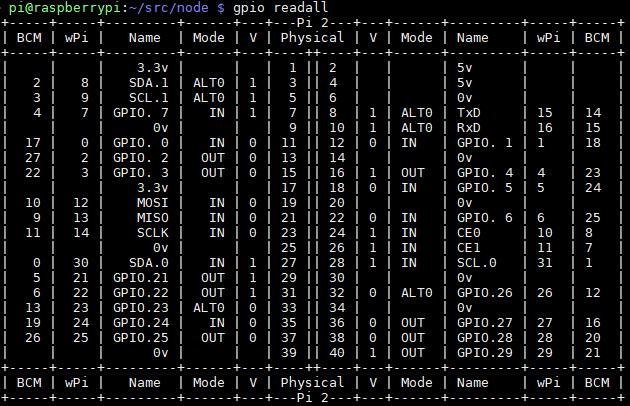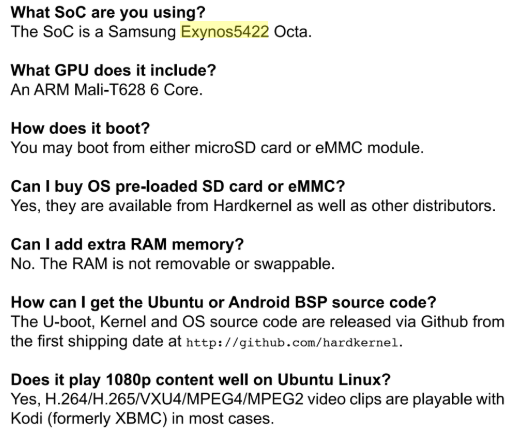ht_capab 에서 HT40으로 되어있어서 에러가 나던데
일단은 conf 파일 예제에 있던 대로 HT40- 으로 하니 문제없이 작동하긴 한다.
| ht_capab=[HT40-][SHORT-GI-20][SHORT-GI-40] |
[링크 : https://w1.fi/cgit/hostap/plain/hostapd/hostapd.conf]
로그를 분석해보니 HT40이 문제가 아니었군
| 5월 16 09:46:44 raspberrypi kernel: WARN::dwc_otg_hcd_urb_dequeue:639: Timed out waiting for FSM NP transfer to complete on 0 5월 16 09:46:45 raspberrypi kernel: IPv6: ADDRCONF(NETDEV_UP): wlan0: link is not ready 5월 16 09:46:45 raspberrypi hostapd[1455]: Driver does not support configured HT capability [DSSS_CCK-40] 5월 16 09:46:45 raspberrypi hostapd[1455]: wlan0: interface state UNINITIALIZED->DISABLED 5월 16 09:46:45 raspberrypi hostapd[1455]: wlan0: AP-DISABLED 5월 16 09:46:45 raspberrypi hostapd[1455]: wlan0: Unable to setup interface. 5월 16 09:46:45 raspberrypi hostapd[1455]: wlan0: interface state DISABLED->DISABLED 5월 16 09:46:45 raspberrypi hostapd[1455]: wlan0: AP-DISABLED 5월 16 09:46:45 raspberrypi hostapd[1455]: wlan0: CTRL-EVENT-TERMINATING 5월 16 09:46:45 raspberrypi hostapd[1455]: hostapd_free_hapd_data: Interface wlan0 wasn't started 5월 16 09:46:45 raspberrypi hostapd[1455]: nl80211: deinit ifname=wlan0 disabled_11b_rates=0 5월 16 09:46:45 raspberrypi kernel: WARN::dwc_otg_hcd_urb_dequeue:639: Timed out waiting for FSM NP transfer to complete on 7 5월 16 09:46:45 raspberrypi systemd[1]: hostapd.service: Control process exited, code=exited, status=1/FAILURE |
iwlist 명령을 통해서 capability를 볼 수 있는 듯
| $ iw list Wiphy phy0 max # scan SSIDs: 4 max scan IEs length: 2257 bytes max # sched scan SSIDs: 0 max # match sets: 0 max # scan plans: 1 max scan plan interval: -1 max scan plan iterations: 0 Retry short long limit: 2 Coverage class: 0 (up to 0m) Device supports RSN-IBSS. Supported Ciphers: * WEP40 (00-0f-ac:1) * WEP104 (00-0f-ac:5) * TKIP (00-0f-ac:2) * CCMP-128 (00-0f-ac:4) * CCMP-256 (00-0f-ac:10) * GCMP-128 (00-0f-ac:8) * GCMP-256 (00-0f-ac:9) Available Antennas: TX 0 RX 0 Supported interface modes: * IBSS * managed * AP * AP/VLAN * monitor * mesh point Band 1: Capabilities: 0x17e HT20/HT40 SM Power Save disabled RX Greenfield RX HT20 SGI RX HT40 SGI RX STBC 1-stream Max AMSDU length: 3839 bytes No DSSS/CCK HT40 Maximum RX AMPDU length 32767 bytes (exponent: 0x002) Minimum RX AMPDU time spacing: 2 usec (0x04) HT TX/RX MCS rate indexes supported: 0-7, 32 Bitrates (non-HT): * 1.0 Mbps * 2.0 Mbps (short preamble supported) * 5.5 Mbps (short preamble supported) * 11.0 Mbps (short preamble supported) * 6.0 Mbps * 9.0 Mbps * 12.0 Mbps * 18.0 Mbps * 24.0 Mbps * 36.0 Mbps * 48.0 Mbps * 54.0 Mbps Frequencies: * 2412 MHz [1] (20.0 dBm) * 2417 MHz [2] (20.0 dBm) * 2422 MHz [3] (20.0 dBm) * 2427 MHz [4] (20.0 dBm) * 2432 MHz [5] (20.0 dBm) * 2437 MHz [6] (20.0 dBm) * 2442 MHz [7] (20.0 dBm) * 2447 MHz [8] (20.0 dBm) * 2452 MHz [9] (20.0 dBm) * 2457 MHz [10] (20.0 dBm) * 2462 MHz [11] (20.0 dBm) * 2467 MHz [12] (20.0 dBm) (no IR) * 2472 MHz [13] (20.0 dBm) (no IR) * 2484 MHz [14] (20.0 dBm) (no IR) Supported commands: * new_interface * set_interface * new_key * start_ap * new_station * new_mpath * set_mesh_config * set_bss * authenticate * associate * deauthenticate * disassociate * join_ibss * join_mesh * set_tx_bitrate_mask * frame * frame_wait_cancel * set_wiphy_netns * set_channel * set_wds_peer * probe_client * set_noack_map * register_beacons * start_p2p_device * set_mcast_rate * connect * disconnect * set_qos_map * set_multicast_to_unicast Supported TX frame types: * IBSS: 0x00 0x10 0x20 0x30 0x40 0x50 0x60 0x70 0x80 0x90 0xa0 0xb0 0xc0 0xd0 0xe0 0xf0 * managed: 0x00 0x10 0x20 0x30 0x40 0x50 0x60 0x70 0x80 0x90 0xa0 0xb0 0xc0 0xd0 0xe0 0xf0 * AP: 0x00 0x10 0x20 0x30 0x40 0x50 0x60 0x70 0x80 0x90 0xa0 0xb0 0xc0 0xd0 0xe0 0xf0 * AP/VLAN: 0x00 0x10 0x20 0x30 0x40 0x50 0x60 0x70 0x80 0x90 0xa0 0xb0 0xc0 0xd0 0xe0 0xf0 * mesh point: 0x00 0x10 0x20 0x30 0x40 0x50 0x60 0x70 0x80 0x90 0xa0 0xb0 0xc0 0xd0 0xe0 0xf0 * P2P-client: 0x00 0x10 0x20 0x30 0x40 0x50 0x60 0x70 0x80 0x90 0xa0 0xb0 0xc0 0xd0 0xe0 0xf0 * P2P-GO: 0x00 0x10 0x20 0x30 0x40 0x50 0x60 0x70 0x80 0x90 0xa0 0xb0 0xc0 0xd0 0xe0 0xf0 * P2P-device: 0x00 0x10 0x20 0x30 0x40 0x50 0x60 0x70 0x80 0x90 0xa0 0xb0 0xc0 0xd0 0xe0 0xf0 Supported RX frame types: * IBSS: 0x40 0xb0 0xc0 0xd0 * managed: 0x40 0xd0 * AP: 0x00 0x20 0x40 0xa0 0xb0 0xc0 0xd0 * AP/VLAN: 0x00 0x20 0x40 0xa0 0xb0 0xc0 0xd0 * mesh point: 0xb0 0xc0 0xd0 * P2P-client: 0x40 0xd0 * P2P-GO: 0x00 0x20 0x40 0xa0 0xb0 0xc0 0xd0 * P2P-device: 0x40 0xd0 software interface modes (can always be added): * AP/VLAN * monitor valid interface combinations: * #{ AP, mesh point } <= 8, total <= 8, #channels <= 1 HT Capability overrides: * MCS: ff ff ff ff ff ff ff ff ff ff * maximum A-MSDU length * supported channel width * short GI for 40 MHz * max A-MPDU length exponent * min MPDU start spacing Device supports TX status socket option. Device supports HT-IBSS. Device supports SAE with AUTHENTICATE command Device supports low priority scan. Device supports scan flush. Device supports AP scan. Device supports per-vif TX power setting Driver supports full state transitions for AP/GO clients Driver supports a userspace MPM Device supports configuring vdev MAC-addr on create. Supported extended features: * [ RRM ]: RRM * [ FILS_STA ]: STA FILS (Fast Initial Link Setup) * [ CQM_RSSI_LIST ]: multiple CQM_RSSI_THOLD records * [ CONTROL_PORT_OVER_NL80211 ]: control port over nl80211 |
[링크 : https://unix.stackexchange.com/questions/405282/finding-capabilities-of-wifi-driver-device]
'embeded > raspberry pi' 카테고리의 다른 글
| 라즈베리 RC는 일단 구동에는 실패 (0) | 2020.06.10 |
|---|---|
| rpi / android h264 streaming (0) | 2020.05.24 |
| hostapd 통신이 안되네? -> 되네! (0) | 2020.05.15 |
| RC카 node.js was 제작 1차 완료 (0) | 2020.05.14 |
| node.js raspi-pwm (0) | 2020.05.14 |