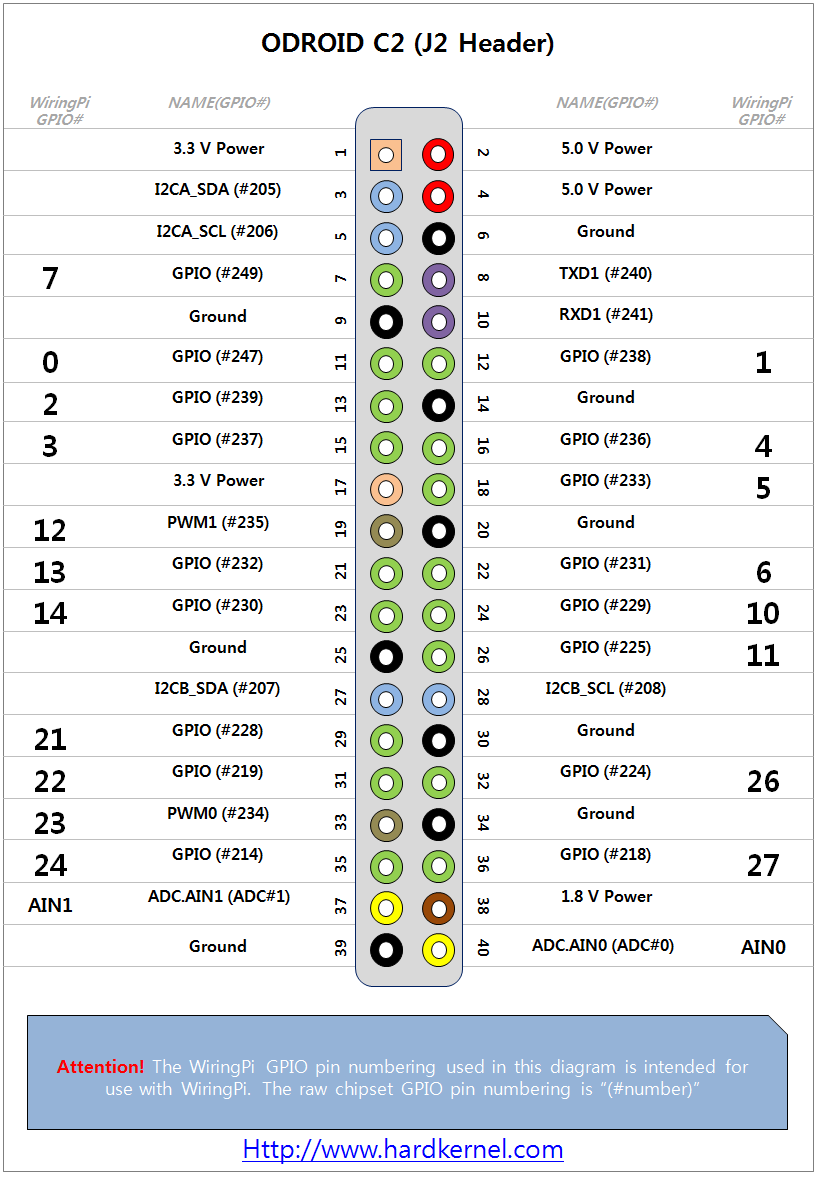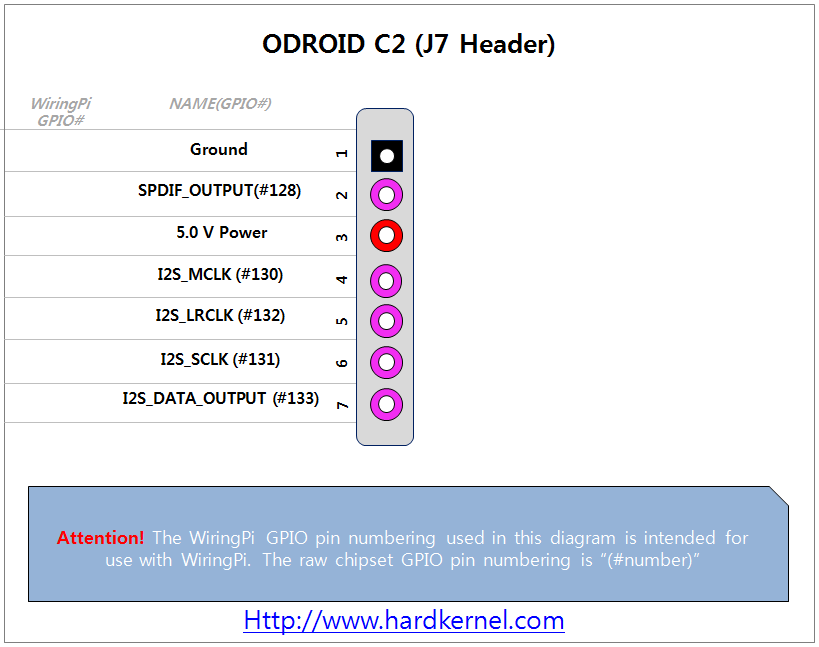먼가 설치하려면 죄다 에러가 나서 안되는데..
| After this operation, 161 MB of additional disk space will be used. Err:1 http://raspbian.raspberrypi.org/raspbian buster/main armhf libwebp6 armhf 0.6.1-2 404 Not Found [IP: 93.93.128.193 80] Err:2 http://raspbian.raspberrypi.org/raspbian buster/main armhf libtiff5 armhf 4.1.0+git191117-2~deb10u1 404 Not Found [IP: 93.93.128.193 80] Err:3 http://raspbian.raspberrypi.org/raspbian buster/main armhf libproxy1v5 armhf 0.4.15-5 404 Not Found [IP: 93.93.128.193 80] Err:4 http://raspbian.raspberrypi.org/raspbian buster/main armhf libavahi-client3 armhf 0.7-4+b1 404 Not Found [IP: 93.93.128.193 80] Err:5 http://raspbian.raspberrypi.org/raspbian buster/main armhf libcups2 armhf 2.2.10-6+deb10u3 404 Not Found [IP: 93.93.128.193 80] Err:6 http://raspbian.raspberrypi.org/raspbian buster/main armhf libjs-jquery all 3.3.1~dfsg-3 404 Not Found [IP: 93.93.128.193 80] Err:7 http://raspbian.raspberrypi.org/raspbian buster/main armhf ruby2.5 armhf 2.5.5-3+deb10u2 404 Not Found [IP: 93.93.128.193 80] Err:8 http://raspbian.raspberrypi.org/raspbian buster/main armhf libruby2.5 armhf 2.5.5-3+deb10u2 404 Not Found [IP: 93.93.128.193 80] |
apt-get update 해보니 어라..? 에러 발생?
Suite 값이 stable에서 oldstable로 바뀌었다?
| $ sudo apt-get update Hit:1 http://archive.raspberrypi.org/debian buster InRelease Get:2 http://raspbian.raspberrypi.org/raspbian buster InRelease [15.0 kB] Reading package lists... Done E: Repository 'http://raspbian.raspberrypi.org/raspbian buster InRelease' changed its 'Suite' value from 'stable' to 'oldstable' N: This must be accepted explicitly before updates for this repository can be applied. See apt-secure(8) manpage for details. |
메시지로 찾아보니 릴리즈 정보 변경을 허용하면 된다는데
| $ sudo apt-get update --allow-releaseinfo-change |
[링크 : https://github.com/NVIDIA/nvidia-docker/issues/1349]
확실히 에러는 발생하지 않고 넘어가긴 한데.. 매번 저 옵션을 주고 해야하나?
| $ sudo apt-get update --allow-releaseinfo-change Hit:1 http://archive.raspberrypi.org/debian buster InRelease Get:2 http://raspbian.raspberrypi.org/raspbian buster InRelease [15.0 kB] Get:3 http://raspbian.raspberrypi.org/raspbian buster/main armhf Packages [13.0 MB] Get:4 http://raspbian.raspberrypi.org/raspbian buster/contrib armhf Packages [58.7 kB] Get:5 http://raspbian.raspberrypi.org/raspbian buster/non-free armhf Packages [104 kB] Fetched 13.2 MB in 34s (386 kB/s) Reading package lists... Done N: Repository 'http://raspbian.raspberrypi.org/raspbian buster InRelease' changed its 'Suite' value from 'stable' to 'oldstable' |
+
stretch -> buster -> bullseye 로 배포판 명칭이 변경되면서 buster는 oldstable로 변경된 듯.
[링크 : https://www.raspberrypi.org/forums/viewtopic.php?t=318302]
'embeded > raspberry pi' 카테고리의 다른 글
| lirc를 이용한 리모컨 신호 복제 (0) | 2021.09.13 |
|---|---|
| rpi 에서 ir 읽기 (0) | 2021.09.11 |
| vc4cl - VideoCore IV OpenCL (0) | 2021.09.09 |
| rpi 3b 4k 24p (0) | 2021.08.27 |
| 흐음.. 그냥 라즈베리 2나 1으로 내려갈까.. (0) | 2021.08.26 |