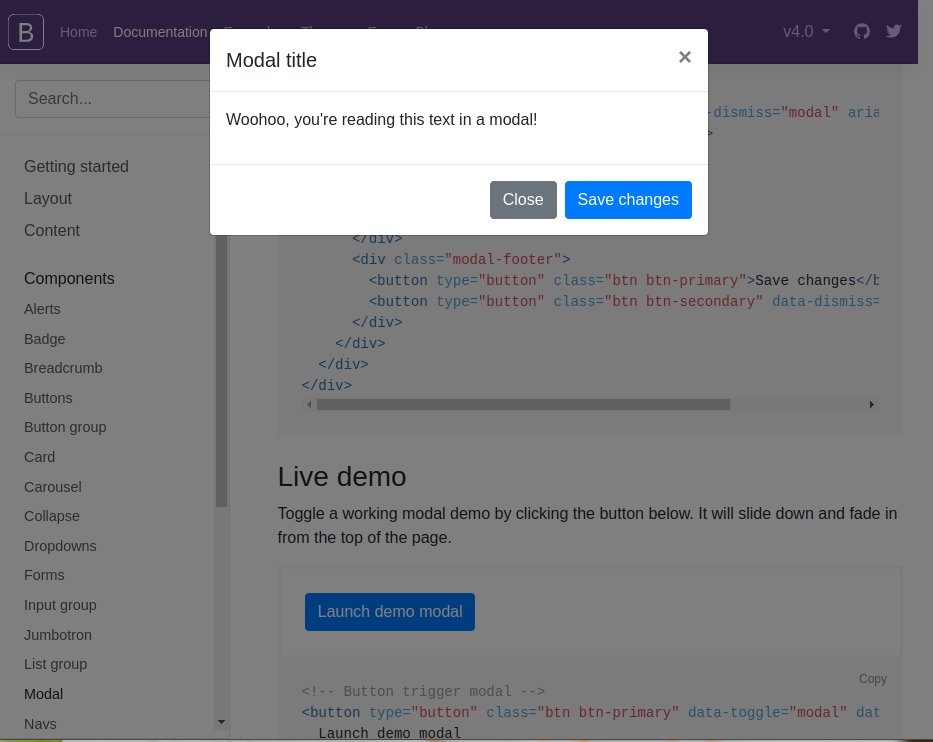opencv + python 특징인지 모르겠으나
pc던 arm 보드건 4장 정도 버리고 5번째 받아야 현재 시점의 새로운 이미지가 넘어온다.
VideoCapture.read() 함수는 내부적으로
VideoCapture.grab() 과 VideoCapture.retrieve() 두개를 호출한다는데
grab만 4번 하고 retrieve 안해도 될진 모르겠고(다음에 테스트 해봐야지..)
[링크 : https://kali-live.tistory.com/8]
cv2.waitKey() 하면 혹시나 내부 쓰레드가 돌아갈까 싶어서 했는데 이것도 아니긴 하다.
| Try placing cv::waitKey(0); before cap0.read(frame0); instead of after: if (!frame0.empty()) cv::waitKey(0);. The issue is, that you are not going to see the video. If you want to watch the video, and pause when key is pressed, replace cv::waitKey(0); with: int key = cv::waitKey(1);if (key > 0) cv::waitKey(0);
Oct 21, 2022 at 9:09 |
[링크 : https://stackoverflow.com/questions/74145112/how-can-i-get-the-most-current-frame-in-opencv]]