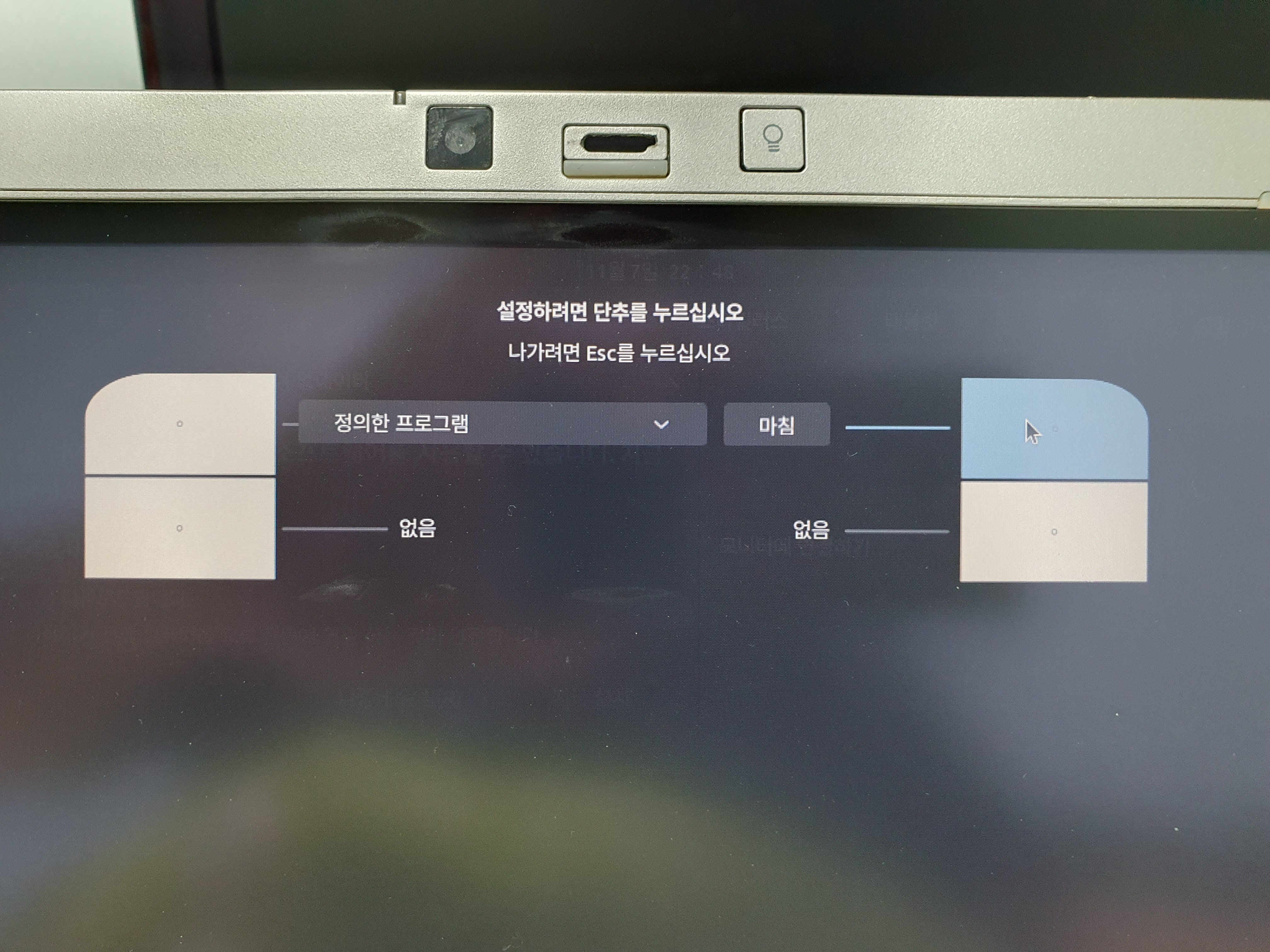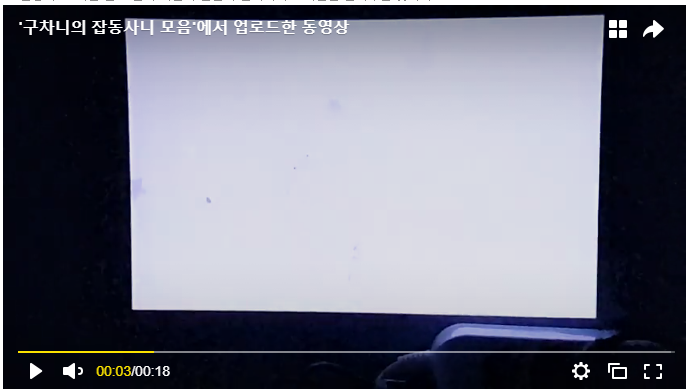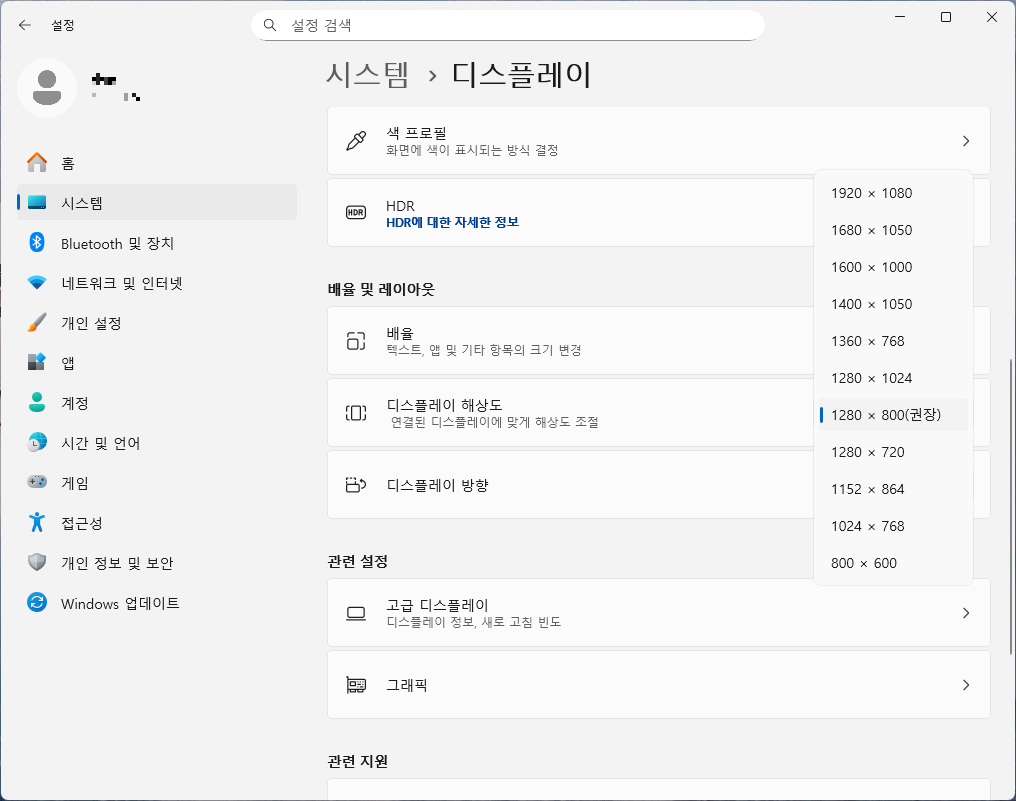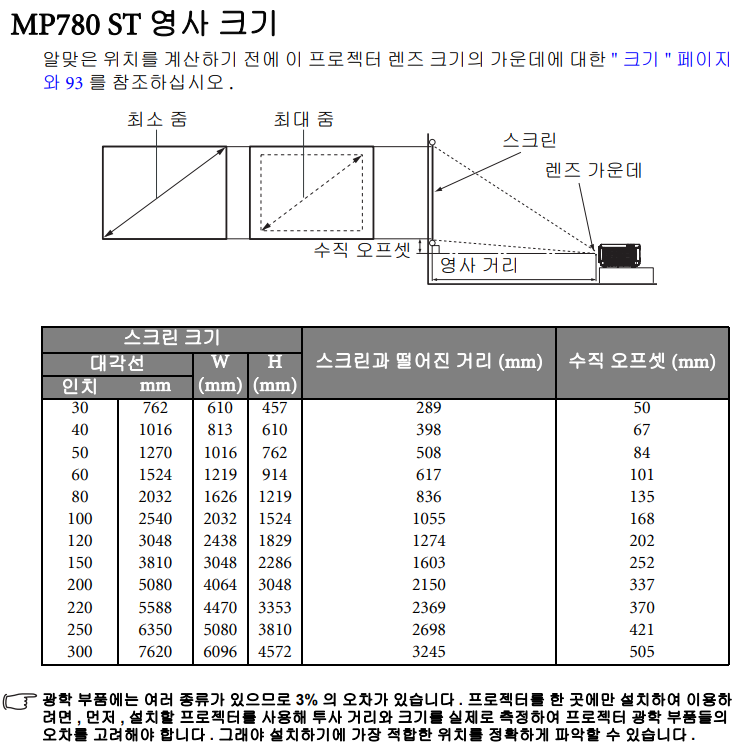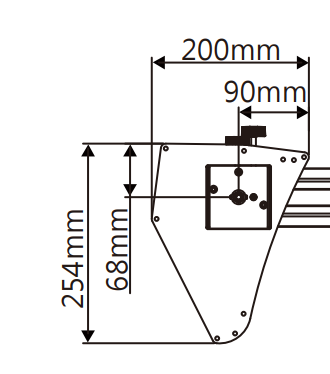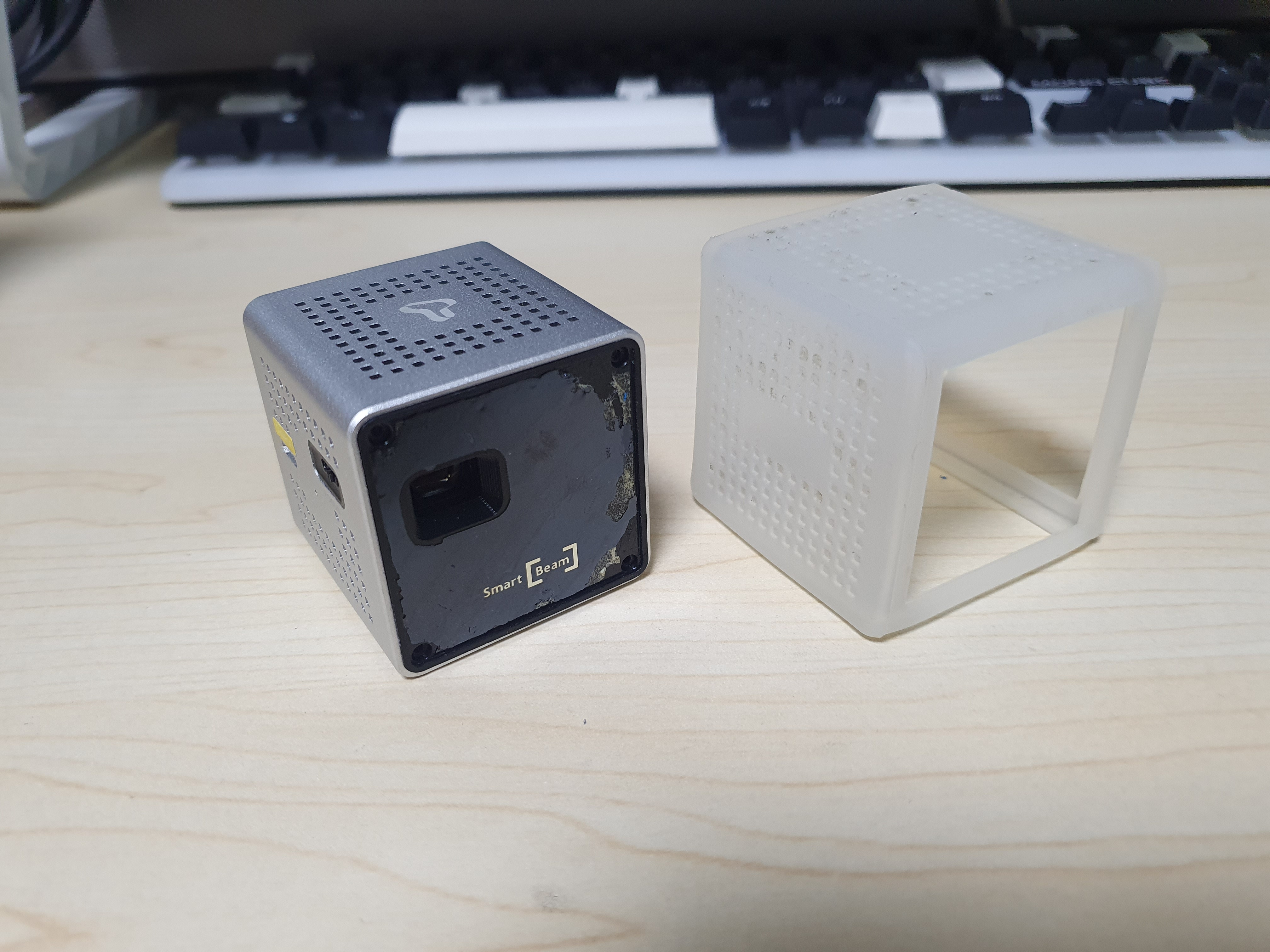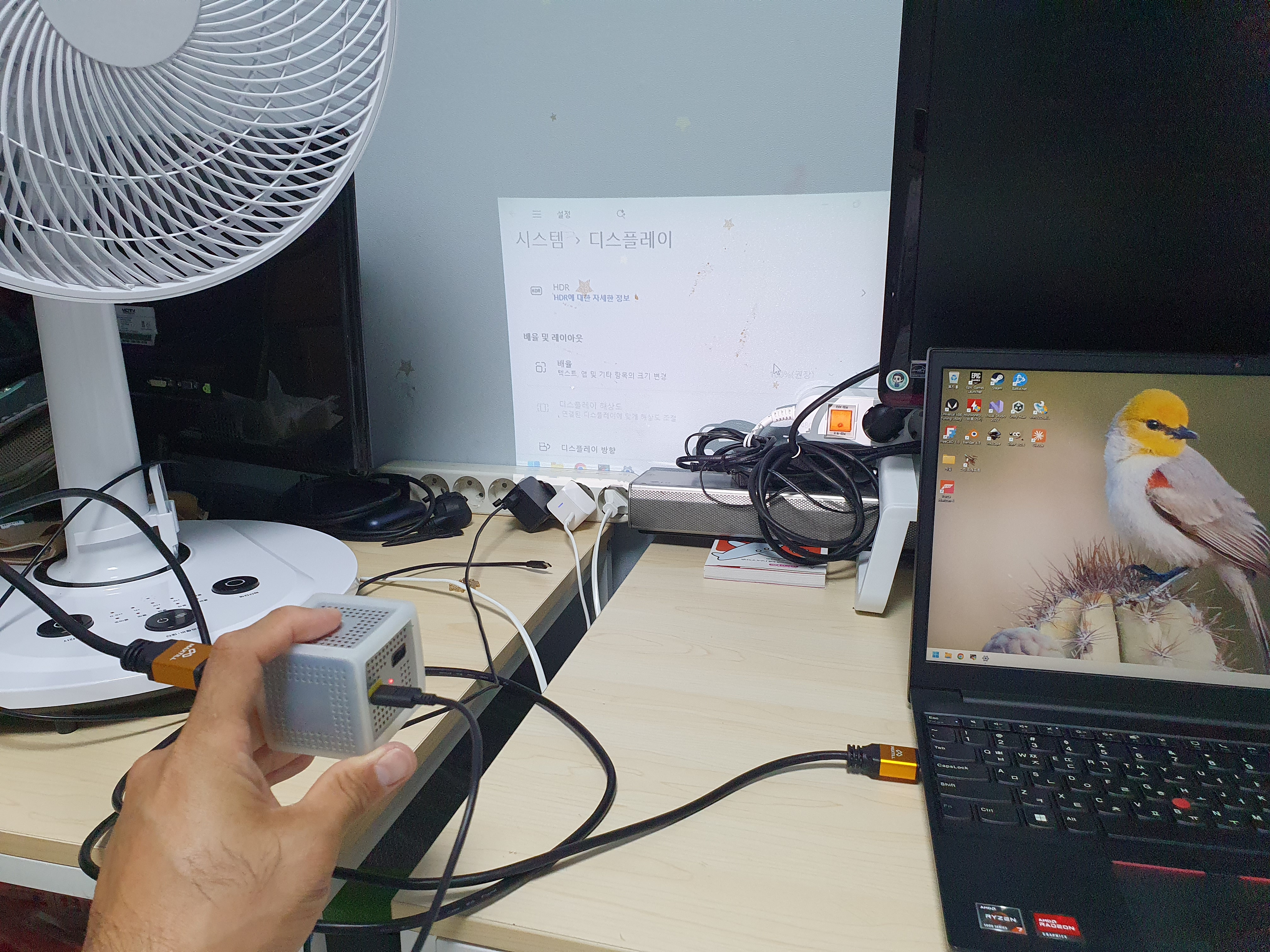언젠가 linux에서 lcd(lvds) 설정할 날이 올려나? 안오면 좋겠다 ㅋㅋㅋ
아무튼 back porch / front porch 처럼 신호는 있지만 출력되지 않는 부분이 lcd 마다 달라서
다 수작업으로 잡아주어야 한다고..
'하드웨어 > Display 장비' 카테고리의 다른 글
| ILI9341 datasheet (0) | 2026.01.21 |
|---|---|
| pw700 edid 덤프 (0) | 2025.10.27 |
| lg pw700 3d 모드 활성화 super slow 촬영 (0) | 2025.10.26 |
| lg pw700 지름 + 3d (4) | 2025.10.26 |
| benq mp780st 마운트 (0) | 2025.10.19 |