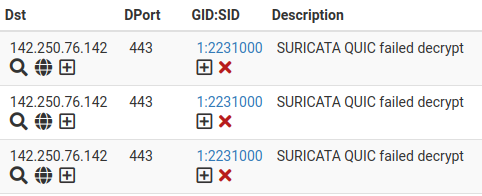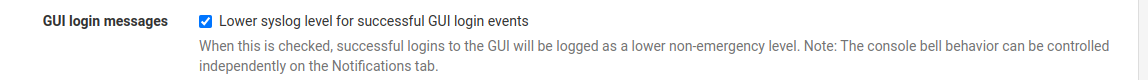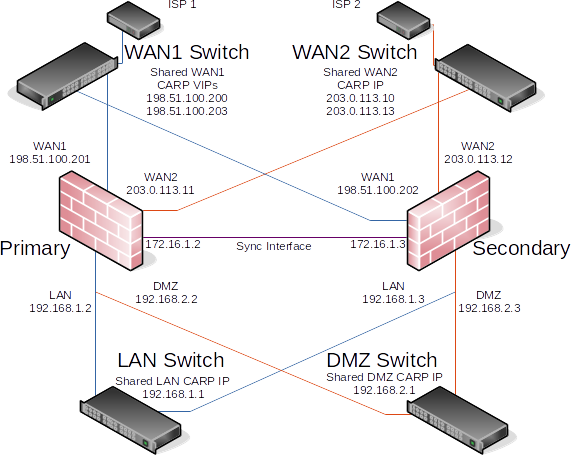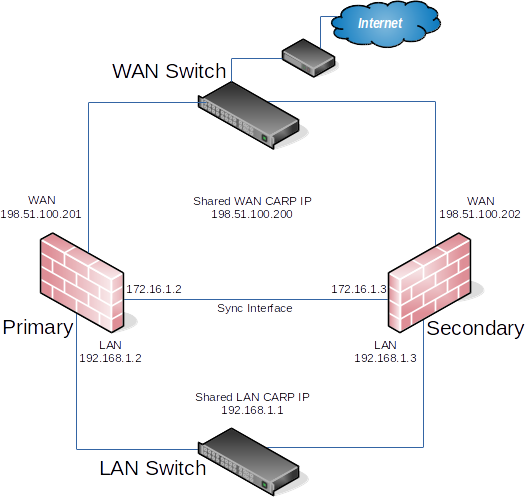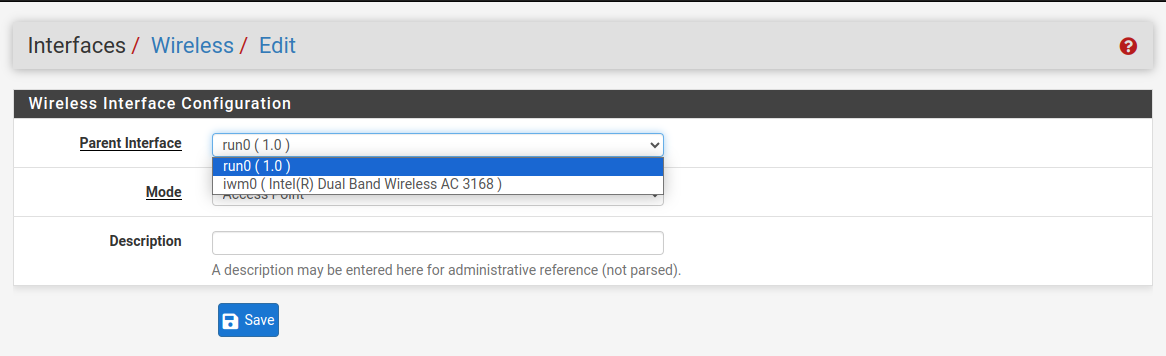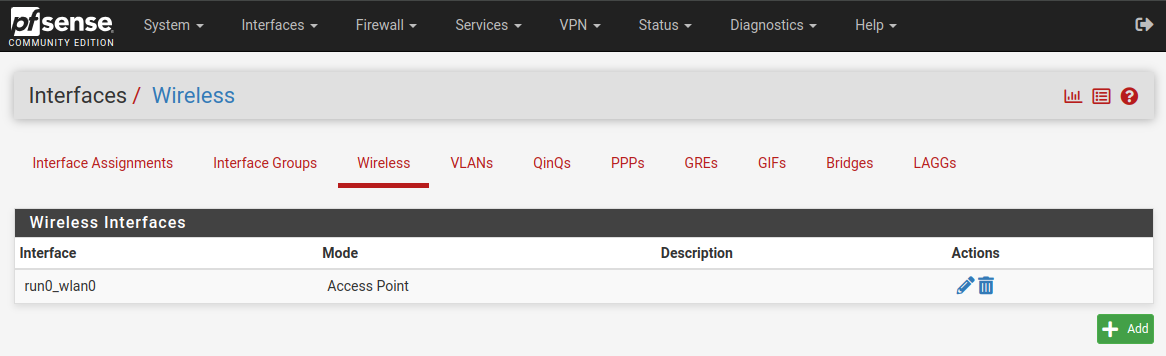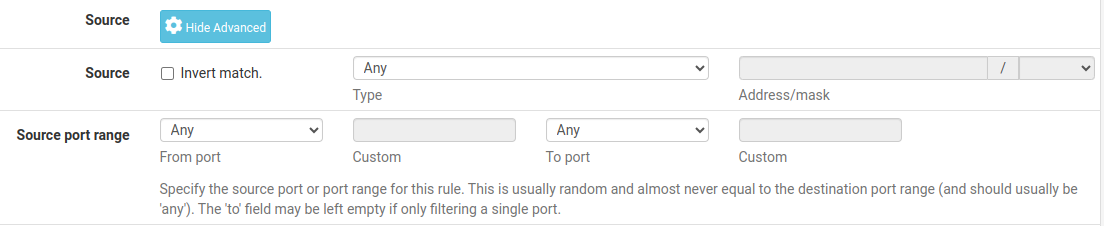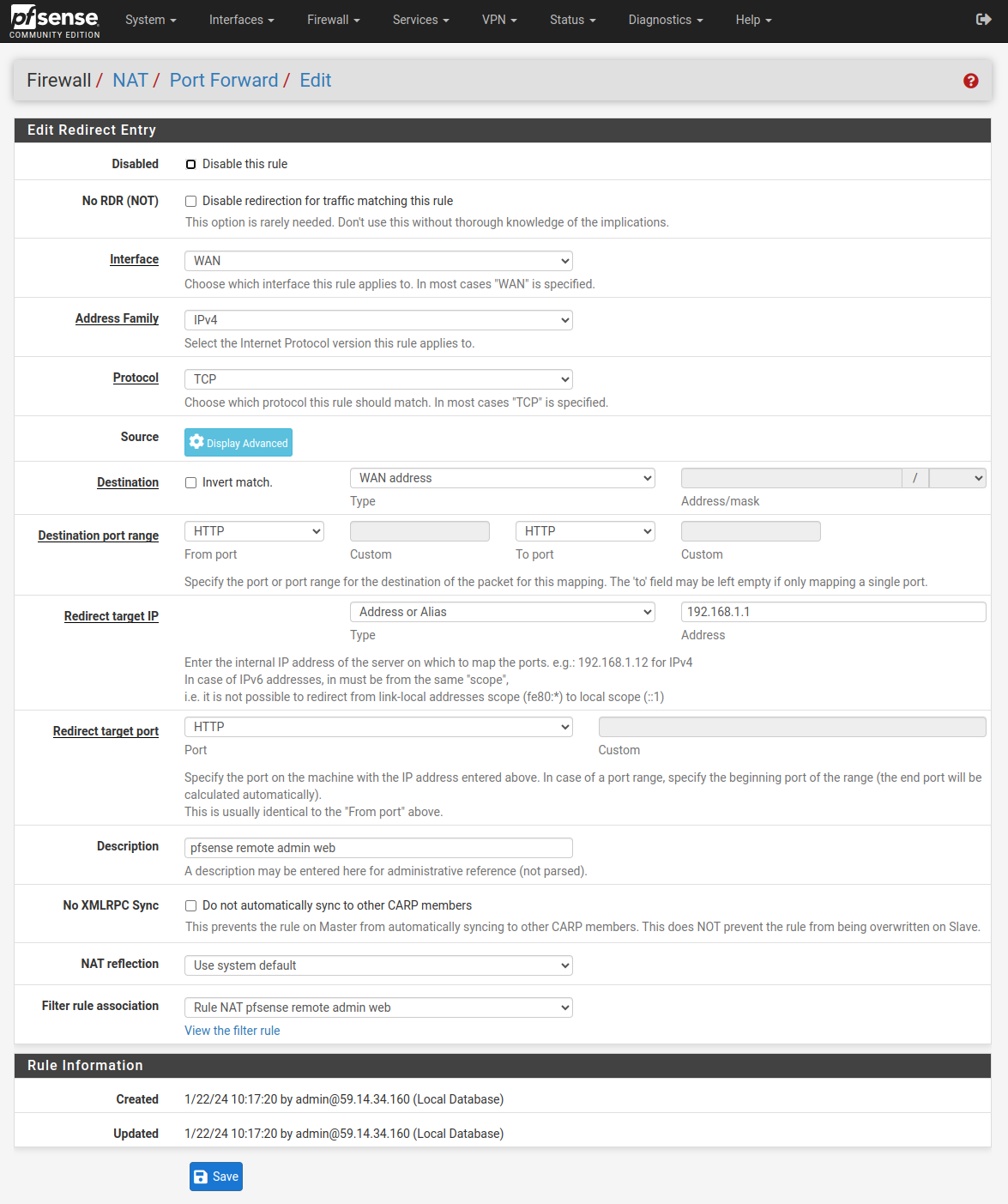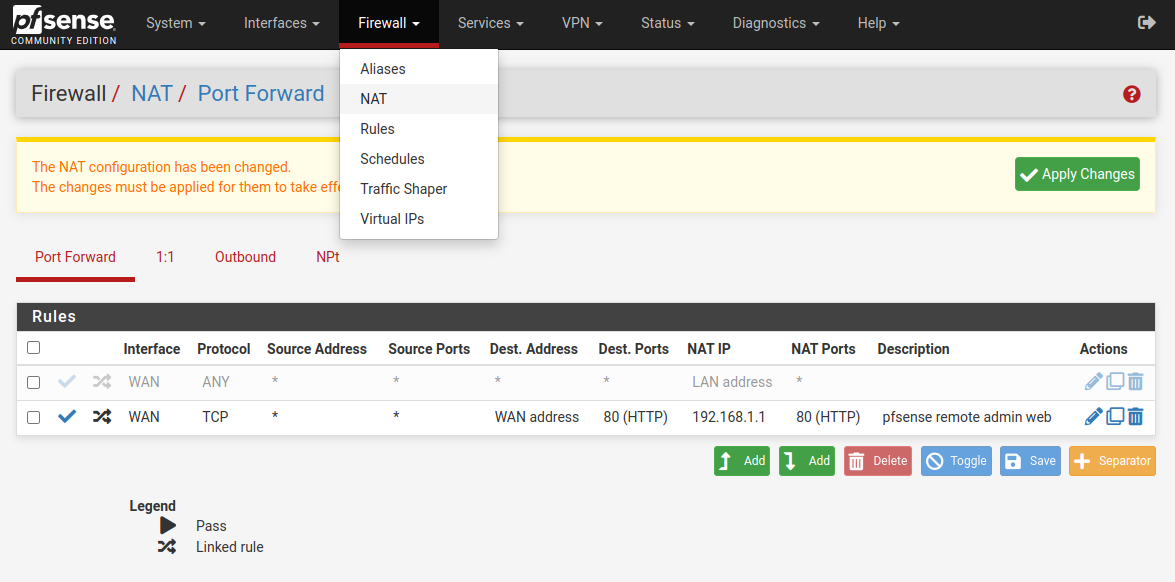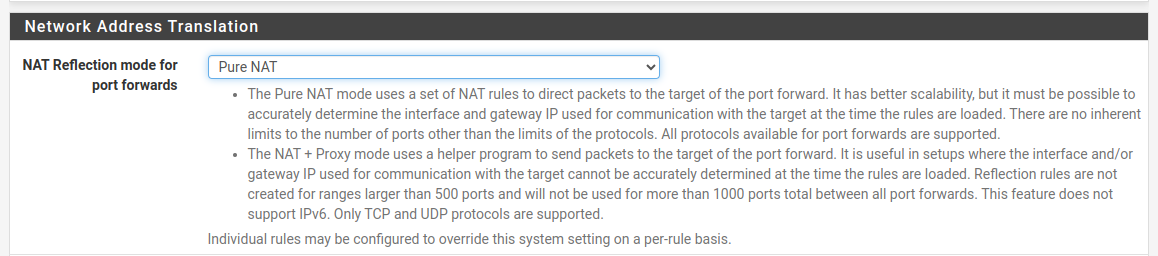weston.ini 에 추가해서 아예 커서를 그리지 않게 하는 방법
| static void pointer_set_cursor(struct wl_client *client, struct wl_resource *resource, uint32_t serial, struct wl_resource *surface_resource, int32_t x, int32_t y) { struct weston_pointer *pointer = wl_resource_get_user_data(resource); struct weston_surface *surface = NULL; if (!pointer) return; if (surface_resource) surface = wl_resource_get_user_data(surface_resource); if (pointer->focus == NULL) return; /* pointer->focus->surface->resource can be NULL. Surfaces like the black_surface used in shell.c for fullscreen don't have a resource, but can still have focus */ if (pointer->focus->surface->resource == NULL) return; if (wl_resource_get_client(pointer->focus->surface->resource) != client) return; if (pointer->focus_serial - serial > UINT32_MAX / 2) return; if (!surface) { if (pointer->sprite) pointer_unmap_sprite(pointer); return; } if (pointer->sprite && pointer->sprite->surface == surface && pointer->hotspot_x == x && pointer->hotspot_y == y) return; if (!pointer->sprite || pointer->sprite->surface != surface) { if (pointer->seat->compositor->hide_cursor) return; if (weston_surface_set_role(surface, "wl_pointer-cursor", resource, WL_POINTER_ERROR_ROLE) < 0) return; if (pointer->sprite) pointer_unmap_sprite(pointer); wl_signal_add(&surface->destroy_signal, &pointer->sprite_destroy_listener); surface->committed = pointer_cursor_surface_committed; surface->committed_private = pointer; weston_surface_set_label_func(surface, pointer_cursor_surface_get_label); pointer->sprite = weston_view_create(surface); } pointer->hotspot_x = x; pointer->hotspot_y = y; if (surface->buffer_ref.buffer) { pointer_cursor_surface_committed(surface, 0, 0); weston_view_schedule_repaint(pointer->sprite); } } |
[링크 : https://gitlab.freedesktop.org/wayland/weston/-/merge_requests/345/diffs]
'프로그램 사용 > wayland' 카테고리의 다른 글
| libinput 디버깅 유틸리티 (0) | 2025.02.21 |
|---|---|
| weston evdev libinput (0) | 2024.03.11 |
| wayland hdmi - touch 연결 (0) | 2023.09.08 |
| wayland atomic commit 패치? (0) | 2022.08.22 |
| weston screen shooter 뜯어보기 (0) | 2022.08.17 |