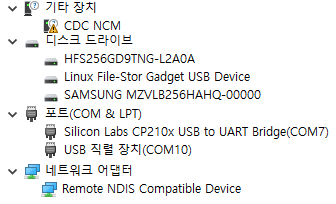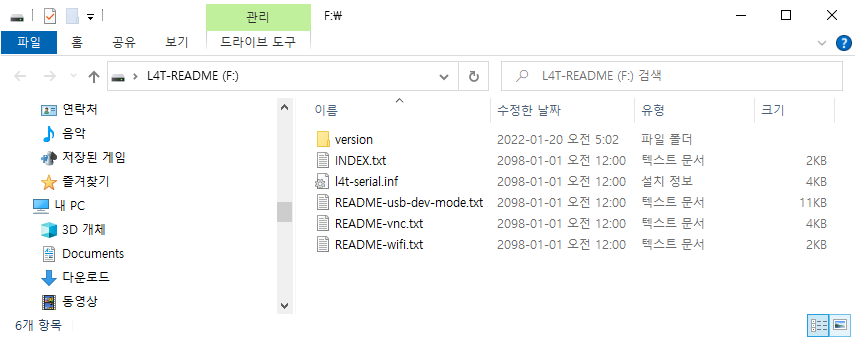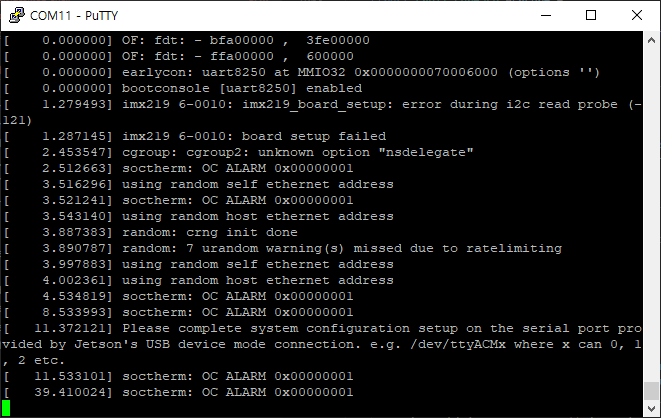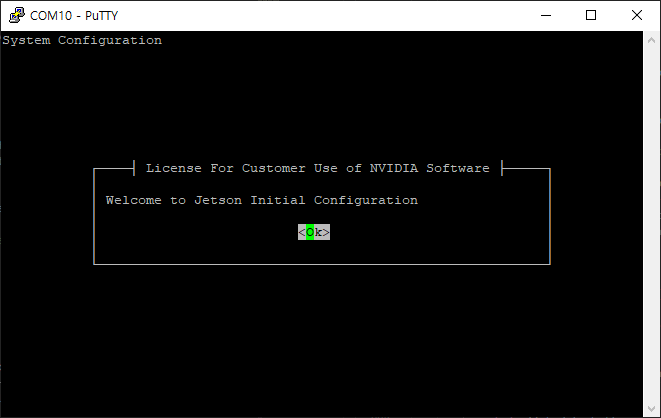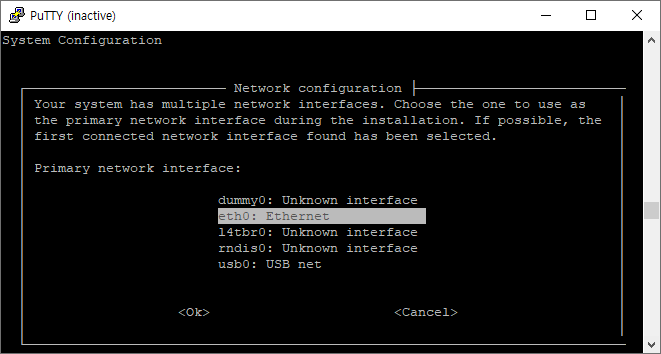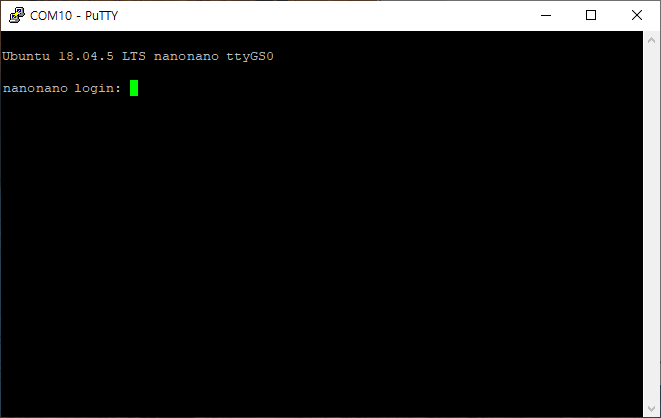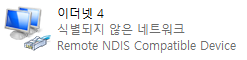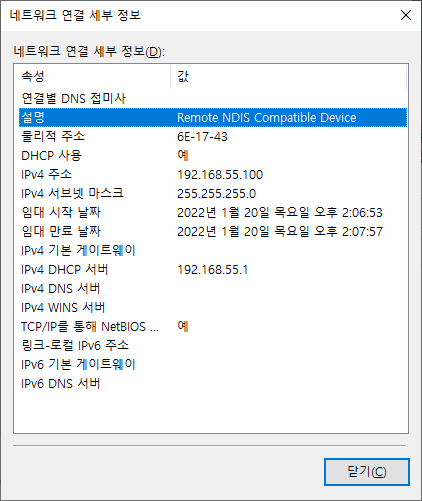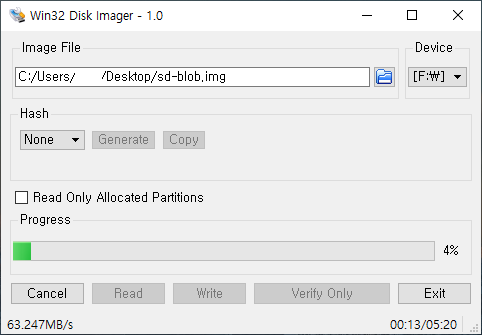처음으로 만져보는 DSI 디스플레이 (회사 어딘가 짱박혀 있던...)
DSI는 자체적으로 통신을 해서 켤수 있는거라 rpi config.txt를 손대지 않아도
기본으로 작동하는 것으로 보인다(rpi 3b+)
HDMI + DSI로 하려면 먼가 해야 한다는데 내용이 없음.
| The Raspberry Pi Touch Display is an LCD display which connects to the Raspberry Pi through the DSI connector. In some situations, it allows for the use of both the HDMI and LCD displays at the same time (this requires software support). |
DSI를 연결하고 demsg 확인해보니 아래정도의 내용밖에 없다.
| [ 1.958699] bcm2708_fb soc:fb: FB found 1 display(s) [ 1.974466] Console: switching to colour frame buffer device 100x30 [ 1.983719] bcm2708_fb soc:fb: Registered framebuffer for display 0, size 800x480 [ 1.990749] Serial: 8250/16550 driver, 1 ports, IRQ sharing enabled |
그리고 i2c의 sda / scl도 연결해놔서 확인을 해보는데
배선이 문제인지 노이즈를 타서.. 일단 두 개 정도 i2c를 통해 보인다.
| $ i2cdetect -y 1 0 1 2 3 4 5 6 7 8 9 a b c d e f 00: -- -- -- -- -- -- -- -- -- -- -- -- -- 10: -- -- -- -- -- -- -- -- -- -- -- -- -- -- -- -- 20: -- -- -- -- -- -- -- -- -- -- -- -- -- -- -- -- 30: -- -- -- -- -- -- -- -- 38 -- -- -- -- -- -- -- 40: -- -- -- -- -- 45 -- -- -- -- -- -- -- -- -- -- 50: -- -- -- -- -- -- -- -- -- -- -- -- -- -- -- -- 60: -- -- -- -- -- -- -- -- -- -- -- -- -- -- -- -- 70: -- -- -- -- -- -- -- -- |
터치는 USB로 하는줄 알았는데 그건 또 아닌 것 같고(내용상 USB 전원이라고..)
pwm 백라이트 제어와 전원 제어를 i2c를 통해 할 수 있다는걸 보면 하나는 터치 다른 하나는 pwm 제어인 듯.
| PWM backlight control and power control over I2C interface |
[링크 : https://www.raspberrypi.com/documentation/accessories/display.html]
[링크 : https://kr.element14.com/raspberry-pi/raspberrypi-display/raspberry-pi-7inch-touchscreen/dp/2473872]
[링크 : https://www.devicemart.co.kr/goods/view?no=1273487]
0x38이 touch i2c 인 것으로 생각되네.
[링크 : https://www.newhavendisplay.com/app_notes/FT5x06.pdf]
[링크 : https://titanwolf.org/Network/Articles/Article?AID=21afc5b0-03fa-4179-b818-de7e73f36573]
config.txt에 아래를 추가하니
| dtoverlay=rpi-ft5406 |
dmesg 상에서는 아래의 하나가 추가 되는 것 같다.
| [ 7.641514] input: raspberrypi-ts as /devices/platform/soc/soc:firmware/soc:firmware:touchscreen/input/input1 |
'embeded > raspberry pi' 카테고리의 다른 글
| rpi csi to dsi... (0) | 2022.01.21 |
|---|---|
| rpi 7" dsi (0) | 2022.01.21 |
| rpitx on rpi4 (0) | 2021.12.22 |
| rpitx (0) | 2021.12.16 |
| wayland on rpi (0) | 2021.11.22 |