최종 알림 2020년 12월 31일 부로 endomondo는 활성화 되지 않음..
내 나름의 기록들을 어떻게 백업해야 할까..

집에와서 로그인해보니

'개소리 왈왈 > 자전거' 카테고리의 다른 글
| 자전거 라이트 + 배터리 도착! (0) | 2021.05.06 |
|---|---|
| 안녕 엔도몬도 (0) | 2020.12.31 |
| 자전거 수리비도 끄응.. (0) | 2020.08.12 |
| 라이트 수리 (0) | 2020.07.07 |
| 자전거 대행진은 아직 소식이 없네 (0) | 2020.05.18 |
최종 알림 2020년 12월 31일 부로 endomondo는 활성화 되지 않음..
내 나름의 기록들을 어떻게 백업해야 할까..

집에와서 로그인해보니

| 자전거 라이트 + 배터리 도착! (0) | 2021.05.06 |
|---|---|
| 안녕 엔도몬도 (0) | 2020.12.31 |
| 자전거 수리비도 끄응.. (0) | 2020.08.12 |
| 라이트 수리 (0) | 2020.07.07 |
| 자전거 대행진은 아직 소식이 없네 (0) | 2020.05.18 |
softfp 로 빌드된 라이브러리를 hardfp 에서 돌릴수 있냐? 라는 것으로 검색중..
아무튼 ld-linux-armhf.so.3 가 있는 시스템에서 ld-linux.so.3를 요청하는 것을 보면
hf(hard float)가 아니라 soft float 시스템용 라이브러리로 빌드 된 것으로 보이는데
ld-linux.so.3를 검색한 결과로는 ln을 통해 ld-linux-armhf.so.3를 ld-linux.so.3로 심볼릭 링크하라는 말들이 나온다.
[링크 : https://forum.lazarus.freepascal.org/index.php?topic=15108.0]
[링크 : https://unix.stackexchange.com/questions/553743/correct-way-to-add-lib-ld-linux-so-3-in-debian]
아래는 ld-linux-armhf.so가 된 이유?
[링크 : https://lists.linaro.org/pipermail/cross-distro/2012-April/000261.html]
빌드 시에는 아래와 같이 에러가 난다고 하는데
ln -s 로 해주면 일단은 우회는 되지만
warning: ld-linux.so.3, needed by libidontknow.so, not found (try using -rpath or -rpath-link)
정작 실행했을 경우 해결이 되지 않고 특정 라이브러리를 불러오는데 에러가 발생을 했다고만 간략하게 나온다.
./sample: error while loading shared libraries: libidontknow.so: internal error
무슨 문제가 있나 곰곰히 고민을 해보니 softfp와 hardfp의 차이인것 같아서 검색해보니
ABI가 달라서 두개를 혼용할 수 없는게 문제인 것으로 보이는데
그렇게 따지면.. ld-linux.so.3를 찾아서 넣는게 오히려 빠른 해결 책이 아닐까 생각이 된다.
좀 더 근원적으로는, 사용하려는 libidontknow.so를 softfp가 아닌 hardfp로 빌드하는게 가장 좋긴 하겠지만 말이다.
+
호출 규약이 다르다..
| soft : floating-point 연산을 위한 라이브러리 콜을 포함하도록 gcc 가 컴파일 결과를 만들어낸다. softfp : hardware floating-point instruction 을 생성하도록 하지만, 여전히 soft-float 호출 규약(calling convention)을 사용한다. hard : floating-point instructions 을 생성하고 FPU 특화된 호출 규약(calling convention)을 사용한다. |
[링크 : https://pinocc.tistory.com/127]
ABI 컨벤션이 다르다..
| Applications, which are built under “hardfp” option, cannot work under Linux, that was compiled under “softfp” – because different ABI conventions; function parameters transfer are different : the soft float conventions assume passing floats through general purpose (integer) registers, but “hardfp” uses the floating point register. |
[링크 : https://community.nxp.com/t5/i-MX-Processors/imx6q-hard-float-or-soft-float/m-p/209848]
armhf는 이름대로 hard-float용이고 없는 녀석은 soft-float 용.
arm
hard-float ABI, BE32: /lib/ld-linux-armhf.so.3
hard-float ABI, BE8: /lib/ld-linux-armhf.so.3
hard-float ABI, LE: /lib/ld-linux-armhf.so.3
soft-float ABI, BE32: /lib/ld-linux.so.3
soft-float ABI, BE8: /lib/ld-linux.so.3
soft-float ABI, LE: /lib/ld-linux.so.3
(The ARM soft-float ABI can be used with both hard and soft-float code. ARM supports two variants of big-endian operation, (on newer processors) BE8 and (on older processors) BE32, which are the same at .o level but incompatible for linked executables and shared libraries.)[링크 : https://sourceware.org/glibc/wiki/ABIList]
+
[링크 : https://talkingaboutme.tistory.com/entry/Linux-floating-point-관련-삽질중]
+
아래와 같은 항목이 보이는 걸 봐서는 mfloat-abi는 softfp 방식으로 abi를 선언할 뿐
실제 연산은 mfpu로 선언된 neon을 통해서 구현이 되도록 설정이 가능한 것으로 보인다.
| export CC="arm-linux-gnueabi-gcc -march=armv7-a -mthumb-interwork -mfloat-abi=softfp -mfpu=neon --sysroot=/home/eric/src/imx6/opt/ESX/imx6/sysroots/armv7a-vfp-neon-linux-gnueabi" |
[링크 : https://gist.github.com/ericbutters/6049429b834edfaa0d2d]
그러니까 soft는 순수하게 software float point 계산
hard는 hardware float point 계산
softfp는 hardware float point 를 사용하지만 함수 호출 방식은 soft 방식을 쓴다고 보면 될 듯?
| -mfloat-abi=name Specifies which floating-point ABI to use. Permissible values are: ‘soft’, ‘softfp’ and ‘hard’. Specifying ‘soft’ causes GCC to generate output containing library calls for floating-point operations. ‘softfp’ allows the generation of code using hardware floating-point instructions, but still uses the soft-float calling conventions. ‘hard’ allows generation of floating-point instructions and uses FPU-specific calling conventions. The default depends on the specific target configuration. Note that the hard-float and soft-float ABIs are not link-compatible; you must compile your entire program with the same ABI, and link with a compatible set of libraries. |
[링크 : https://gcc.gnu.org/onlinedocs/gcc/ARM-Options.html]
+
예전에 한참 고생하게 만들었던 gcc multilib이 이럴때 언급될줄이야..
아무튼 컴파일러가 multilib을 지원하면 softfp를 쓰라는데 반대로 multilib을 지원하지 않으면 soft, hard만 지원한다는 건가?
| If the compiler has multilib enabled (you can tell with -print-multi-lib) then you can use -mfloat-abi=softfp, but if not then that option won't help you much: gcc will happily generate softfp code, but then there'll be no compatible libgcc to link against. |
[링크 : https://stackoverflow.com/questions/9753749/]
[링크 : https://stackoverflow.com/questions/48224372/]
+

[링크 : https://www.gurucoding.com/rpi_cross_compiler/2012/04_diff_hardfp_softfp/]
| vfp (0) | 2021.01.13 |
|---|---|
| NEON 강제활성화? (0) | 2021.01.12 |
| ampere altra (0) | 2020.11.23 |
| arm cl (0) | 2020.10.29 |
| arm64 server sysbench (0) | 2020.09.23 |
centos project가 centos Stream으로 집중하기로 결정(전환)
[링크 : https://lists.centos.org/pipermail/centos-announce/2020-December/048208.html]
redhat의 입장
[링크 : https://www.redhat.com/en/blog/centos-stream-building-innovative-future-enterprise-linux]
centos stream의 시작
[링크 : https://www.redhat.com/en/blog/transforming-development-experience-within-centos]
centos FAQ
[링크 : https://centos.org/distro-faq/]
-
간단하게 요약(?) 하자면
실험적 버전인 Fedora core
사용 서버 버전인 RHEL
RHEL의 GPL 소스 공개 빌드 버전인 Centos 가 있었는데
centos를 redhat/ibm에서
RHEL 이전의 단계로 흡수하면서 관리 하게 되어, RHEL 의 clone 으로서 centos는 사라진다는 의미가 되려나?
| centos8 virbr0? (0) | 2020.12.14 |
|---|---|
| centos 8.3-2011 용량이 많이 늘었나? (0) | 2020.12.14 |
| centos 8.2 네트워크 설정 (0) | 2020.12.02 |
| ls 퍼미션에 .의 의미 (0) | 2020.04.01 |
| centos7 minimal / X11 사용하기 (0) | 2020.02.04 |
척 예거의 공중전 이라는 게임으로 알게 되었고
내 인생에 많은 영향을 주었던 얼굴도 알지 못한 분이 97세의 일기로 떠나셨다고 한다.
[링크 : http://news.v.daum.net/v/20201209050802309]
이 게임으로 인해서 비행기에 관심을 가지게 되었고
향후 진로를 이루진 못했지만 밀리터리에 빠지게 되었고
파일럿은 시력으로 인해 포기했지만 항공전자 장비 라고 만들고 싶어서
한때 ADD를 꿈으로 삼았기도 했던 내 인생의 큰 흔적이 이렇게 하늘로 영원히 날아가셨다.
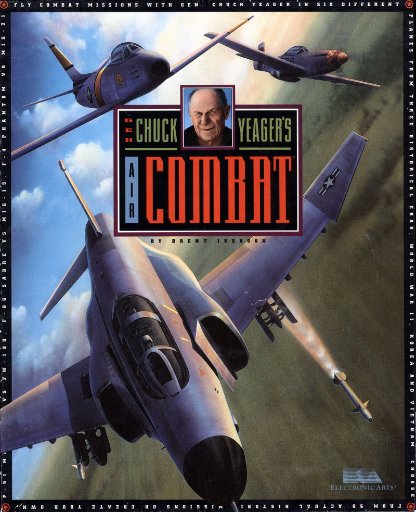
| buildroot rootfs overlay (2) | 2023.06.16 |
|---|---|
| 베르세르크 작가 미우라 켄타로 사망 (2) | 2021.05.22 |
| 우드락 / 보드롱 / 폼보드? (0) | 2018.05.03 |
| intel FreeD (0) | 2018.03.19 |
| photoscape win10에서 블루스크린 문제 (0) | 2017.12.23 |
우측의 dashboard 에서 layout
+tab 을 눌러 tab을 추가하고
tab에 +group을 눌러 gourp을 추가한다음

버튼 노드의 group을 지정하면 빨간색 경거도 사라지고 정상적으로 실행된다.

ui control 노드는 별도로 설치한 녀석인데
text와 button node가 직접 연결되지 않아도 되니 신기하네

node-red의 하위 경로로 ui를 입력하면 접속된다.
http://rpi:1880/ui

| rpi youtube (0) | 2020.12.24 |
|---|---|
| mpicc on rpi (0) | 2020.12.15 |
| rpi node-red (0) | 2020.12.07 |
| node-red rpi (0) | 2020.11.29 |
| 간만에 라즈베리 + 포맷? (0) | 2020.11.29 |
libsox-fmt-all을 설치하지 않으면 다음과 같이 mp3 파일을 인식하지 못한다.
| $ sudo apt-get install sox $ sudo apt-get install libsox-fmt-all |
| $ play 탐험보고.mp3 play WARN alsa: can't encode 0-bit Unknown or not applicable play FAIL formats: no handler for file extension `mp3' |
[링크 : https://vitux.com/play-mp3-files-using-the-ubuntu-command-line/]
여러가지가 있어서 해봤지만 sox가 빠르고, 용량도 적고 한번 재생하고 종료되서 딱임
[링크 : https://linuxhint.com/play_mp3_files_commandline/]
[링크 : https://superuser.com/questions/276596/play-mp3-or-wav-file-via-the-linux-command-line]
[링크 : https://askubuntu.com/questions/115369/how-to-play-mp3-files-from-the-command-line]
| ifconfig wan (0) | 2020.12.11 |
|---|---|
| dsa distributed switch architecture (0) | 2020.12.11 |
| shuf (0) | 2020.12.08 |
| pdsh (0) | 2020.12.04 |
| bash $$ 변수, 배열, 반복 (0) | 2020.12.04 |
| ls dirname | shuf -n 1 find dirname -type f | shuf -n 1 |
파일들 중에 임의의 하나를 빼내는 명령어
[링크 : https://stackoverflow.com/questions/414164/how-can-i-select-random-files-from-a-directory-in-bash]
| play "`ls *mp3 | shuf -n 1`" |
| dsa distributed switch architecture (0) | 2020.12.11 |
|---|---|
| linux command line에서 mp3 재생하기 (0) | 2020.12.08 |
| pdsh (0) | 2020.12.04 |
| bash $$ 변수, 배열, 반복 (0) | 2020.12.04 |
| bash 배열 (0) | 2020.12.04 |
| cat /proc/net//proc/net/fib_trie |
| OpenFabrics interface - ofi (0) | 2020.12.14 |
|---|---|
| MVAPICH2 (0) | 2020.12.14 |
| centos kernel update (0) | 2020.12.08 |
| centos kernel이 사라졌다 -ㅁ- (0) | 2020.12.08 |
| wwmkchroot (0) | 2020.12.07 |
# yum update kernel
Last metadata expiration check: 20:00:35 ago on Mon 07 Dec 2020 01:42:34 AM EST.
Dependencies resolved.
Nothing to do.
Complete!
# grub2-editenv list
saved_entry=c324aa0738b34f58b1304edca552d426-4.18.0-193.28.1.el8_2.x86_64
kernelopts=root=/dev/mapper/cl-root ro crashkernel=auto resume=/dev/mapper/cl-swap rd.lvm.lv=cl/root rd.lvm.lv=cl/swap
boot_success=0
# grub2-set-default 0

[링크 : https://jeongyd.tistory.com/56]
+
위의 방식으로 되지 않아서 다른 방법 찾는중
그런데 yum clean all 은 웬지 설치된 패키지 전부 지우는 느낌인데..
| sudo yum check-update sudo yum clean all sudo reoot sudo yum update |
[링크 : https://phoenixnap.com/kb/how-to-update-upgrade-centos]
| MVAPICH2 (0) | 2020.12.14 |
|---|---|
| ip, ifconfig 없이 ip 알아내기 (0) | 2020.12.08 |
| centos kernel이 사라졌다 -ㅁ- (0) | 2020.12.08 |
| wwmkchroot (0) | 2020.12.07 |
| openHPC x86_64와 aarch64 문서 차이 (0) | 2020.12.07 |
저번주 까지만 해도 멀쩡히 잘 되었던 녀석이 갑자기 안된다.
그래서 찾아보는데.. 아무래도 구버전이 되어서 live에서 내려가 버린듯..
| # rpm -qa | grep kernel kernel-tools-4.18.0-193.28.1.el8_2.x86_64 kernel-modules-4.18.0-193.el8.x86_64 kernel-4.18.0-193.el8.x86_64 kernel-core-4.18.0-193.el8.x86_64 kernel-tools-libs-4.18.0-193.28.1.el8_2.x86_64 kernel-core-4.18.0-193.28.1.el8_2.x86_64 kernel-4.18.0-193.28.1.el8_2.x86_64 kernel-headers-4.18.0-193.28.1.el8_2.x86_64 kernel-modules-4.18.0-193.28.1.el8_2.x86_64 |
아무튼 설치는 했는데 다시 하려니 매치되는게 없다고 그런다...
| # yum -y --installroot=$CHROOT install kernel-`uname -r` Last metadata expiration check: 0:56:59 ago on Mon 07 Dec 2020 08:40:30 PM EST. No match for argument: kernel-4.18.0-193.28.1.el8_2.x86_64 Error: Unable to find a match: kernel-4.18.0-193.28.1.el8_2.x86_64 |
[링크 : https://forums.centos.org/viewtopic.php?t=76325&p=320884]
[링크 : http://mirror.centos.org/centos/8/BaseOS/x86_64/os/Packages/?C=M;O=D]
[링크 : https://vault.centos.org/8.2.2004/BaseOS/x86_64/os/Packages/]
| ip, ifconfig 없이 ip 알아내기 (0) | 2020.12.08 |
|---|---|
| centos kernel update (0) | 2020.12.08 |
| wwmkchroot (0) | 2020.12.07 |
| openHPC x86_64와 aarch64 문서 차이 (0) | 2020.12.07 |
| nagios (0) | 2020.12.07 |