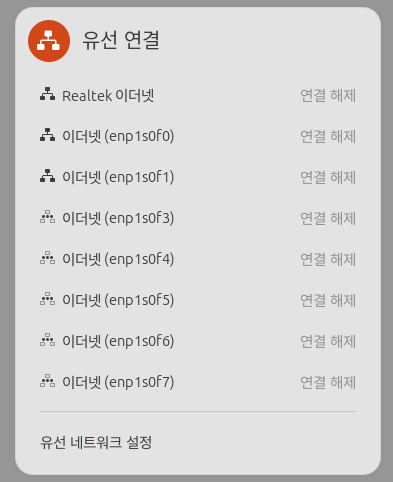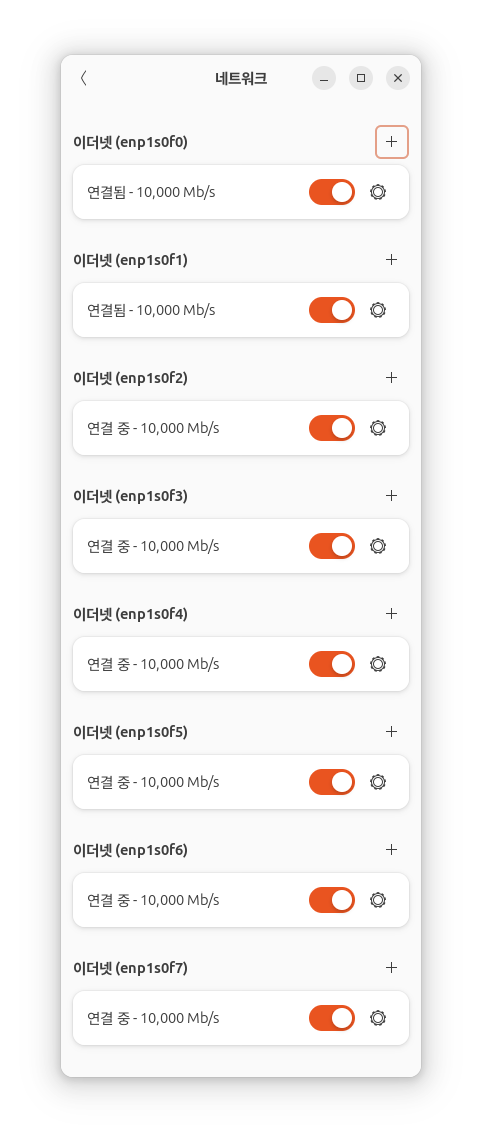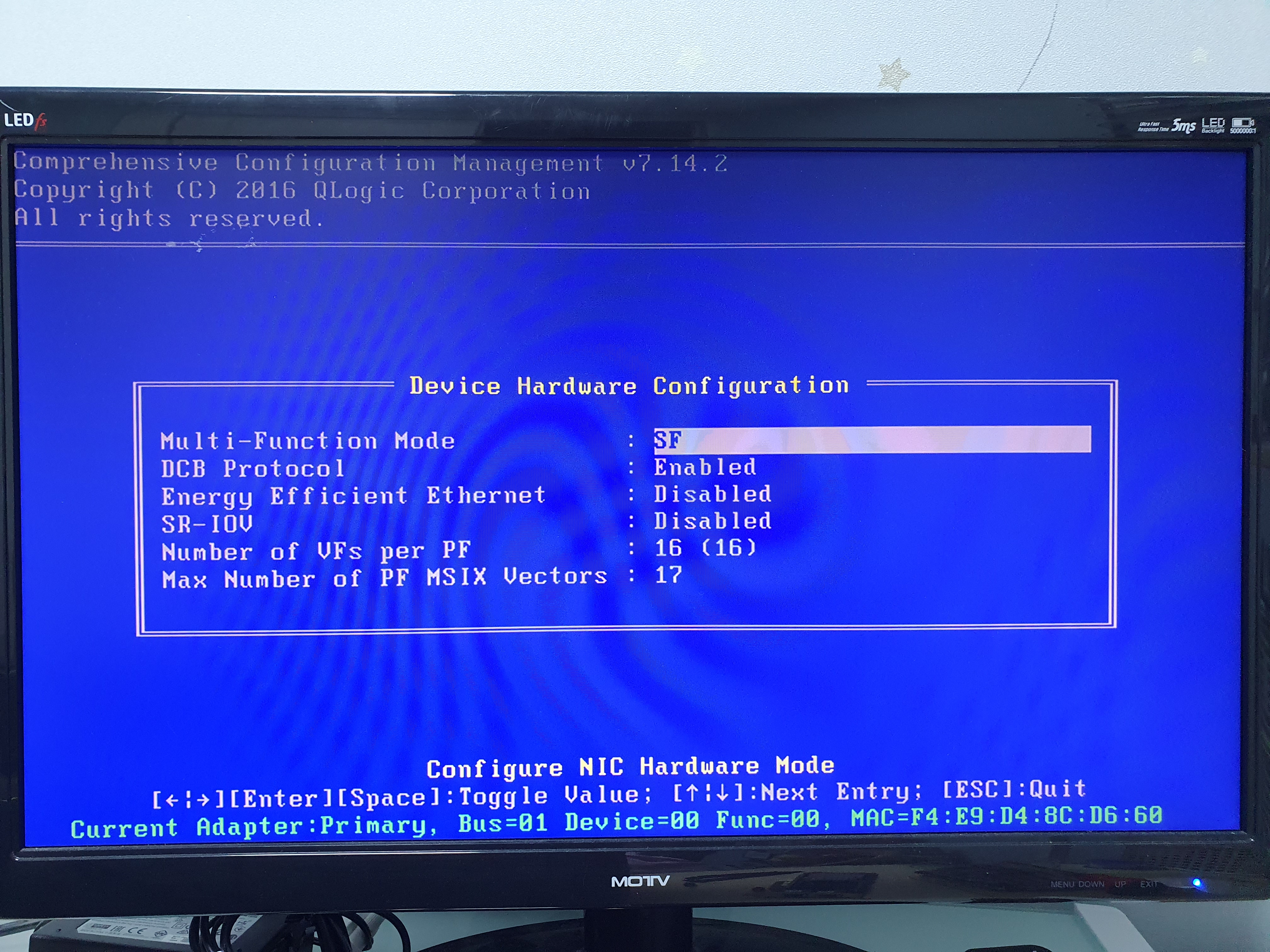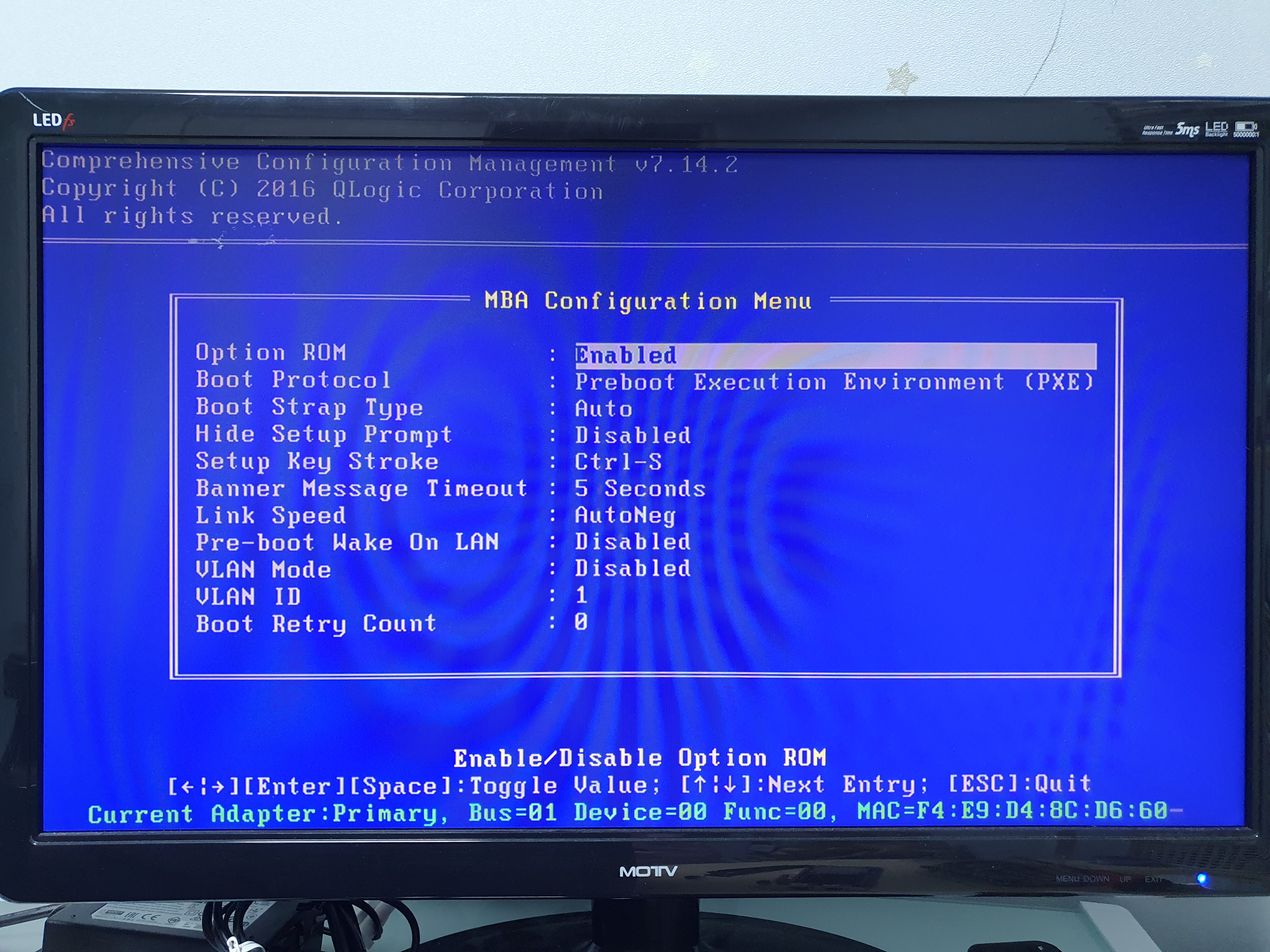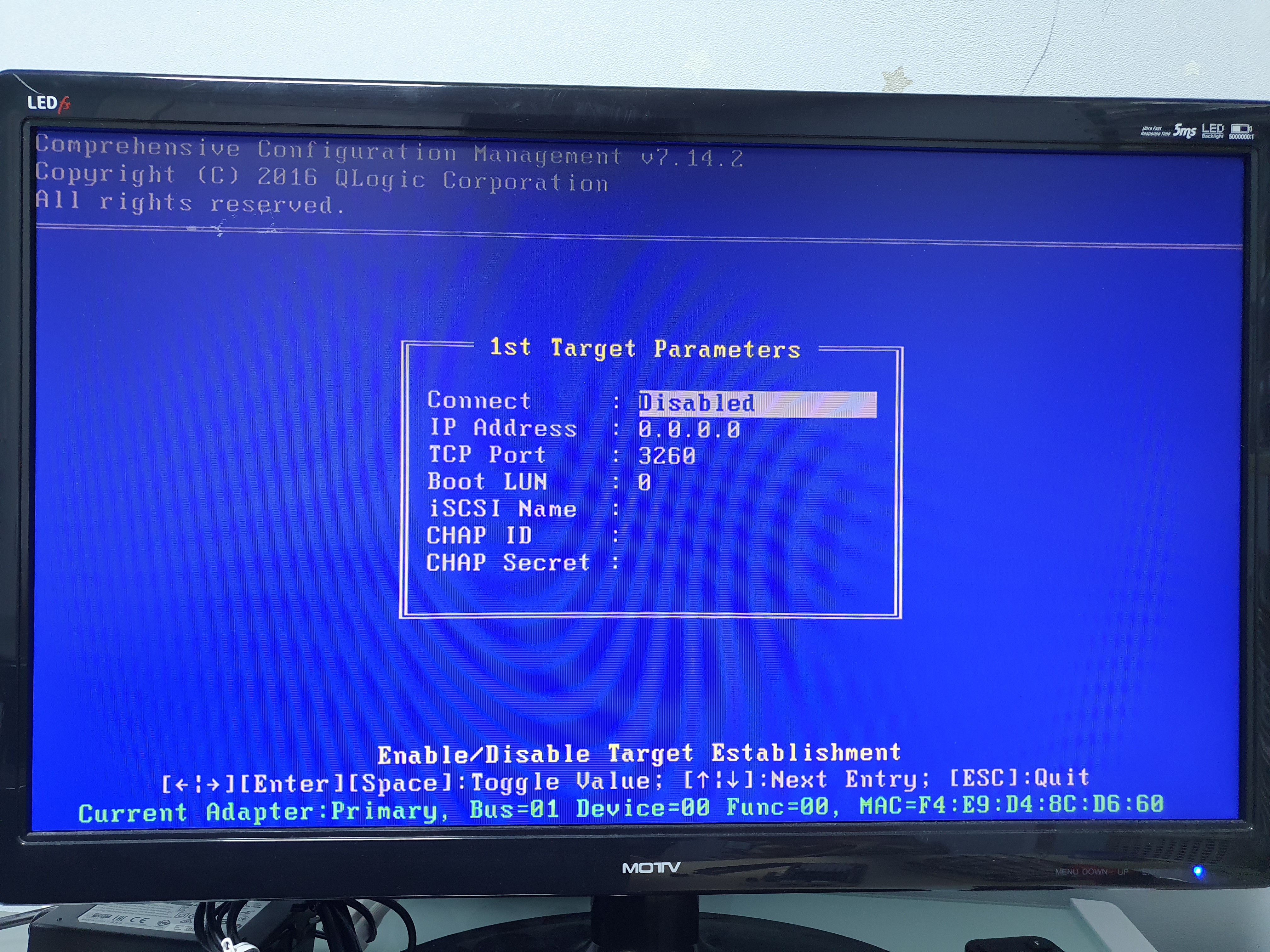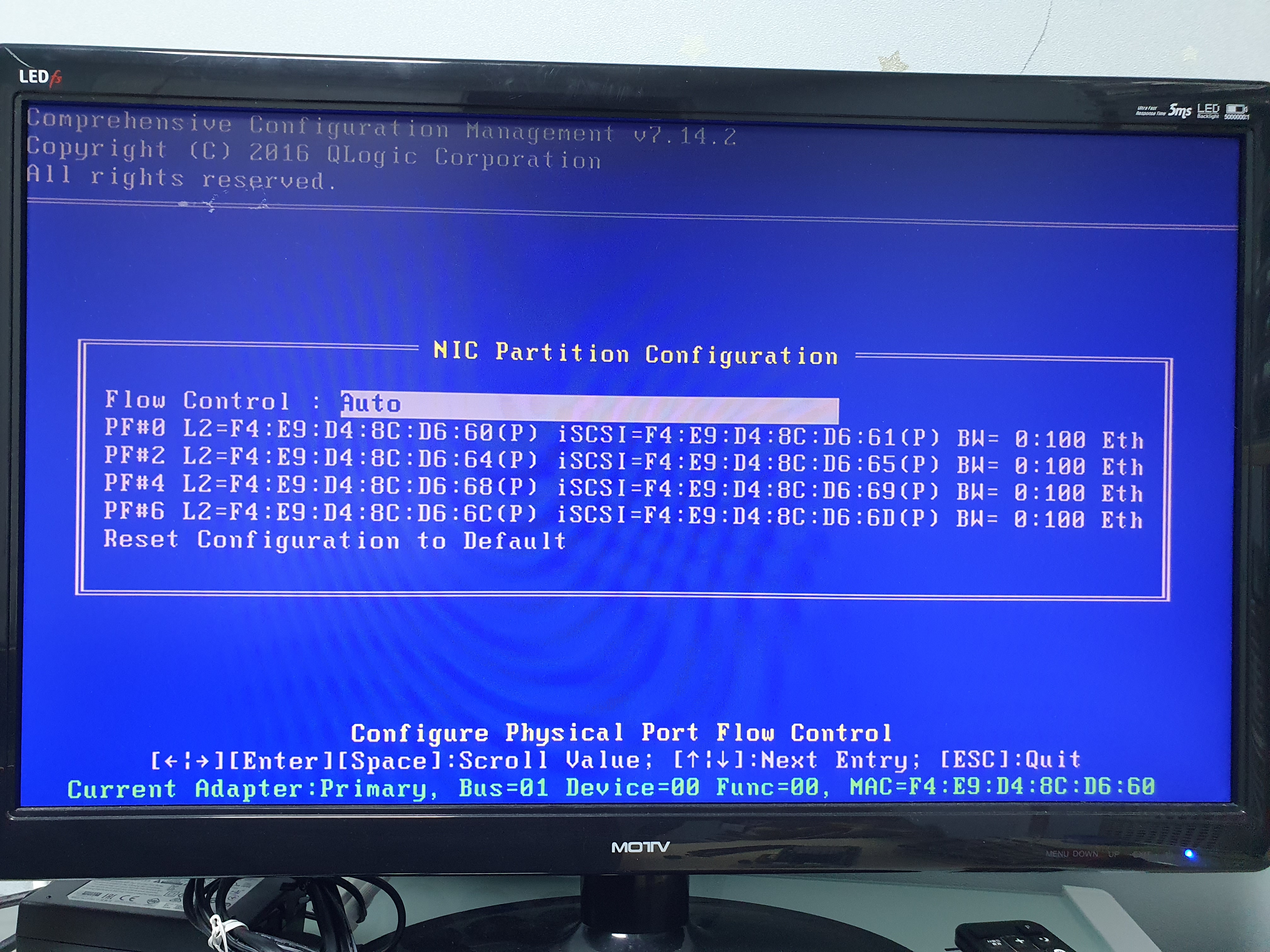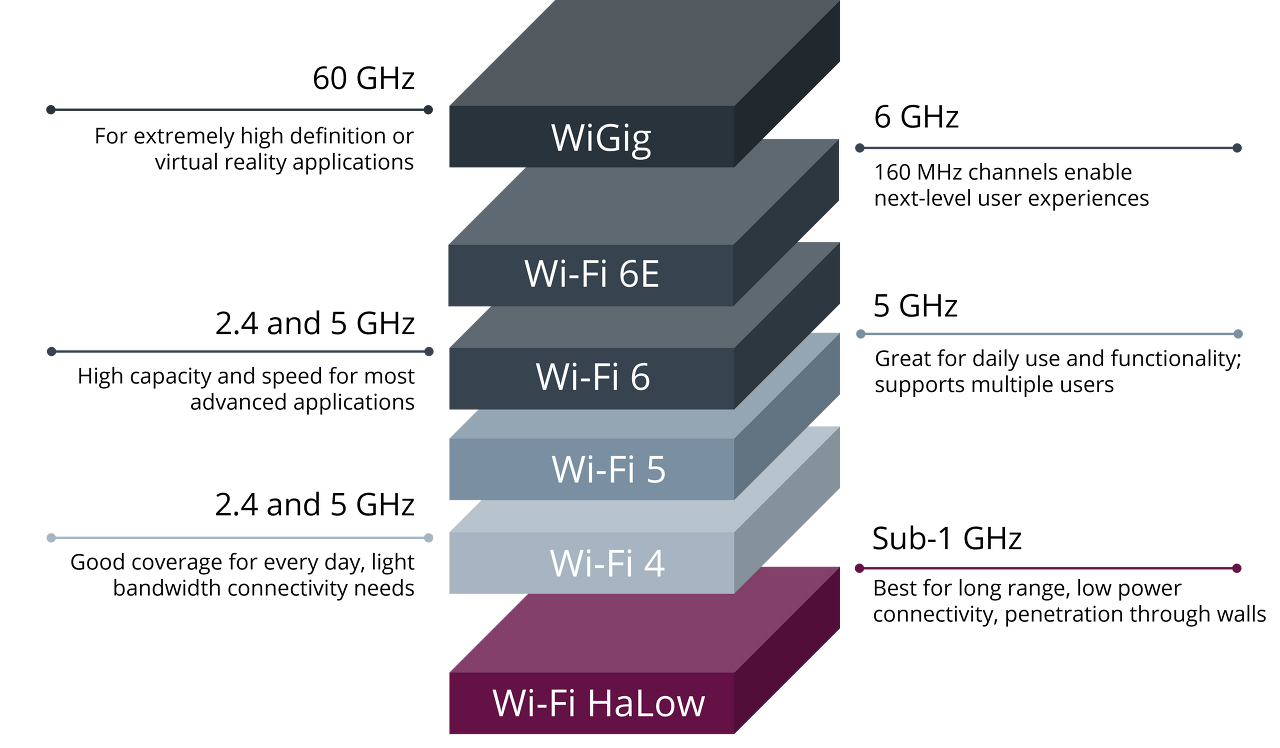intel 10G NIC 이야기 하는데 broadcom 꺼 써놓은거 보면
기술지원부서에 엄청나게 클레임이 들어왔었던듯? ㅋㅋ
| 해결 허용되는 값은 100의 합계와 일치해야 합니다. 유효한 값 범위는 다음과 같습니다. 1~(물리적 포트의 파티션 수 100개 + 1개). 다음은 가능한 범위의 두 가지 예입니다. 물리적 포트에 4개의 파티션이 있는 경우 범위는 다음과 같습니다. 1~(100~4) + 1 = 97) 물리적 포트에 파티션이 두 개 있는 경우 범위는 다음과 같습니다. 1~(100~2) + 1 = 99) 이는 정상적인 작동입니다. 다른 공급업체가 제공하는 것과 일치하는 설정이나 값은 필요하지 않습니다. (Broadcom 0 - 100) 공급업체, 브랜드, 모델 등에 따라 다릅니다. |
[링크 : https://www.dell.com/support/kbdoc/ko-kr/000202342/인텔-x710]
VF는 PCIe의 기능이라..
| A PCI Express (PCIe) Virtual Function (VF) is a lightweight PCIe function on a network adapter that supports single root I/O virtualization (SR-IOV). The VF is associated with the PCIe Physical Function (PF) on the network adapter, and represents a virtualized instance of the network adapter. Each VF has its own PCI Configuration space. Each VF also shares one or more physical resources on the network adapter, such as an external network port, with the PF and other VFs. A VF is not a full-fledged PCIe device. However, it provides a basic mechanism for directly transferring data between a Hyper-V child partition and the underlying SR-IOV network adapter. Software resources associated for data transfer are directly available to the VF and are isolated from use by the other VFs or the PF. However, the configuration of most of these resources is performed by the PF miniport driver that runs in the management operating system of the Hyper-V parent partition. |
[링크 : https://learn.microsoft.com/en-us/windows-hardware/drivers/network/sr-iov-virtual-functions--vfs-]
NIC Partitioning은 또 다른 업체의 용어인가.. VF와 같은 역할을 하는 느낌인데..
| SR-IOV(Single Root I/O Virtualization) 가상 기능(VF)을 구성하여 각 호스트에 필요한 NIC 수를 줄일 수 있습니다. 단일 고속 NIC를 여러 VF로 분할하면 컨트롤 및 데이터 플레인 트래픽에 NIC를 사용할 수 있습니다 |
PF는 물리 포트를 의미하는 것 같고..
| 배포 후 두 매개변수를 수정하면 해당 물리적 기능(PF)에 SR-IOV 포트가 있는 실행 중인 인스턴스가 중단될 수 있습니다. |
| OpenShift Container Platform 클러스터는 다음 방법을 사용하여 두 개의 물리적 기능(PF)에 2개의 VF를 사용하여 본딩 인터페이스에 배포할 수 있습니다. |
| 적합한 하드웨어와 SR-IOV를 사용하여 Linux 기반 가상화 디바이스와 NFV(Network Functions Virtualization) 모듈 간의 통신을 활성화할 수 있습니다. |
+
25.02.22
SR-IOV가 더 좋아 보이는 것 같긴한데,
intel VMDq를 설명하는 유튜브니 SR-IOV가 무조건(?) 좋다고 볼 순 없어야 할 것 같은데
무슨 차이이려나..
아무튼 hypervisor의 nic interrupt 부하를 줄이기 위해
이러한 기술이 필요하다는 건 이해되지만, 두개가 어떻게 다른진 모르겠다.

[링크 : https://www.youtube.com/watch?v=QvKXbpV6WXk]
[링크 : https://www.reddit.com/r/networking/comments/10hc9a1/io_virtualization_sriov_versus_npar/]
이어지는 시리즈인데, Hypervisor의 cpu 집중된 부하를 줄이기 위해
NIC을 여러개로 만들어서 개별 VM의 CPU로 분산 부하를 처리하고
SR-IOV는 개별 VM의 CPU 개입도 우회하여 guest 의 VF driver로 바로 꽂아준다고.
그림으로만 봐서는 그러면 SR-IOV가 가장 부하가 적을 듯?
 |
 |
[링크 : https://www.youtube.com/watch?v=hRHsk8Nycdg]
| SR-IOV and nPAR are technologies that provide similar capabilities, however they do so in different ways. SR-IOV is of course a PCI SIG standard, while nPAR is specific to a Server OEM both have their strong and weak points. Intel Ethernet devices, including the X520 currently do not support nPAR. The Intel SR-IOV solution is pretty full-featured however and does support most of what you list below. |
[링크 : https://community.intel.com/t5/Ethernet-Products/SR-IOV-vs-nPAR/td-p/219954]
| What is NPAR? NPAR (NIC Partitioning) provides the capability to create multiple native Ethernet interfaces that share a single physical port. What is SR-IOV? SR-IOV (Single Root – IO Virtualization) is a standard that can present single PCIe device (this is called Physical Function) as multiple independent PCIe devices (each one is called Virtual Function) to Operating Systems and hypervisors. NPAR and SR-IOV are the technologies that provide IO virtualization capabilities, however they do so in different ways. This blog captures high level capabilities of NPAR and SR-IOV in VMware ESXi . NPAR SR-IOV NPAR is specific to a Server OEM. SR-IOV is a PCI SIG standard. Implemented at hardware layer. SR-PCIM (Single Root – PCI Manager) has to be implemented at Hypervisor level. On a dual port adapter, each physical port is partitioned into 4 physical functions and each of the 4 partitions is an actual PCI Express function. On a dual port adapter, each physical port is further pa |
[링크 : https://www.tumblr.com/rogerpilney/68069050538/comparison-between-npar-and-sr-iov-in-vmware-esxi]
'하드웨어 > Network 장비' 카테고리의 다른 글
| BCM957810A1008G 히트싱크 분해 (0) | 2025.02.24 |
|---|---|
| ubtuntu 24.04 랜 이름이 왜이래? (0) | 2025.02.22 |
| npar(NIC Partitioning) (0) | 2025.02.19 |
| BCM957810A1008G 메뉴얼 (0) | 2025.02.11 |
| BCM957810A1008G boot oprom (0) | 2025.02.11 |