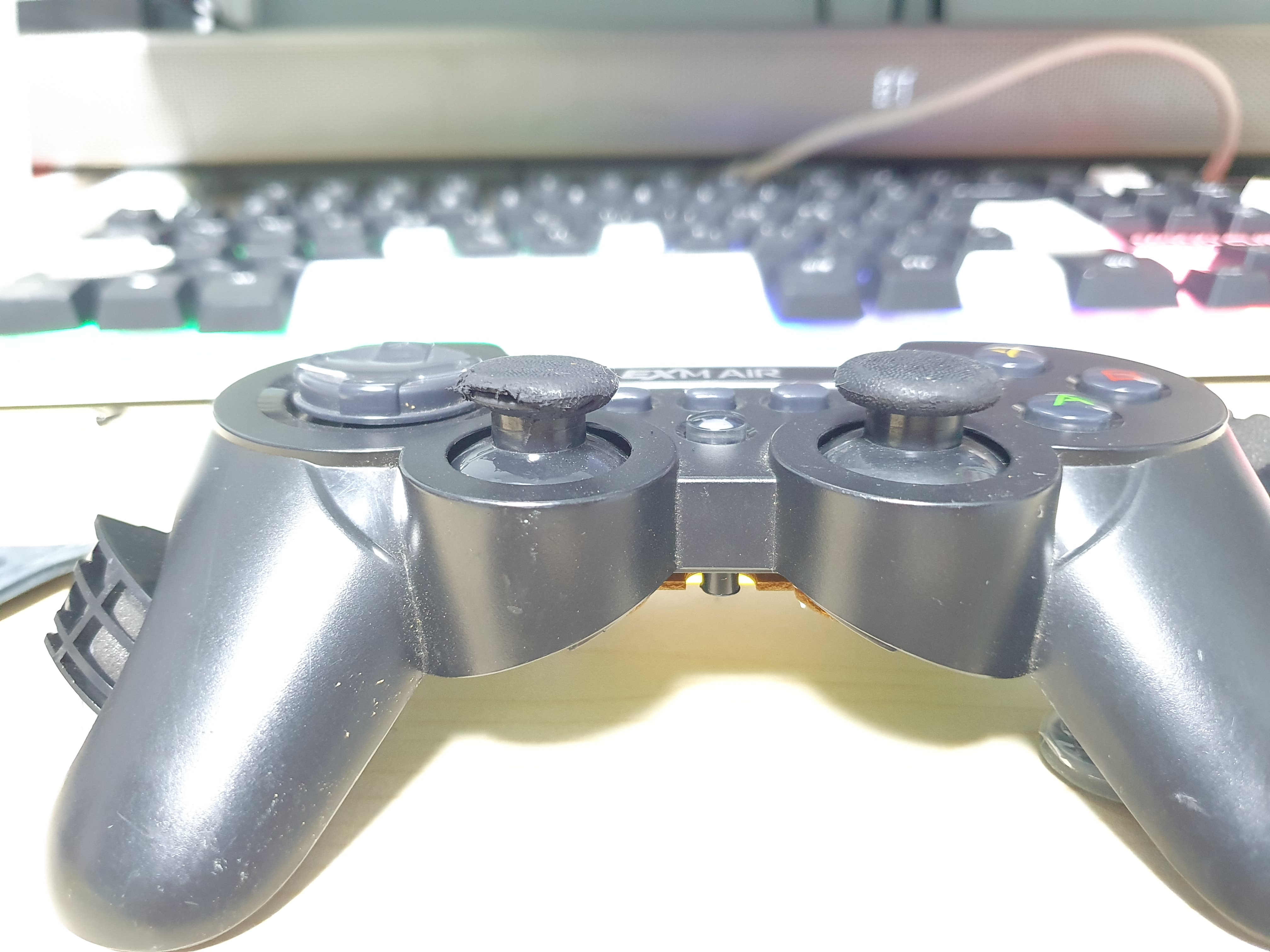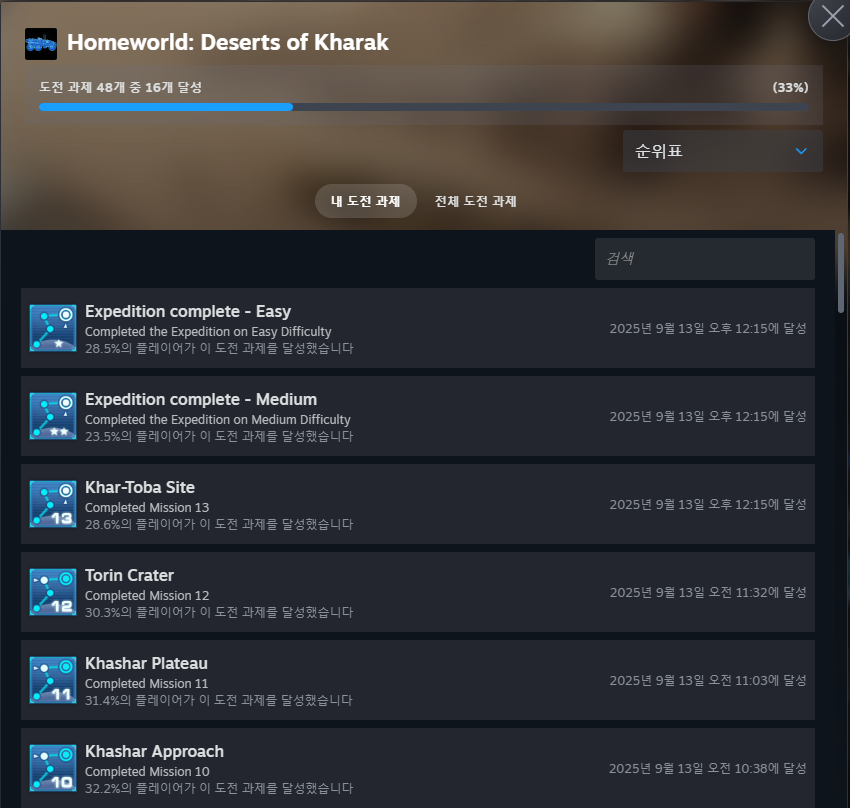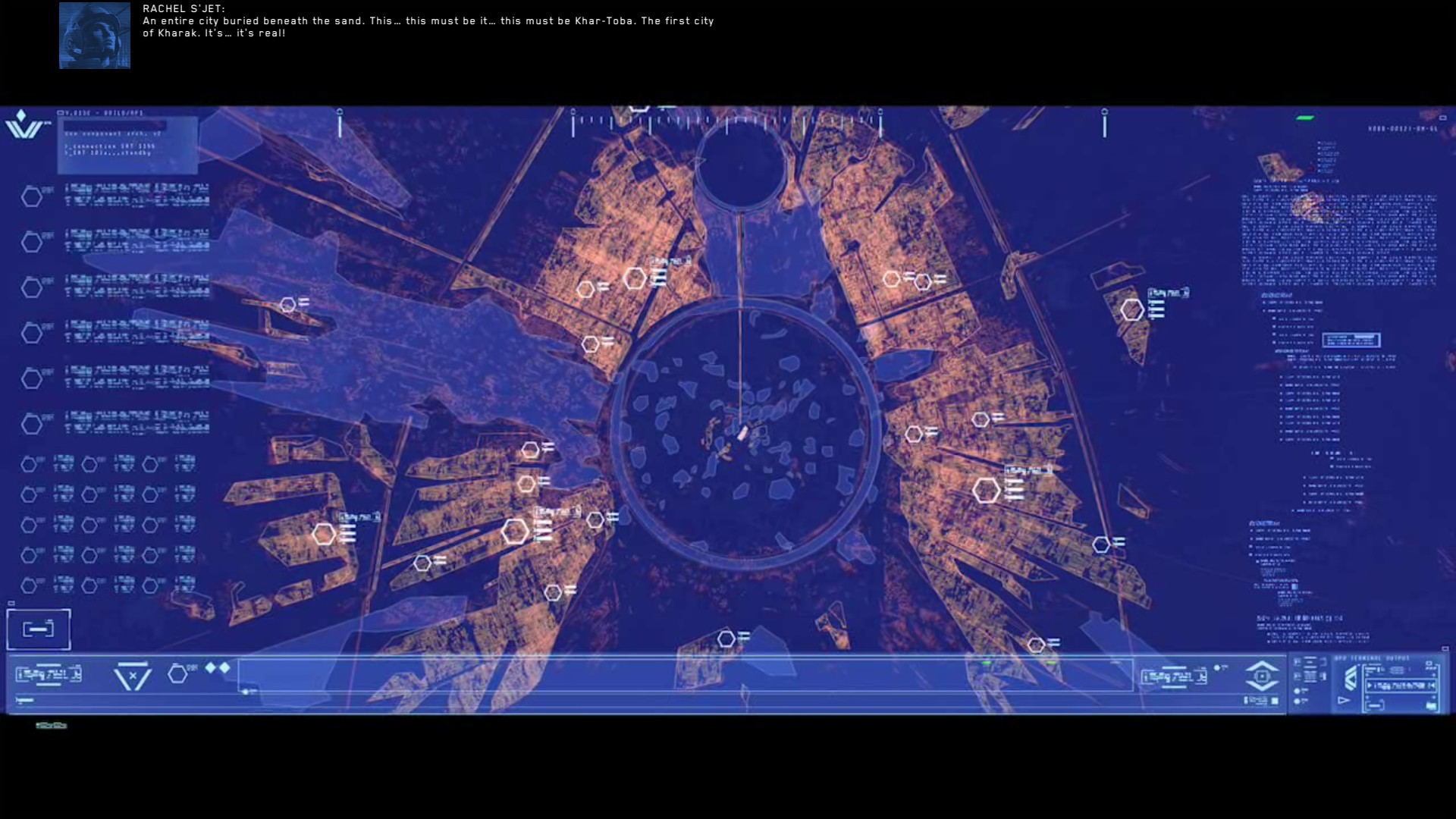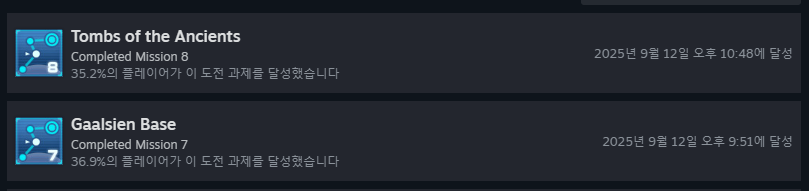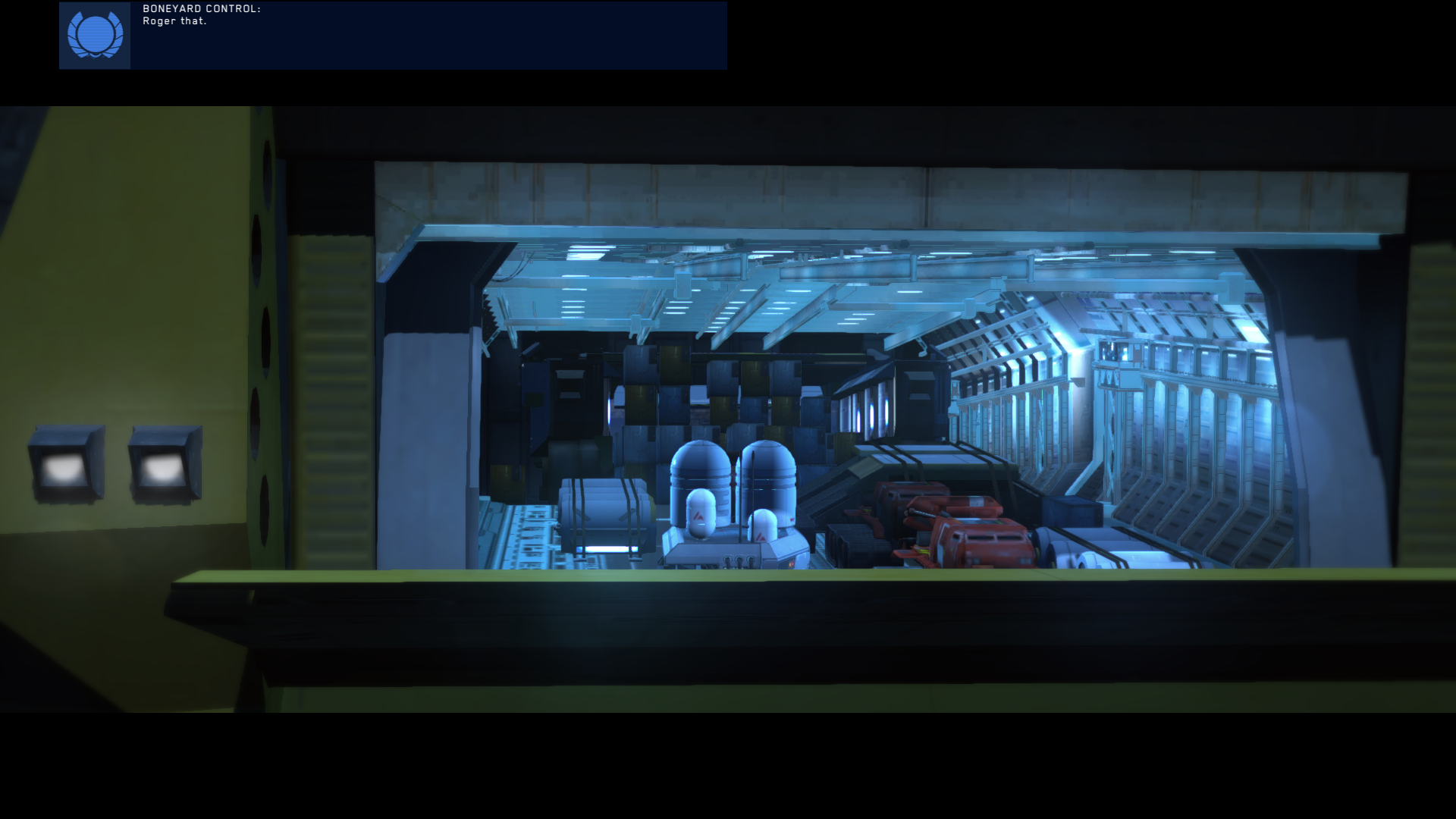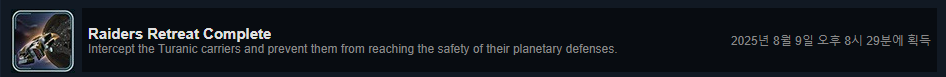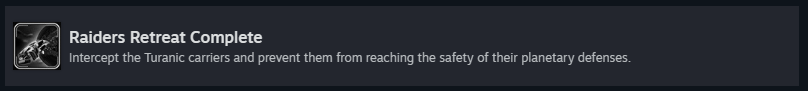이 게임을 구매했던 가장 큰 이유!
오로라를 보고 싶어서!!
오늘 설치하고
레고 에서 빠져나와서
미션 몇 개 하다가
산장 하나 구매하고
버기 탔더니
갑자기 계절이 바뀌더니
먼가 갑자기 열려서 고고!







아 오로라 만세!
'게임' 카테고리의 다른 글
| microsoft flight simulator X stream edition (0) | 2025.12.06 |
|---|---|
| forza horizon 4 - 가을시즌 획득! (0) | 2024.11.24 |
| flight simulator X (0) | 2021.06.27 |
| magicka chapter 9 포기 -_ㅠ (0) | 2020.04.01 |
| magicka 포기? (0) | 2020.03.30 |