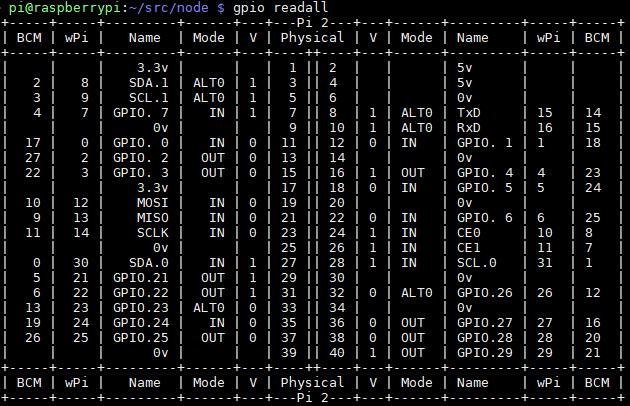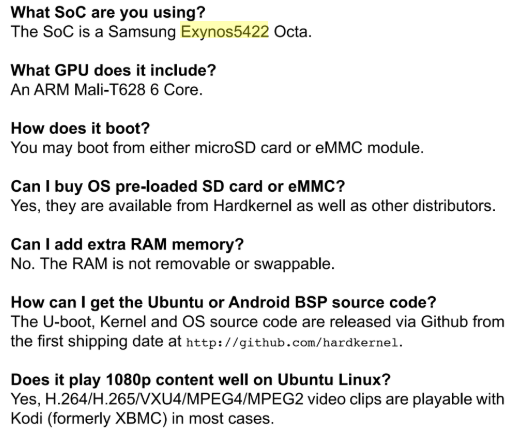hostapd만 설치하고 open system 으로 설정하니
ip 주소를 받아오지 못해서 핸드폰에서 정상적으로 접속하지 못한다.
dnsmasq를 꼭 깔아야 하려나? dhcpcd만 깔면되려나..
----
hostapd / dnsmasq 두개가 debian 계열 패키지로 제공되는 녀석인 듯
드론 처럼 wifi AP로만 쓰고 외부로 접속을 공유해주는 '무선공유기'를 만들게 아니라면
dnsmasq는 쓸데 없을 것 같긴한데..
dnsmasq에 dhcpcd 가 포함이 되는거라면 hostapd / dhcpcd 두개를 설치하는 것이 내가 원하는 방향이 될 듯 하다.
| $ sudo apt install hostapd |
[링크 : https://thepi.io/how-to-use-your-raspberry-pi-as-a-wireless-access-point/]
[링크 : https://airpage.org/xe/project_data/24937]
[링크 : https://fishpoint.tistory.com/2159]
+
$ systemctl status hostapd
● hostapd.service
Loaded: masked (Reason: Unit hostapd.service is masked.)
Active: failed (Result: exit-code) since Sat 2020-05-09 23:02:20 KST; 11min ago
5월 09 23:02:20 raspberrypi systemd[1]: hostapd.service: Service RestartSec=100ms expired, scheduling restart.
5월 09 23:02:20 raspberrypi systemd[1]: hostapd.service: Failed to schedule restart job: Unit hostapd.service is masked.
5월 09 23:02:20 raspberrypi systemd[1]: hostapd.service: Failed with result 'exit-code'. |
구동이 안되네?
$ sudo service hostapd restart
Failed to restart hostapd.service: Unit hostapd.service is masked. |
masked는 첨 보는데.. 찾아보니 unmask 라는걸로 풀어주고 하면 문제가 없다.
$ sudo systemctl unmask hostapd
$ sudo systemctl enable hostapd
$ sudo systemctl start hostapd |
아무튼.. 데몬을 실행하니 아래와 같이 아이피 하나 잡혀주긴 한다.
$ ifconfig wlan0
wlan0: flags=4099<UP,BROADCAST,MULTICAST> mtu 1500
ether 4c:e6:76:90:50:d5 txqueuelen 1000 (Ethernet)
RX packets 0 bytes 0 (0.0 B)
RX errors 0 dropped 0 overruns 0 frame 0
TX packets 0 bytes 0 (0.0 B)
TX errors 0 dropped 0 overruns 0 carrier 0 collisions 0
$ ifconfig wlan0
wlan0: flags=4163<UP,BROADCAST,RUNNING,MULTICAST> mtu 1500
inet 169.254.71.187 netmask 255.255.0.0 broadcast 169.254.255.255
inet6 fe80::a73b:b28c:e97:7810 prefixlen 64 scopeid 0x20<link>
ether 4c:e6:76:90:50:d5 txqueuelen 1000 (Ethernet)
RX packets 0 bytes 0 (0.0 B)
RX errors 0 dropped 0 overruns 0 frame 0
TX packets 30 bytes 5854 (5.7 KiB)
TX errors 0 dropped 0 overruns 0 carrier 0 collisions 0 |
핸드폰에서 확인하니 NETWORK 라는 무선 AP가 생겨났지만
PASSWORD라고 암호를 설정해준 것이 문제인지 인증 과정에서 넘어가질 못한다.
[링크 : https://www.diymaker.net/143]
+
wpa=0
auth_algs=1
위와 같이 하면 open system authentication으로 암호없이 접속은 가능해진다.
auth_algs=0 으로 하면 "no authentication algorithms allowed" 에러가 뜨며 데몬이 정상적으로 구동되지 않는다.
##### WPA/IEEE 802.11i configuration ##########################################
# Enable WPA. Setting this variable configures the AP to require WPA (either
# WPA-PSK or WPA-RADIUS/EAP based on other configuration). For WPA-PSK, either
# wpa_psk or wpa_passphrase must be set and wpa_key_mgmt must include WPA-PSK.
# Instead of wpa_psk / wpa_passphrase, wpa_psk_radius might suffice.
# For WPA-RADIUS/EAP, ieee8021x must be set (but without dynamic WEP keys),
# RADIUS authentication server must be configured, and WPA-EAP must be included
# in wpa_key_mgmt.
# This field is a bit field that can be used to enable WPA (IEEE 802.11i/D3.0)
# and/or WPA2 (full IEEE 802.11i/RSN):
# bit0 = WPA
# bit1 = IEEE 802.11i/RSN (WPA2) (dot11RSNAEnabled)
# Note that WPA3 is also configured with bit1 since it uses RSN just like WPA2.
# In other words, for WPA3, wpa=2 is used the configuration (and
# wpa_key_mgmt=SAE for WPA3-Personal instead of wpa_key_mgmt=WPA-PSK).
#wpa=2
# IEEE 802.11 specifies two authentication algorithms. hostapd can be
# configured to allow both of these or only one. Open system authentication
# should be used with IEEE 802.1X.
# Bit fields of allowed authentication algorithms:
# bit 0 = Open System Authentication
# bit 1 = Shared Key Authentication (requires WEP)
auth_algs=3 |
[링크 : https://w1.fi/cgit/hostap/plain/hostapd/hostapd.conf]
+ 2020.05.13
wpa=0 이 아니라 wpa 를 아예 설정하지 않으면 암호 없는 네트워크로 설정된다.
[링크 : http://nitlab.inf.uth.gr/mazi-guides/accessPoint.html]