'embeded > raspberry pi' 카테고리의 다른 글
| SLP (StereoPi Livestream Playground) (0) | 2021.04.30 |
|---|---|
| node.red tensorflow (0) | 2021.04.24 |
| fbset geometry, timing 수치 (0) | 2021.02.19 |
| bazel on rpi (0) | 2021.01.18 |
| 라즈베리에 GUI 환경 설치하기 (0) | 2021.01.11 |
| SLP (StereoPi Livestream Playground) (0) | 2021.04.30 |
|---|---|
| node.red tensorflow (0) | 2021.04.24 |
| fbset geometry, timing 수치 (0) | 2021.02.19 |
| bazel on rpi (0) | 2021.01.18 |
| 라즈베리에 GUI 환경 설치하기 (0) | 2021.01.11 |
640x480-60
fbset -g 640 480 640 480 24
fbset -t 39721 40 24 32 11 96 2
800x600-60
fbset -g 800 600 800 600 24
fbset -t 25000 88 40 23 1 128 4
1280x720-60
fbset -g 1280 720 1280 720 24
fbset -t 15625 80 48 3 13 32 5
1920p30
fbset -g 1920 1080 1920 1080 24
fbset -t 13468 220 110 20 5 40 5
1920p60
fbset -g 1920 1080 1920 1080 24
fbset -t 6734 148 88 36 4 44 5
[링크 : https://github.com/pld-linux/fbset/blob/master/fbset-fb.modes]
| node.red tensorflow (0) | 2021.04.24 |
|---|---|
| 라즈베리 파이 서포트 규격 (0) | 2021.04.20 |
| bazel on rpi (0) | 2021.01.18 |
| 라즈베리에 GUI 환경 설치하기 (0) | 2021.01.11 |
| rpi youtube (0) | 2020.12.24 |
아따.. tensorflow 하기 힘들다 -_-
[링크 : https://github.com/koenvervloesem/bazel-on-arm]
nano scripts/bootstrap/compile.sh
run "${JAVAC}" -classpath "${classpath}" -sourcepath "${sourcepath}" \
-d "${output}/classes" -source "$JAVA_VERSION" -target "$JAVA_VERSION" \
-encoding UTF-8 "@${paramfile}" -J-Xmx500M[링크 : https://gist.github.com/EKami/9869ae6347f68c592c5b5cd181a3b205#3-build-bazel]
해도 안되네
The system is out of resources.
Consult the following stack trace for details.
java.lang.OutOfMemoryError: Java heap space
+
-Xms 가 그나마 Heap 전체에 대해서 설정이 가능한 옵션이 맞긴하나보네..
[링크 : https://www.samsungsds.com/kr/insights/1232761_4627.html]
+
구글에서 쓰니.. 텐서플로우도 구글꺼니 이래저래 물리는건가?
bazel 생성하는데 javac를 쓰다니 먼가 사악한(?) 놈이다 ㅠㅠ
[링크 : https://bazel.build/]
| 라즈베리 파이 서포트 규격 (0) | 2021.04.20 |
|---|---|
| fbset geometry, timing 수치 (0) | 2021.02.19 |
| 라즈베리에 GUI 환경 설치하기 (0) | 2021.01.11 |
| rpi youtube (0) | 2020.12.24 |
| mpicc on rpi (0) | 2020.12.15 |
예전에 쓴건진 모르겠지만.. 다시 씀 ㅋ
저용량 버전으로 설치하면
gdm이 없는데 lightdm 을 설치하고 리부팅 하면 GUI로 로그인하게 된다.
[링크 : https://blog.naver.com/hujinone22/220292580078]
+
2021.01.11
먼가 설정문제인지 모르겠는데 로그인이 안된다 ㅠㅠ
| fbset geometry, timing 수치 (0) | 2021.02.19 |
|---|---|
| bazel on rpi (0) | 2021.01.18 |
| rpi youtube (0) | 2020.12.24 |
| mpicc on rpi (0) | 2020.12.15 |
| node-red UI bashboard (0) | 2020.12.08 |
[링크 : https://www.raspberrypi.org/forums/viewtopic.php?t=251688]
[링크 : https://github.com/FreeTubeApp/FreeTube]
[링크 : https://www.smtube.org/]
| bazel on rpi (0) | 2021.01.18 |
|---|---|
| 라즈베리에 GUI 환경 설치하기 (0) | 2021.01.11 |
| mpicc on rpi (0) | 2020.12.15 |
| node-red UI bashboard (0) | 2020.12.08 |
| rpi node-red (0) | 2020.12.07 |
mpicc를 써보겠다는 일념으로 라즈베리에서 한번 검색해보니..
mpi-default-dev 라는 패키지가 나온다. centos에는 어떤 패키지로 존재하려나..
| $ sudo apt-cache search mpicc mpi-default-dev - Standard MPI development files (metapackage) |
$ whereis mpicc
mpicc: /usr/bin/mpicc /usr/bin/mpicc.openmpi /usr/share/man/man1/mpicc.1.gz
$ ls -al /usr/bin/mpicc
lrwxrwxrwx 1 root root 21 Dec 15 07:32 /usr/bin/mpicc -> /etc/alternatives/mpi
$ ls -al /etc/alternatives/mpi
lrwxrwxrwx 1 root root 22 Dec 15 07:32 /etc/alternatives/mpi -> /usr/bin/mpicc.openmpi
$ ls -al /usr/bin/mpicc.openmpi
lrwxrwxrwx 1 root root 12 May 6 2019 /usr/bin/mpicc.openmpi -> opal_wrapper
$ ls -al /usr/bin/opal_wrapper
-rwxr-xr-x 1 root root 18072 May 6 2019 /usr/bin/opal_wrapper엄청나게 여기저기(?) 연결되서 결국에는 opal_wrapper라는 걸로 연결된다.
단순 래퍼인지 결국에는 gcc로 연결되서 인자없이 실행하면 에러가 발생한다
| $ mpicc gcc: fatal error: no input files compilation terminated. |
어디서 걸핏 본걸로는 showme 라는 옵션으로 인자를 준다고 한 것 같은데...
gcc로 시작하네?
| $ mpicc -showme gcc -I/usr/lib/arm-linux-gnueabihf/openmpi/include/openmpi -I/usr/lib/arm-linux-gnueabihf/openmpi/include -pthread -L/usr/lib/arm-linux-gnueabihf/openmpi/lib -lmpi |
| 라즈베리에 GUI 환경 설치하기 (0) | 2021.01.11 |
|---|---|
| rpi youtube (0) | 2020.12.24 |
| node-red UI bashboard (0) | 2020.12.08 |
| rpi node-red (0) | 2020.12.07 |
| node-red rpi (0) | 2020.11.29 |
우측의 dashboard 에서 layout
+tab 을 눌러 tab을 추가하고
tab에 +group을 눌러 gourp을 추가한다음

버튼 노드의 group을 지정하면 빨간색 경거도 사라지고 정상적으로 실행된다.
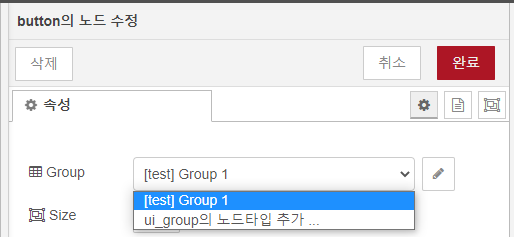
ui control 노드는 별도로 설치한 녀석인데
text와 button node가 직접 연결되지 않아도 되니 신기하네
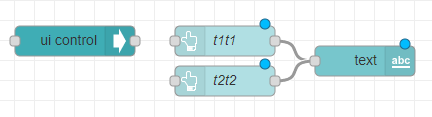
node-red의 하위 경로로 ui를 입력하면 접속된다.
http://rpi:1880/ui
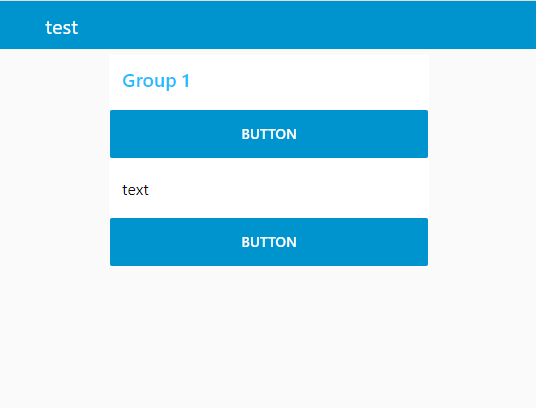
| rpi youtube (0) | 2020.12.24 |
|---|---|
| mpicc on rpi (0) | 2020.12.15 |
| rpi node-red (0) | 2020.12.07 |
| node-red rpi (0) | 2020.11.29 |
| 간만에 라즈베리 + 포맷? (0) | 2020.11.29 |
localhost:1880/ui
[링크 : https://flows.nodered.org/node/node-red-dashboard]
[링크 : https://randomnerdtutorials.com/getting-started-with-node-red-dashboard/]
사용법
[링크 : https://ko.howtodogood.com/76628-Node-Red-Control-RaspberryPi-38]
[링크 : https://blog.naver.com/edblab/221495131985]
[링크 : https://blog.naver.com/edblab/221446658416]
음악 재생
[링크 : https://discourse.nodered.org/t/playing-a-mp3-flie/18030/2]
| mpicc on rpi (0) | 2020.12.15 |
|---|---|
| node-red UI bashboard (0) | 2020.12.08 |
| node-red rpi (0) | 2020.11.29 |
| 간만에 라즈베리 + 포맷? (0) | 2020.11.29 |
| 라즈베리 파이 3B 환상이 너무 컸나? (0) | 2020.10.25 |
1880 포트로 접속하면 된다.
$ sudo apt-get update; sudo apt-get upgrade
$ sudo apt-get install nodered
$ node-red-start$ systemctl status nodered
● nodered.service - Node-RED graphical event wiring tool
Loaded: loaded (/lib/systemd/system/nodered.service; disabled; vendor preset:
Active: active (running) since Sun 2020-11-29 13:25:33 GMT; 45s ago
Docs: http://nodered.org/docs/hardware/raspberrypi.html
Main PID: 6044 (node-red)
Tasks: 11 (limit: 2065)
CGroup: /system.slice/nodered.service
└─6044 node-red| node-red UI bashboard (0) | 2020.12.08 |
|---|---|
| rpi node-red (0) | 2020.12.07 |
| 간만에 라즈베리 + 포맷? (0) | 2020.11.29 |
| 라즈베리 파이 3B 환상이 너무 컸나? (0) | 2020.10.25 |
| rpi bt ble advertise mode(beacon) (0) | 2020.10.12 |
라즈베리 가지고 무언가 만들려고 하는데
환경을 다시 하려니 엄청 귀찮다.
노트북도 ADATA에서 삼성 SSD로 바꾸어서 포맷하려는데
역시 ubuntu 받아야 해서 귀찮다 ㅠㅠ
| rpi node-red (0) | 2020.12.07 |
|---|---|
| node-red rpi (0) | 2020.11.29 |
| 라즈베리 파이 3B 환상이 너무 컸나? (0) | 2020.10.25 |
| rpi bt ble advertise mode(beacon) (0) | 2020.10.12 |
| rpi voip (0) | 2020.09.22 |