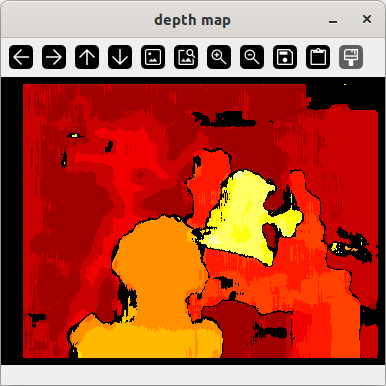getBuildInformation() 을 이용하면 빌드시 옵션을 볼 수 있다.
python 에서 안보이더니 openCV 에서 가속여부를 결정하는건가..
암튼 여기에는 -O3 가 보인다.
| >>> import cv2 >>> print(cv2.getBuildInformation()) General configuration for OpenCV 4.9.0 ===================================== Version control: 4.9.0-dirty Extra modules: Location (extra): /io/opencv_contrib/modules Version control (extra): 4.9.0 Platform: Timestamp: 2023-12-31T11:19:02Z Host: Linux 5.15.0-1053-azure x86_64 CMake: 3.28.1 CMake generator: Unix Makefiles CMake build tool: /bin/gmake Configuration: Release CPU/HW features: Baseline: SSE SSE2 SSE3 requested: SSE3 Dispatched code generation: SSE4_1 SSE4_2 FP16 AVX AVX2 AVX512_SKX requested: SSE4_1 SSE4_2 AVX FP16 AVX2 AVX512_SKX SSE4_1 (16 files): + SSSE3 SSE4_1 SSE4_2 (1 files): + SSSE3 SSE4_1 POPCNT SSE4_2 FP16 (0 files): + SSSE3 SSE4_1 POPCNT SSE4_2 FP16 AVX AVX (8 files): + SSSE3 SSE4_1 POPCNT SSE4_2 AVX AVX2 (36 files): + SSSE3 SSE4_1 POPCNT SSE4_2 FP16 FMA3 AVX AVX2 AVX512_SKX (5 files): + SSSE3 SSE4_1 POPCNT SSE4_2 FP16 FMA3 AVX AVX2 AVX_512F AVX512_COMMON AVX512_SKX C/C++: Built as dynamic libs?: NO C++ standard: 11 C++ Compiler: /opt/rh/devtoolset-10/root/usr/bin/c++ (ver 10.2.1) C++ flags (Release): -Wl,-strip-all -fsigned-char -W -Wall -Wreturn-type -Wnon-virtual-dtor -Waddress -Wsequence-point -Wformat -Wformat-security -Wmissing-declarations -Wundef -Winit-self -Wpointer-arith -Wshadow -Wsign-promo -Wuninitialized -Wsuggest-override -Wno-delete-non-virtual-dtor -Wno-comment -Wimplicit-fallthrough=3 -Wno-strict-overflow -fdiagnostics-show-option -Wno-long-long -pthread -fomit-frame-pointer -ffunction-sections -fdata-sections -msse -msse2 -msse3 -fvisibility=hidden -fvisibility-inlines-hidden -O3 -DNDEBUG -DNDEBUG C++ flags (Debug): -Wl,-strip-all -fsigned-char -W -Wall -Wreturn-type -Wnon-virtual-dtor -Waddress -Wsequence-point -Wformat -Wformat-security -Wmissing-declarations -Wundef -Winit-self -Wpointer-arith -Wshadow -Wsign-promo -Wuninitialized -Wsuggest-override -Wno-delete-non-virtual-dtor -Wno-comment -Wimplicit-fallthrough=3 -Wno-strict-overflow -fdiagnostics-show-option -Wno-long-long -pthread -fomit-frame-pointer -ffunction-sections -fdata-sections -msse -msse2 -msse3 -fvisibility=hidden -fvisibility-inlines-hidden -g -O0 -DDEBUG -D_DEBUG C Compiler: /opt/rh/devtoolset-10/root/usr/bin/cc C flags (Release): -Wl,-strip-all -fsigned-char -W -Wall -Wreturn-type -Waddress -Wsequence-point -Wformat -Wformat-security -Wmissing-declarations -Wmissing-prototypes -Wstrict-prototypes -Wundef -Winit-self -Wpointer-arith -Wshadow -Wuninitialized -Wno-comment -Wimplicit-fallthrough=3 -Wno-strict-overflow -fdiagnostics-show-option -Wno-long-long -pthread -fomit-frame-pointer -ffunction-sections -fdata-sections -msse -msse2 -msse3 -fvisibility=hidden -O3 -DNDEBUG -DNDEBUG C flags (Debug): -Wl,-strip-all -fsigned-char -W -Wall -Wreturn-type -Waddress -Wsequence-point -Wformat -Wformat-security -Wmissing-declarations -Wmissing-prototypes -Wstrict-prototypes -Wundef -Winit-self -Wpointer-arith -Wshadow -Wuninitialized -Wno-comment -Wimplicit-fallthrough=3 -Wno-strict-overflow -fdiagnostics-show-option -Wno-long-long -pthread -fomit-frame-pointer -ffunction-sections -fdata-sections -msse -msse2 -msse3 -fvisibility=hidden -g -O0 -DDEBUG -D_DEBUG Linker flags (Release): -Wl,--exclude-libs,libippicv.a -Wl,--exclude-libs,libippiw.a -L/ffmpeg_build/lib -Wl,--gc-sections -Wl,--as-needed -Wl,--no-undefined Linker flags (Debug): -Wl,--exclude-libs,libippicv.a -Wl,--exclude-libs,libippiw.a -L/ffmpeg_build/lib -Wl,--gc-sections -Wl,--as-needed -Wl,--no-undefined ccache: YES Precompiled headers: NO Extra dependencies: /lib64/libopenblas.so Qt5::Test Qt5::Concurrent /usr/local/lib/libpng.so /lib64/libz.so Qt5::Core Qt5::Gui Qt5::Widgets Iconv::Iconv dl m pthread rt 3rdparty dependencies: libprotobuf ade ittnotify libjpeg-turbo libwebp libtiff libopenjp2 IlmImf ippiw ippicv OpenCV modules: To be built: aruco bgsegm bioinspired calib3d ccalib core cvv datasets dnn dnn_objdetect dnn_superres dpm face features2d flann fuzzy gapi hfs highgui img_hash imgcodecs imgproc intensity_transform line_descriptor mcc ml objdetect optflow phase_unwrapping photo plot python3 quality rapid reg rgbd saliency shape stereo stitching structured_light superres surface_matching text tracking video videoio videostab wechat_qrcode xfeatures2d ximgproc xobjdetect xphoto Disabled: world Disabled by dependency: - Unavailable: alphamat cannops cudaarithm cudabgsegm cudacodec cudafeatures2d cudafilters cudaimgproc cudalegacy cudaobjdetect cudaoptflow cudastereo cudawarping cudev freetype hdf java julia matlab ovis python2 sfm ts viz Applications: - Documentation: NO Non-free algorithms: NO GUI: QT5 QT: YES (ver 5.15.0 ) QT OpenGL support: NO GTK+: NO VTK support: NO Media I/O: ZLib: /lib64/libz.so (ver 1.2.7) JPEG: libjpeg-turbo (ver 2.1.3-62) WEBP: build (ver encoder: 0x020f) PNG: /usr/local/lib/libpng.so (ver 1.6.40) TIFF: build (ver 42 - 4.2.0) JPEG 2000: build (ver 2.5.0) OpenEXR: build (ver 2.3.0) HDR: YES SUNRASTER: YES PXM: YES PFM: YES Video I/O: DC1394: NO FFMPEG: YES avcodec: YES (59.37.100) avformat: YES (59.27.100) avutil: YES (57.28.100) swscale: YES (6.7.100) avresample: NO GStreamer: NO v4l/v4l2: YES (linux/videodev2.h) Parallel framework: pthreads Trace: YES (with Intel ITT) Other third-party libraries: Intel IPP: 2021.10.0 [2021.10.0] at: /io/_skbuild/linux-x86_64-3.7/cmake-build/3rdparty/ippicv/ippicv_lnx/icv Intel IPP IW: sources (2021.10.0) at: /io/_skbuild/linux-x86_64-3.7/cmake-build/3rdparty/ippicv/ippicv_lnx/iw VA: NO Lapack: YES (/lib64/libopenblas.so) Eigen: NO Custom HAL: NO Protobuf: build (3.19.1) Flatbuffers: builtin/3rdparty (23.5.9) OpenCL: YES (no extra features) Include path: /io/opencv/3rdparty/include/opencl/1.2 Link libraries: Dynamic load Python 3: Interpreter: /opt/python/cp37-cp37m/bin/python3.7 (ver 3.7.17) Libraries: libpython3.7m.a (ver 3.7.17) numpy: /home/ci/.local/lib/python3.7/site-packages/numpy/core/include (ver 1.17.0) install path: python/cv2/python-3 Python (for build): /opt/python/cp37-cp37m/bin/python3.7 Java: ant: NO Java: NO JNI: NO Java wrappers: NO Java tests: NO Install to: /io/_skbuild/linux-x86_64-3.7/cmake-install ----------------------------------------------------------------- |
[링크 : https://answers.opencv.org/question/224485/simd-optimizations-get-no-performance-gains-on-arm-neon/]
+
2025.08.11
armbian / Python 3.12.3 / openCV 4.12.0
오.. neon 가속이 있다!
| >>> print(cv2.getBuildInformation()) General configuration for OpenCV 4.12.0 ===================================== Version control: 4.12.0-dirty Platform: Timestamp: 2025-07-04T16:42:37Z Host: Linux 6.8.0-51-generic aarch64 CMake: 4.0.3 CMake generator: Unix Makefiles CMake build tool: /bin/gmake Configuration: Release Algorithm Hint: ALGO_HINT_ACCURATE CPU/HW features: Baseline: NEON FP16 requested: DETECT Dispatched code generation: NEON_DOTPROD NEON_FP16 NEON_BF16 requested: NEON_FP16 NEON_BF16 NEON_DOTPROD NEON_DOTPROD (2 files): + NEON_DOTPROD NEON_FP16 (2 files): + NEON_FP16 NEON_BF16 (0 files): + NEON_BF16 C/C++: Built as dynamic libs?: NO C++ standard: 11 C++ Compiler: /opt/rh/devtoolset-10/root/usr/bin/c++ (ver 10.2.1) C++ flags (Release): -Wl,-strip-all -fsigned-char -W -Wall -Wreturn-type -Wnon-virtual-dtor -Waddress -Wsequence-point -Wformat -Wformat-security -Wmissing-declarations -Wundef -Winit-self -Wpointer-arith -Wshadow -Wsign-promo -Wuninitialized -Wsuggest-override -Wno-delete-non-virtual-dtor -Wno-comment -Wimplicit-fallthrough=3 -Wno-strict-overflow -fdiagnostics-show-option -pthread -fomit-frame-pointer -ffunction-sections -fdata-sections -fvisibility=hidden -fvisibility-inlines-hidden -O3 -DNDEBUG -DNDEBUG C++ flags (Debug): -Wl,-strip-all -fsigned-char -W -Wall -Wreturn-type -Wnon-virtual-dtor -Waddress -Wsequence-point -Wformat -Wformat-security -Wmissing-declarations -Wundef -Winit-self -Wpointer-arith -Wshadow -Wsign-promo -Wuninitialized -Wsuggest-override -Wno-delete-non-virtual-dtor -Wno-comment -Wimplicit-fallthrough=3 -Wno-strict-overflow -fdiagnostics-show-option -pthread -fomit-frame-pointer -ffunction-sections -fdata-sections -fvisibility=hidden -fvisibility-inlines-hidden -g -O0 -DDEBUG -D_DEBUG C Compiler: /opt/rh/devtoolset-10/root/usr/bin/cc C flags (Release): -Wl,-strip-all -fsigned-char -W -Wall -Wreturn-type -Waddress -Wsequence-point -Wformat -Wformat-security -Wmissing-declarations -Wmissing-prototypes -Wstrict-prototypes -Wundef -Winit-self -Wpointer-arith -Wshadow -Wuninitialized -Wno-comment -Wimplicit-fallthrough=3 -Wno-strict-overflow -fdiagnostics-show-option -pthread -fomit-frame-pointer -ffunction-sections -fdata-sections -fvisibility=hidden -O3 -DNDEBUG -DNDEBUG C flags (Debug): -Wl,-strip-all -fsigned-char -W -Wall -Wreturn-type -Waddress -Wsequence-point -Wformat -Wformat-security -Wmissing-declarations -Wmissing-prototypes -Wstrict-prototypes -Wundef -Winit-self -Wpointer-arith -Wshadow -Wuninitialized -Wno-comment -Wimplicit-fallthrough=3 -Wno-strict-overflow -fdiagnostics-show-option -pthread -fomit-frame-pointer -ffunction-sections -fdata-sections -fvisibility=hidden -g -O0 -DDEBUG -D_DEBUG Linker flags (Release): -L/ffmpeg_build/lib -Wl,--gc-sections -Wl,--as-needed -Wl,--no-undefined Linker flags (Debug): -L/ffmpeg_build/lib -Wl,--gc-sections -Wl,--as-needed -Wl,--no-undefined ccache: YES Precompiled headers: NO Extra dependencies: /usr/lib64/libopenblas.so Qt5::Core Qt5::Gui Qt5::Widgets Qt5::Test Qt5::Concurrent avif /usr/local/lib/libpng.so /usr/lib64/libz.so dl m pthread rt 3rdparty dependencies: libprotobuf ade ittnotify libjpeg-turbo libwebp libtiff libopenjp2 IlmImf tegra_hal OpenCV modules: To be built: calib3d core dnn features2d flann gapi highgui imgcodecs imgproc ml objdetect photo python3 stitching video videoio Disabled: world Disabled by dependency: - Unavailable: java python2 ts Applications: - Documentation: NO Non-free algorithms: NO GUI: QT5 QT: YES (ver 5.15.16 ) QT OpenGL support: NO GTK+: NO VTK support: NO Media I/O: ZLib: /usr/lib64/libz.so (ver 1.2.7) JPEG: build-libjpeg-turbo (ver 3.1.0-70) SIMD Support Request: YES SIMD Support: YES WEBP: build (ver decoder: 0x0209, encoder: 0x020f, demux: 0x0107) AVIF: avif (ver 1.3.0) PNG: /usr/local/lib/libpng.so (ver 1.6.48) TIFF: build (ver 42 - 4.6.0) JPEG 2000: build (ver 2.5.3) OpenEXR: build (ver 2.3.0) GIF: YES HDR: YES SUNRASTER: YES PXM: YES PFM: YES Video I/O: FFMPEG: YES avcodec: YES (59.37.100) avformat: YES (59.27.100) avutil: YES (57.28.100) swscale: YES (6.7.100) avresample: NO GStreamer: NO v4l/v4l2: YES (linux/videodev2.h) Parallel framework: pthreads Trace: YES (with Intel ITT(3.25.4)) Other third-party libraries: Lapack: YES (/usr/lib64/libopenblas.so) Eigen: NO Custom HAL: YES (carotene (ver 0.0.1)) Protobuf: build (3.19.1) Flatbuffers: builtin/3rdparty (23.5.9) OpenCL: YES (no extra features) Include path: /io/opencv/3rdparty/include/opencl/1.2 Link libraries: Dynamic load Python 3: Interpreter: /opt/python/cp39-cp39/bin/python3.9 (ver 3.9.23) Libraries: libpython3.9m.a (ver 3.9.23) Limited API: YES (ver 0x03060000) numpy: /home/ci/.local/lib/python3.9/site-packages/numpy/_core/include (ver 2.0.2) install path: python/cv2/python-3 Python (for build): /opt/python/cp39-cp39/bin/python3.9 Java: ant: NO Java: NO JNI: NO Java wrappers: NO Java tests: NO Install to: /io/_skbuild/linux-aarch64-3.9/cmake-install ----------------------------------------------------------------- |
'Programming > openCV' 카테고리의 다른 글
| openCV + python + matplotlib (0) | 2024.05.23 |
|---|---|
| openCV stereo SGBM WLS 필터 (0) | 2024.02.26 |
| openCV stereo SBGM 예제, depth map을 imshow로 보기 (0) | 2024.02.26 |
| opencv stereo 계산 알고리즘 (0) | 2024.02.24 |
| opencv 스테레오 카메라 깊이 처리하기 (0) | 2024.02.21 |