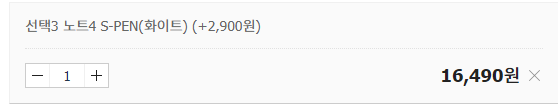오랫만에 다시 공부하게 되네 후..
일단 위의 함수는 z값에 대한 Near와 Far 값이 존재하는데
둘다 양수여야 하고 0 이상의 값을 가져야 한다.
(그걸 모르고 예전엔 0을 넣고 왜 안되는 거야! 하고 있었으니..)
| zNear
Specifies the distance from the viewer to the near clipping plane (always positive).
zFar
Specifies the distance from the viewer to the far clipping plane (always positive).
|
Notes
Depth buffer precision is affected by the values specified for zNear and zFar. The greater the ratio of zFar to zNear is, the less effective the depth buffer will be at distinguishing between surfaces that are near each other. If
r = zFar zNear
roughly log 2 r bits of depth buffer precision are lost. Because r approaches infinity as zNear approaches 0, zNear must never be set to 0.
|
[링크 : https://www.khronos.org/registry/OpenGL-Refpages/gl2.1/xhtml/gluPerspective.xml]
실제코드인진 모르겠지만
znear가 0 이면, ymax xmax가 다 0이 되네
// Matrix will receive the calculated perspective matrix.
// You would have to upload to your shader
// or use glLoadMatrixf if you aren't using shaders.
void glhPerspectivef2(float *matrix, float fovyInDegrees, float aspectRatio,
float znear, float zfar)
{
float ymax, xmax;
float temp, temp2, temp3, temp4;
ymax = znear * tanf(fovyInDegrees * M_PI / 360.0);
// ymin = -ymax;
// xmin = -ymax * aspectRatio;
xmax = ymax * aspectRatio;
glhFrustumf2(matrix, -xmax, xmax, -ymax, ymax, znear, zfar);
} |
DIV/0의 향연이니.. 아마 입력 단계에서 zNear / nFar가 0이면 계산을 하지 않도록 할지도?
void glhFrustumf2(float *matrix, float left, float right, float bottom, float top,
float znear, float zfar)
{
float temp, temp2, temp3, temp4;
temp = 2.0 * znear;
temp2 = right - left;
temp3 = top - bottom;
temp4 = zfar - znear;
matrix[0] = temp / temp2;
matrix[1] = 0.0;
matrix[2] = 0.0;
matrix[3] = 0.0;
matrix[4] = 0.0;
matrix[5] = temp / temp3;
matrix[6] = 0.0;
matrix[7] = 0.0;
matrix[8] = (right + left) / temp2;
matrix[9] = (top + bottom) / temp3;
matrix[10] = (-zfar - znear) / temp4;
matrix[11] = -1.0;
matrix[12] = 0.0;
matrix[13] = 0.0;
matrix[14] = (-temp * zfar) / temp4;
matrix[15] = 0.0;
} |
[링크 : https://www.khronos.org/opengl/wiki/GluPerspective_code]