가끔 도대체 이해할 수 없는 자세로 있는 너란 닭.
많이도 자랐다.

'개소리 왈왈 > 사진과 수다' 카테고리의 다른 글
| 별이 쏟아지네 (0) | 2020.09.19 |
|---|---|
| 자동차 카메라 장착 (0) | 2020.06.14 |
| 닭털 뽑힘 (0) | 2020.05.29 |
| 하루 늦은 여름(?) 별 (0) | 2020.05.21 |
| sd 카드는 부서지는 거구나 ㅠㅠ (0) | 2020.05.19 |
가끔 도대체 이해할 수 없는 자세로 있는 너란 닭.
많이도 자랐다.

| 별이 쏟아지네 (0) | 2020.09.19 |
|---|---|
| 자동차 카메라 장착 (0) | 2020.06.14 |
| 닭털 뽑힘 (0) | 2020.05.29 |
| 하루 늦은 여름(?) 별 (0) | 2020.05.21 |
| sd 카드는 부서지는 거구나 ㅠㅠ (0) | 2020.05.19 |
찍는 각도가 달라져서 애매하긴 하지만
크지 않은 실금은 어느정도 커버하고, 촉감면에서는 확실히 복원이 된다 정도?
그나저나 덜 마른걸 강제로 뗀건진 모르겠지만 손톱으로 밀어서 떼지지 않던데
다른 사용기 보면 완전 하얗게 변하고 손톱으로 밀면 떨어진다고 하던데..
오후 5시 가까워 빛이 약해서 그런걸지도 모르겠다.
일단 아무런 설명서도 없는 딸랑 요만한 용기 하나 왔다.
판매 사이트에서도 몇분을 어떻게 굳혀라 이야기도 없으니 난감...

before
핸드폰 좌측 하단을 콕! 하는 바람에 깨졌는데 사진으로는 오히려 적게 나왔다.
조금 걸리기도 하고 유리 박힐 듯한 느낌이 들어서 일단은 시도

ing
너무 많이 발랐는지 금속 테두리 와 강화유리 사이에 넣었는데 흘러서
금속 테두리에서 한방울이 마르지 않는 문제가 발생..

after
손톱으로 떼어지긴 개뿔.. 열쇠로 긁어내다가 상처만 추가 ㅠㅠ
사진으로 봐서는 거의 완벽하게 사라진 느낌이지만.. 다른 각도에서 보면 여전히 깨진 흔적은 남는다.

내일은 아이패드 미니 2 깨진거나 한번 시도해봐야지 ㅠㅠ
+
2020.06.09
아이패드 미니 2는 금이 가서 시도해보았는데
깨진것도 아니고 금만 간것정도로는 액이 침투하지 못해서 먼가 복구된 느낌이 들지 않는다.
깨진 부분을 하기에는 테이프 떼어야 하는데 답이 안나와서 그냥 얘는 포기
| 난생처음으로 강화유리 보호필름(?)을 샀는데.. (0) | 2020.06.16 |
|---|---|
| 핸드폰 요금 방어 성공? (0) | 2020.06.11 |
| 갤럭시 S7 삼성 전화 앱 머야 -_- (2) | 2020.06.05 |
| NFC 유심? (0) | 2020.06.01 |
| 액정이 콕! ㅠㅠ (0) | 2020.05.31 |
UI에 onClick 함수 하나가 이름이 잘못되었을 뿐인데(!)
어떠한 버튼을 누르던 에러가 발생을 했다.
일단 에러 자체는 해당 함수를 찾을수 없다는 것인데
런타임에서 너무 광범위 하게 에러를 발생 시키는듯?
| retrofit 어렵네.. (0) | 2020.06.09 |
|---|---|
| Android Logcat (0) | 2020.06.09 |
| android studio - constraint layout 어렵네 (0) | 2020.06.07 |
| 안드로이드 앱 방향 설정하기 (0) | 2020.06.07 |
| 안드로이드 AVD 구동되지 않을 경우 (TSC frequency mismatch) (0) | 2020.06.07 |
키즈카페에 와서 느긋하게 에러를 읽으면서 하는데 음.. 그러니까 0,0 으로 뛰니 제한을 걸어주면 되는건가 싶어서
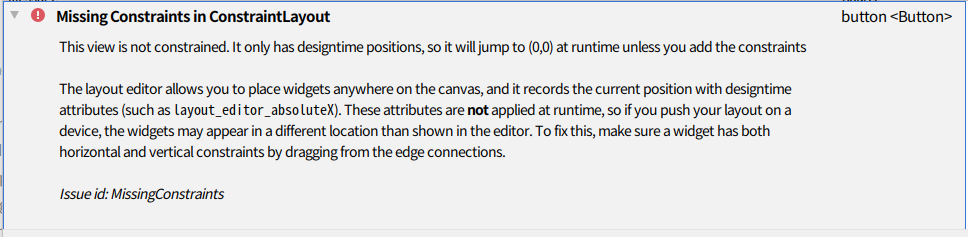
메뉴를 찾아보니 해당 기능을 발견! 하나하나 지정해주니 에러는 사라진다.

constraint를 버튼 하나마다 위에서, 왼쪽에서 이런식으로 다 지정을 해주었더니
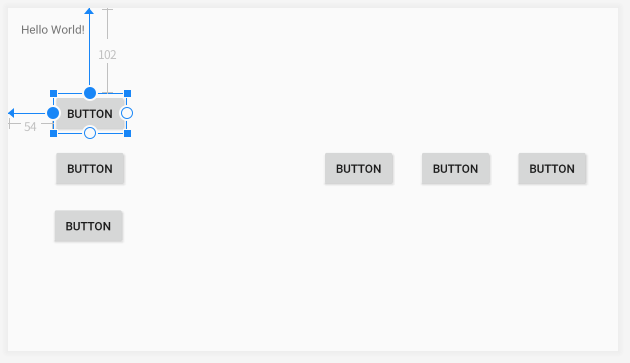
너.. 어디로 가니 -ㅁ-?
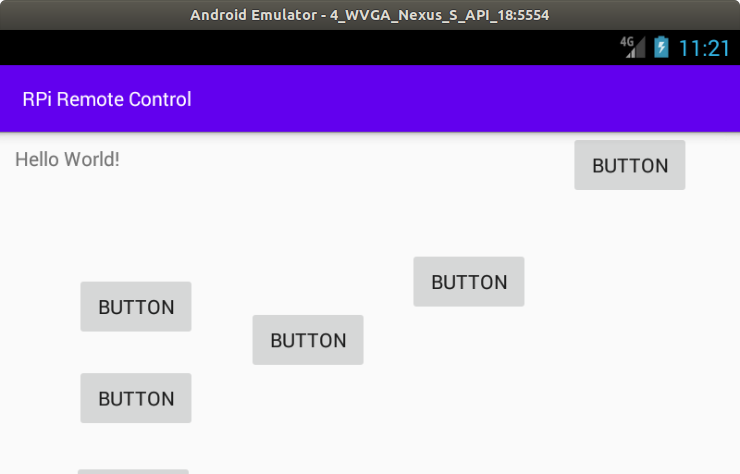
+
| Android Logcat (0) | 2020.06.09 |
|---|---|
| 안드로이드 could not find method (0) | 2020.06.07 |
| 안드로이드 앱 방향 설정하기 (0) | 2020.06.07 |
| 안드로이드 AVD 구동되지 않을 경우 (TSC frequency mismatch) (0) | 2020.06.07 |
| android studio - git push rejected (0) | 2020.06.07 |
되긴 한데.. 경고가 뜨네?
이거 말고 이전에 MainActivity.java 에서 강제로 방향 설정할때도 경고 뜨던데.. 그냥 무시해도 되려나?
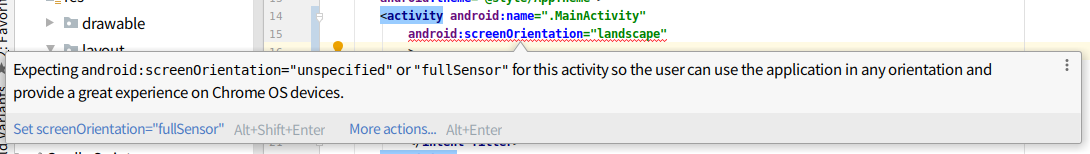
<?xml version="1.0" encoding="utf-8"?>
<manifest xmlns:android="http://schemas.android.com/apk/res/android"
package="com.example.rpiremotecontrol">
<uses-permission android:name="android.permission.INTERNET" />
<application
android:allowBackup="true"
android:icon="@mipmap/ic_launcher"
android:label="@string/app_name"
android:roundIcon="@mipmap/ic_launcher_round"
android:supportsRtl="true"
android:theme="@style/AppTheme">
<activity android:name=".MainActivity"
android:screenOrientation="landscape"
>
<intent-filter>
<action android:name="android.intent.action.MAIN" />
<category android:name="android.intent.category.LAUNCHER" />
</intent-filter>
</activity>
</application>
</manifest>[링크 : https://alvinalexander.com/.../how-do-i-make-my-android-app-display-landscape-mode-only/]
| 안드로이드 could not find method (0) | 2020.06.07 |
|---|---|
| android studio - constraint layout 어렵네 (0) | 2020.06.07 |
| 안드로이드 AVD 구동되지 않을 경우 (TSC frequency mismatch) (0) | 2020.06.07 |
| android studio - git push rejected (0) | 2020.06.07 |
| 안드로이드 retrofit2 사용하기 (0) | 2020.06.03 |
오전 10:47 Emulator: qemu-system-i386: warning: TSC frequency mismatch between VM (2494335 kHz) and host (2494333 kHz), and TSC scaling unavailable
위와 같은 에러가 발생해서 확인해보니
AVD Manager에서 Wipe Data 하면 된다고 한다.
일단 저장 공간이 4기가 먹던게 2.4로 줄어들고 처음부터 구동하더니 잘 된다.

[링크 : https://askubuntu.com/questions/1005268/qemu-frequency-mismatch-on-kubuntu]
| android studio - constraint layout 어렵네 (0) | 2020.06.07 |
|---|---|
| 안드로이드 앱 방향 설정하기 (0) | 2020.06.07 |
| android studio - git push rejected (0) | 2020.06.07 |
| 안드로이드 retrofit2 사용하기 (0) | 2020.06.03 |
| 안드로이드 조이스틱 UI 만들기 (0) | 2020.05.29 |
요즘 개발을 안했더니 바보가 된 느낌?
일단 github에 저장소 생성하고
git remote에 등록을 한다고 해서 저장소가 끌려오는게 아닌데 착각을 해서 헤매는 중
안드로이드 스튜디오 git 사용하려면
github에서
1. git repository 생성
안드로이드 스튜디오에서
2. git remote 등록
3. git pull
4. git branch 실행 remote 의 origin/master 으로 rebase
5. git push
[링크 : https://comoi.io/235]
| 안드로이드 앱 방향 설정하기 (0) | 2020.06.07 |
|---|---|
| 안드로이드 AVD 구동되지 않을 경우 (TSC frequency mismatch) (0) | 2020.06.07 |
| 안드로이드 retrofit2 사용하기 (0) | 2020.06.03 |
| 안드로이드 조이스틱 UI 만들기 (0) | 2020.05.29 |
| 안드로이드 retrofit 사용하기 (0) | 2020.05.29 |
켜자마다 알림이 와서 후다닥 받기 ㅋ

| uplay - 어새신 크리드 오리진 프리로드 (0) | 2020.06.18 |
|---|---|
| epic games - ARK : survival Evolved / 사무라이 쇼다운 무료 (0) | 2020.06.12 |
| epic games 보더랜드 핸섬 컬렉션 무료! (0) | 2020.06.01 |
| epic games - 문명 6 (0) | 2020.05.22 |
| GTA V 무료! (0) | 2020.05.15 |
전화 앱이 전화 보다 통화목록이 우선되는 이 딜레마는?
어떻게 보면 더 편하긴 하다고 할 수도 있겠지만
옵션으로 제공하는 것도 아니고 무조건 통화목록에서 다이얼로 가야 하다니
그 핑계가 참 이상하구만 -_-
아내의 노트9 에서는 다이얼이 바로 뜨는데
왜 S7만.. 이런겨...
[링크 : https://r1.community.samsung.com/t5/갤럭시-S/전화-앱-누르면-다이얼이-바로-뜨게-좀-해주세요/td-p/1034]
| 핸드폰 요금 방어 성공? (0) | 2020.06.11 |
|---|---|
| 핸드폰 액정 복원용 유리 접착제 (0) | 2020.06.08 |
| NFC 유심? (0) | 2020.06.01 |
| 액정이 콕! ㅠㅠ (0) | 2020.05.31 |
| 중고 갤럭시 s7 구매 (0) | 2020.05.30 |
페미니즘 때문에 안 좋게 보이게 된 단어들이 보여서 그런가
무진장 보면서 몸이 꼬이고 아니꼽게 보이는 책 (성감수성 이라던가?)
아무튼 이수역 사건이랑 겹쳐서 기분이 꽁기꽁기 하게 만드는 구만
| AWS로 시작하는 인프라 구축의 정석 (0) | 2024.04.24 |
|---|---|
| 총, 균, 쇠 (0) | 2021.06.17 |
| [독서] 클라우스 슈밥의 제4차 산업혁명 THE NEXT (0) | 2020.03.19 |
| [독서] 나의 슬기로운 감정생활 (0) | 2020.03.13 |
| [독서] 0세부터 시작하는 감정조절 훈육법 (0) | 2020.03.11 |