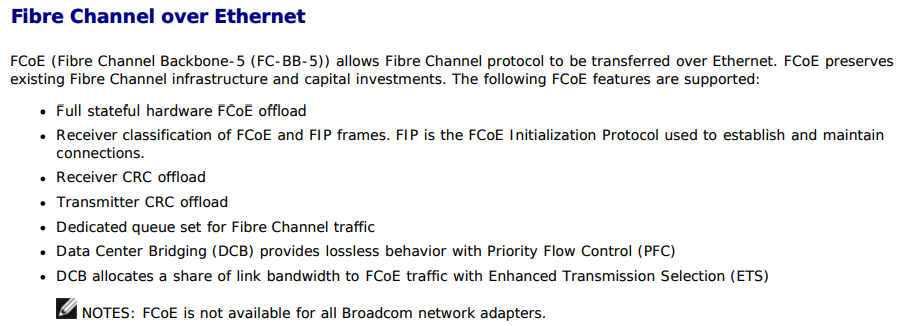G4560 / 4GB / 128GB SATA SSD 에서 테스트 했는데
SSD도 문제가 있나.. 아니면 리눅스도 이제 4GB로는 무리인가.. 부팅도 오래걸리고, 설치도 엄청 오래 걸렸다.
최대 설정가능한 MTU는 ip 명령을 통해 확인이 가능하고
| $ ip -d link list 1: lo: <LOOPBACK,UP,LOWER_UP> mtu 65536 qdisc noqueue state UNKNOWN mode DEFAULT group default qlen 1000 link/loopback 00:00:00:00:00:00 brd 00:00:00:00:00:00 promiscuity 0 allmulti 0 minmtu 0 maxmtu 0 addrgenmode eui64 numtxqueues 1 numrxqueues 1 gso_max_size 65536 gso_max_segs 65535 tso_max_size 524280 tso_max_segs 65535 gro_max_size 65536 2: enp3s0: <BROADCAST,MULTICAST,UP,LOWER_UP> mtu 1500 qdisc pfifo_fast state UP mode DEFAULT group default qlen 1000 link/ether 60:45:cb:9d:3a:12 brd ff:ff:ff:ff:ff:ff promiscuity 0 allmulti 0 minmtu 68 maxmtu 9194 addrgenmode eui64 numtxqueues 1 numrxqueues 1 gso_max_size 64000 gso_max_segs 64 tso_max_size 64000 tso_max_segs 64 gro_max_size 65536 parentbus pci parentdev 0000:03:00.0 3: enp1s0f0: <BROADCAST,MULTICAST,UP,LOWER_UP> mtu 1500 qdisc mq state UP mode DEFAULT group default qlen 1000 link/ether f4:e9:d4:8c:d6:60 brd ff:ff:ff:ff:ff:ff promiscuity 0 allmulti 0 minmtu 46 maxmtu 9600 addrgenmode eui64 numtxqueues 46 numrxqueues 16 gso_max_size 65536 gso_max_segs 65535 tso_max_size 65536 tso_max_segs 65535 gro_max_size 65536 portid f4e9d48cd660 parentbus pci parentdev 0000:01:00.0 4: enp1s0f1: <BROADCAST,MULTICAST,UP,LOWER_UP> mtu 1500 qdisc mq state UP mode DEFAULT group default qlen 1000 link/ether f4:e9:d4:8c:d6:62 brd ff:ff:ff:ff:ff:ff promiscuity 0 allmulti 0 minmtu 46 maxmtu 9600 addrgenmode eui64 numtxqueues 46 numrxqueues 16 gso_max_size 65536 gso_max_segs 65535 tso_max_size 65536 tso_max_segs 65535 gro_max_size 65536 portid f4e9d48cd662 parentbus pci parentdev 0000:01:00.1 $ sudo ifconfig enp1s0f1 mtu 9600 |
[링크: https://unix.stackexchange.com/questions/552107/how-to-get-maximum-supported-mtu-size-for-interface]
위는 MTU 1500
아래는 MTU 9600 로 설정하고 테스트 했는데
커널 내부 전송이었는지 10G NIC 인데 40G가 나오고 난리.. -_-
아무튼 MTU가 커지니 좀 안정적으로 40G 이상 나오는 것 정도로 정리되는데
| $ iperf3 -s ----------------------------------------------------------- Server listening on 5201 (test #1) ----------------------------------------------------------- Accepted connection from 192.168.0.1, port 46302 [ 5] local 192.168.0.1 port 5201 connected to 192.168.0.1 port 46304 [ ID] Interval Transfer Bitrate [ 5] 0.00-1.00 sec 5.09 GBytes 43.7 Gbits/sec [ 5] 1.00-2.00 sec 4.58 GBytes 39.4 Gbits/sec [ 5] 2.00-3.00 sec 3.87 GBytes 33.2 Gbits/sec [ 5] 3.00-4.00 sec 4.58 GBytes 39.4 Gbits/sec [ 5] 4.00-5.00 sec 4.47 GBytes 38.4 Gbits/sec [ 5] 5.00-6.00 sec 4.80 GBytes 41.3 Gbits/sec [ 5] 6.00-7.00 sec 4.78 GBytes 41.0 Gbits/sec [ 5] 7.00-8.00 sec 3.46 GBytes 29.8 Gbits/sec [ 5] 8.00-9.00 sec 2.80 GBytes 24.1 Gbits/sec [ 5] 9.00-10.00 sec 3.33 GBytes 28.6 Gbits/sec [ 5] 10.00-10.00 sec 768 KBytes 23.8 Gbits/sec - - - - - - - - - - - - - - - - - - - - - - - - - [ ID] Interval Transfer Bitrate [ 5] 0.00-10.00 sec 41.8 GBytes 35.9 Gbits/sec receiver |
$ iperf3 -c 192.168.0.1 Connecting to host 192.168.0.1, port 5201 [ 5] local 192.168.0.1 port 46304 connected to 192.168.0.1 port 5201 [ ID] Interval Transfer Bitrate Retr Cwnd [ 5] 0.00-1.00 sec 5.09 GBytes 43.7 Gbits/sec 0 1.62 MBytes [ 5] 1.00-2.00 sec 3.34 GBytes 28.7 Gbits/sec 3 3.31 MBytes [ 5] 2.00-3.00 sec 3.86 GBytes 33.2 Gbits/sec 0 4.12 MBytes [ 5] 3.00-4.00 sec 4.58 GBytes 39.3 Gbits/sec 0 4.12 MBytes [ 5] 4.00-5.00 sec 4.47 GBytes 38.4 Gbits/sec 0 4.12 MBytes [ 5] 5.00-6.00 sec 4.80 GBytes 41.3 Gbits/sec 0 4.12 MBytes [ 5] 6.00-7.00 sec 4.75 GBytes 40.8 Gbits/sec 0 4.12 MBytes [ 5] 7.00-8.00 sec 3.45 GBytes 29.6 Gbits/sec 0 4.12 MBytes [ 5] 8.00-9.00 sec 2.79 GBytes 23.9 Gbits/sec 0 4.12 MBytes [ 5] 9.00-10.00 sec 3.32 GBytes 28.6 Gbits/sec 2 4.12 MBytes - - - - - - - - - - - - - - - - - - - - - - - - - [ ID] Interval Transfer Bitrate Retr [ 5] 0.00-10.00 sec 41.8 GBytes 35.9 Gbits/sec 5 sender [ 5] 0.00-10.00 sec 41.8 GBytes 35.9 Gbits/sec receiver iperf Done. |
| ----------------------------------------------------------- Server listening on 5201 (test #4) ----------------------------------------------------------- Accepted connection from 192.168.0.1, port 39920 [ 5] local 192.168.0.1 port 5201 connected to 192.168.0.1 port 39926 [ ID] Interval Transfer Bitrate [ 5] 0.00-1.00 sec 4.99 GBytes 42.8 Gbits/sec [ 5] 1.00-2.00 sec 5.43 GBytes 46.6 Gbits/sec [ 5] 2.00-3.00 sec 5.30 GBytes 45.5 Gbits/sec [ 5] 3.00-4.00 sec 5.39 GBytes 46.3 Gbits/sec [ 5] 4.00-5.00 sec 5.31 GBytes 45.6 Gbits/sec [ 5] 5.00-6.00 sec 5.21 GBytes 44.7 Gbits/sec [ 5] 6.00-7.00 sec 5.39 GBytes 46.3 Gbits/sec [ 5] 7.00-8.00 sec 5.35 GBytes 46.0 Gbits/sec [ 5] 8.00-9.00 sec 5.37 GBytes 46.1 Gbits/sec [ 5] 9.00-10.00 sec 5.61 GBytes 48.2 Gbits/sec [ 5] 10.00-10.00 sec 512 KBytes 17.4 Gbits/sec - - - - - - - - - - - - - - - - - - - - - - - - - [ ID] Interval Transfer Bitrate [ 5] 0.00-10.00 sec 53.4 GBytes 45.8 Gbits/sec receiver |
$ iperf3 -c 192.168.0.1 Connecting to host 192.168.0.1, port 5201 [ 5] local 192.168.0.1 port 39926 connected to 192.168.0.1 port 5201 [ ID] Interval Transfer Bitrate Retr Cwnd [ 5] 0.00-1.00 sec 4.99 GBytes 42.8 Gbits/sec 0 1.12 MBytes [ 5] 1.00-2.00 sec 5.41 GBytes 46.4 Gbits/sec 0 1.19 MBytes [ 5] 2.00-3.00 sec 5.30 GBytes 45.5 Gbits/sec 0 1.37 MBytes [ 5] 3.00-4.00 sec 3.92 GBytes 33.7 Gbits/sec 0 1.37 MBytes [ 5] 4.00-5.00 sec 4.99 GBytes 42.9 Gbits/sec 0 1.37 MBytes [ 5] 5.00-6.00 sec 5.21 GBytes 44.7 Gbits/sec 0 3.18 MBytes [ 5] 6.00-7.00 sec 5.39 GBytes 46.3 Gbits/sec 0 3.18 MBytes [ 5] 7.00-8.00 sec 5.35 GBytes 46.0 Gbits/sec 0 3.18 MBytes [ 5] 8.00-9.00 sec 5.35 GBytes 46.0 Gbits/sec 0 3.18 MBytes [ 5] 9.00-10.00 sec 5.62 GBytes 48.2 Gbits/sec 0 3.18 MBytes - - - - - - - - - - - - - - - - - - - - - - - - - [ ID] Interval Transfer Bitrate Retr [ 5] 0.00-10.00 sec 53.4 GBytes 45.8 Gbits/sec 0 sender [ 5] 0.00-10.00 sec 53.4 GBytes 45.8 Gbits/sec receiver iperf Done. |
-P 1 혹은 옵션 없이 하면 50% 정도 먹고

-P 4로 4 프로세스 사용하도록 하면 100%은 찍는데
물리 cpu가 2개에 HT 4개인 녀석이라, 40GBps 를 초과하진 못한다.

[링크: https://www.reddit.com/r/homelab/comments/11v94kz/new_10g_network_iperf_3_maxing_out_at_6_gbitssec/]
'하드웨어 > FC_SAN_10G' 카테고리의 다른 글
| BCM957810A1008G 10g linux 로그 (0) | 2025.02.23 |
|---|---|
| 10g with cat 8 S-FTP 케이블 (0) | 2025.02.23 |
| 10g nic 테스트, link unstable (0) | 2025.02.22 |
| BCM957810A1008G 10G nic 도착 (0) | 2025.02.11 |
| 10G FCoE CEE? (0) | 2025.02.03 |