라즈베리 2B 에서 raspivid 를 통해 1280x720@30fps 로 스트리밍을 시도함
| $ raspivid -a 12 -t 0 -w 1280 -h 720 -ih -fps 30 -l -o tcp://0.0.0.0:5000 Waiting for a TCP connection on 0.0.0.0:5000...Client connected from 192.168.219.27:57804 |
라즈베리 3B 에서 omxplayer를 통해서 480x320 으로(SPI LCD 크기에 맞추어서) 스트리밍 함.
| $ omxplayer --win 0,0,480,320 tcp://192.168.219.201:5000 Video codec omx-h264 width 1280 height 720 profile 100 fps 25.000000 Subtitle count: 0, state: off, index: 1, delay: 0 V:PortSettingsChanged: 1280x720@25.00 interlace:0 deinterlace:0 anaglyph:0 par:0.90 display:0 layer:0 alpha:255 aspectMode:0 |
라즈베리 2B에 카메라 달고 유선랜으로 스트리밍을 시도
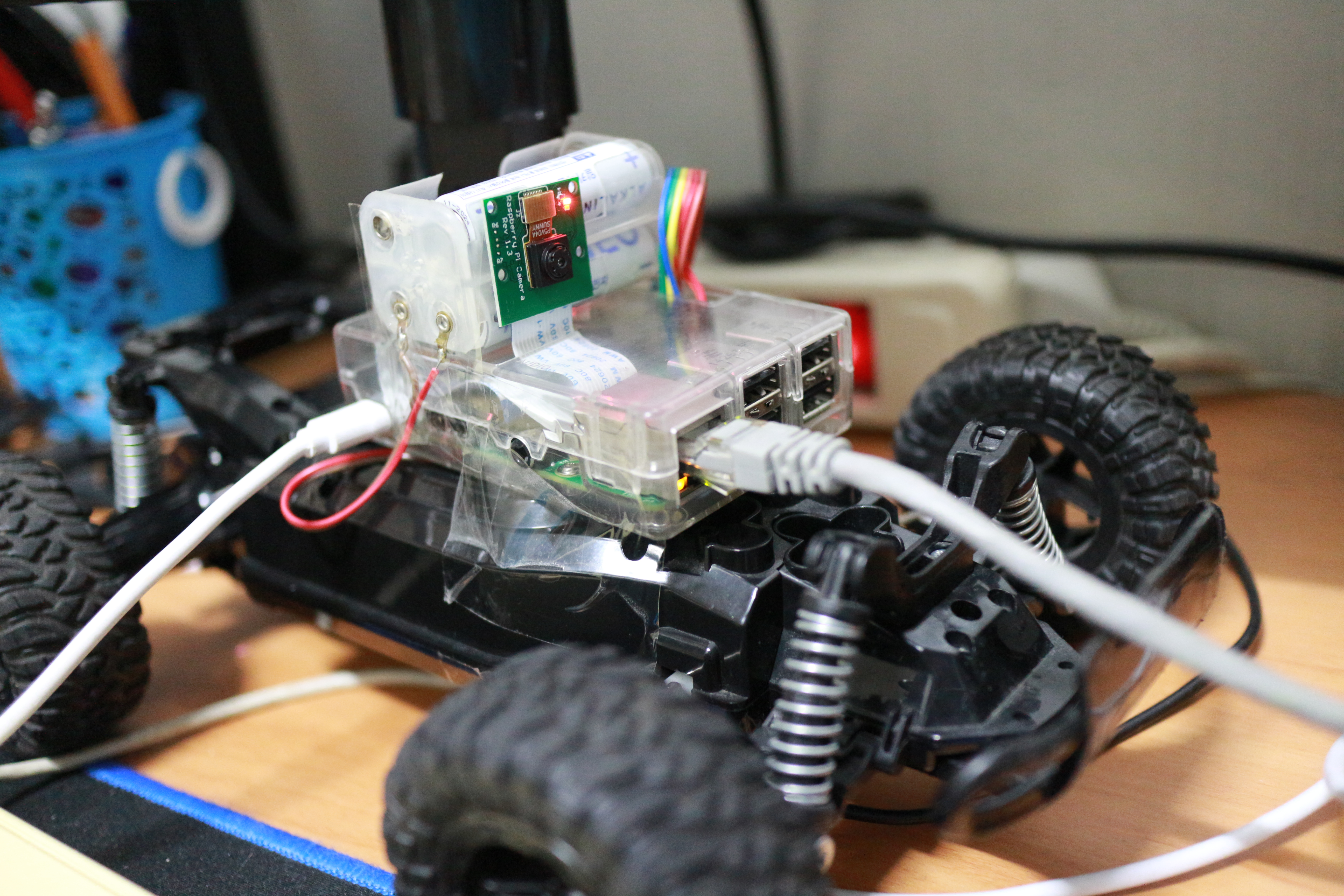
라즈베리 3B 에서 omxplayer로 재생하니 프레임 버퍼에 바로 출력하는 것으로 보인다.

의외로 레이턴시가 심하진 않은 느낌?
+
vlc 말고 동일하게 omxplayer로 해도 되는거였나 보군..
|
direct tcp stream
|
[링크 : https://wiki.marcluerssen.de/index.php?title=Raspberry_Pi/Camera_streaming]
'embeded > raspberry pi' 카테고리의 다른 글
| 라즈베리 + L298N 실패.. (0) | 2020.04.30 |
|---|---|
| 라즈베리 파이 pinout 유틸리티 (0) | 2020.04.30 |
| 라즈베리 파이 2(Srv) 라즈베리 파이 3(cli with spi lcd) 스트리밍 (0) | 2020.04.27 |
| 다음 날씨 페이지 분석 (0) | 2020.04.23 |
| GY-NEO6MV2 (ublox NEO-6M) GPS 모듈 (0) | 2020.04.19 |
