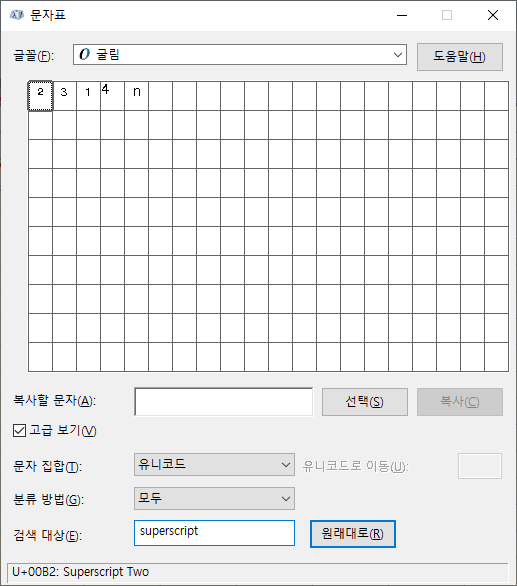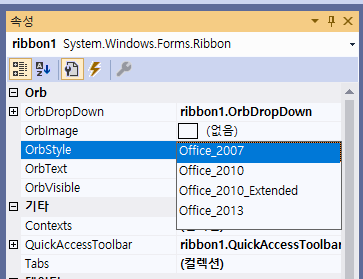MFC 말고 winform으로는 안되나 찾아보는데 IsMdiContainer 라는게 있대서 찾아보니 있긴하네?
아무튼.. 그렇다면 창 스타일로 지정되고
dialog based로 생성되어도 그 안에 MDI로 구성을 하는 스타일로 격하(?)되었다는 건가?

[링크 : https://docs.microsoft.com/.../how-to-create-mdi-parent-forms?view=netframeworkdesktop-4.8]
[링크 : https://docs.microsoft.com/.../how-to-create-mdi-child-forms?view=netframeworkdesktop-4.8]
'Programming > c# & winform' 카테고리의 다른 글
| DataGridView (0) | 2021.07.12 |
|---|---|
| winform 자동으로 UI 늘리기 (0) | 2021.07.08 |
| winform 첨자(superscript/subscript) (0) | 2021.07.07 |
| nuget RibbonWinForms (0) | 2021.07.06 |
| ansi escape code (0) | 2021.05.24 |