'Microsoft > mssql' 카테고리의 다른 글
| linux mssql odbc 예제 (0) | 2021.10.22 |
|---|---|
| mssql on docker (0) | 2021.10.22 |
| mssql 버전 확인 쿼리 (0) | 2019.07.30 |
| mssql import from csv (0) | 2019.07.25 |
| mssql sqlcmd (4) | 2019.05.22 |
| linux mssql odbc 예제 (0) | 2021.10.22 |
|---|---|
| mssql on docker (0) | 2021.10.22 |
| mssql 버전 확인 쿼리 (0) | 2019.07.30 |
| mssql import from csv (0) | 2019.07.25 |
| mssql sqlcmd (4) | 2019.05.22 |
| 엑셀을 이용한 추세 예측하기 (0) | 2022.11.22 |
|---|---|
| MS word 그림/표 목차 (0) | 2020.11.23 |
| MS Word 그림목차 (0) | 2020.11.16 |
| 엑셀 배열수식 (0) | 2019.12.08 |
| 엑셀 SUMPRODUCT() (0) | 2019.12.08 |
~/.vscode-server
를 전부 지우고 (혹시 모르니 백업?)
새로 접속하면 vscode 서버 설치되면서 정상작동한다.
| $ ls ~/.vscode-server/bin |
| vscode 조건부 디버깅 (0) | 2023.07.19 |
|---|---|
| vscode 주석처리 안될 경우 + 한컴 한글 (0) | 2022.11.04 |
| vscoode / node.js 메모리 용량 제한 상향하기 (0) | 2020.01.28 |
| git 로컬 저장소를 remote 저장소에 연동하기(vscode) (2) | 2020.01.27 |
| vscode git 플러그인 (0) | 2020.01.21 |
| winPE format (0) | 2022.02.18 |
|---|---|
| 윈10 탐색기 복수 확장자 검색하기 (0) | 2021.11.22 |
| 원격 데스크탑 멀티 모니터 (0) | 2020.11.13 |
| 원격 데스크톱 바로가기 만들기 (0) | 2020.11.10 |
| 파워셸로 파일 출력하기 (0) | 2020.10.19 |
[링크 : https://support.microsoft.com/ko-kr/office/그림-목차-삽입...]
[링크 : https://support.microsoft.com/ko-kr/office/word에서-캡션-추가-서식-지정-또는-삭제...]
[링크 : https://gosunari.tistory.com/31]
ctrl-a, f9
목차 업데이트
| 엑셀을 이용한 추세 예측하기 (0) | 2022.11.22 |
|---|---|
| 워드 서식 복사해서 붙여넣기 (0) | 2021.07.20 |
| MS Word 그림목차 (0) | 2020.11.16 |
| 엑셀 배열수식 (0) | 2019.12.08 |
| 엑셀 SUMPRODUCT() (0) | 2019.12.08 |
| 워드 서식 복사해서 붙여넣기 (0) | 2021.07.20 |
|---|---|
| MS word 그림/표 목차 (0) | 2020.11.23 |
| 엑셀 배열수식 (0) | 2019.12.08 |
| 엑셀 SUMPRODUCT() (0) | 2019.12.08 |
| 조건부 서식 한번에 지우기 (0) | 2018.03.05 |
디스플레이 - 디스플레이 구성
"모든 모니터를 원격 세션에 사용"
노트북 + 듀얼 모니터 인데
이거 체크하니 모니터 3개를 그대로 끌어와서 쓰는 느낌!!
결론 : 좋다!!!
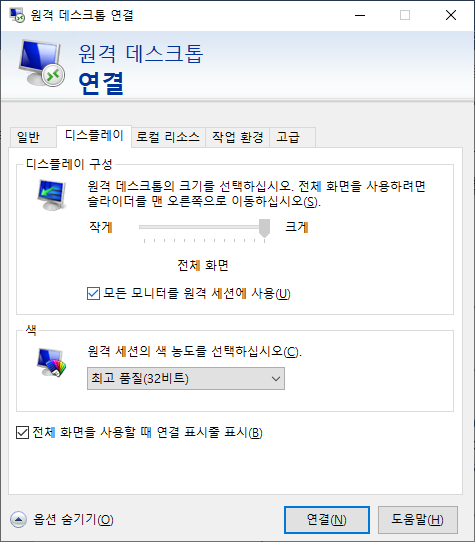
| 윈10 탐색기 복수 확장자 검색하기 (0) | 2021.11.22 |
|---|---|
| 강제 edge 브라우저 이동 끄기 (0) | 2021.06.11 |
| 원격 데스크톱 바로가기 만들기 (0) | 2020.11.10 |
| 파워셸로 파일 출력하기 (0) | 2020.10.19 |
| 윈도우 단축키 할당하기 (0) | 2019.03.26 |
옵션 표시에서

연결설정 - 다른 이름으로 저장 하면 rdp 확장자로 생긴다.
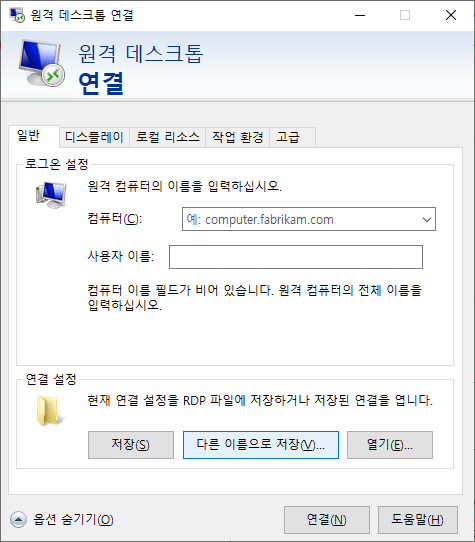
[링크 : https://blog.naver.com/reinstate10/220160052507]
mstsc /v:192.168.0.1 이런식으로 바로가기 생성해도 된다는데 위에꺼가 더 깔끔할 듯.
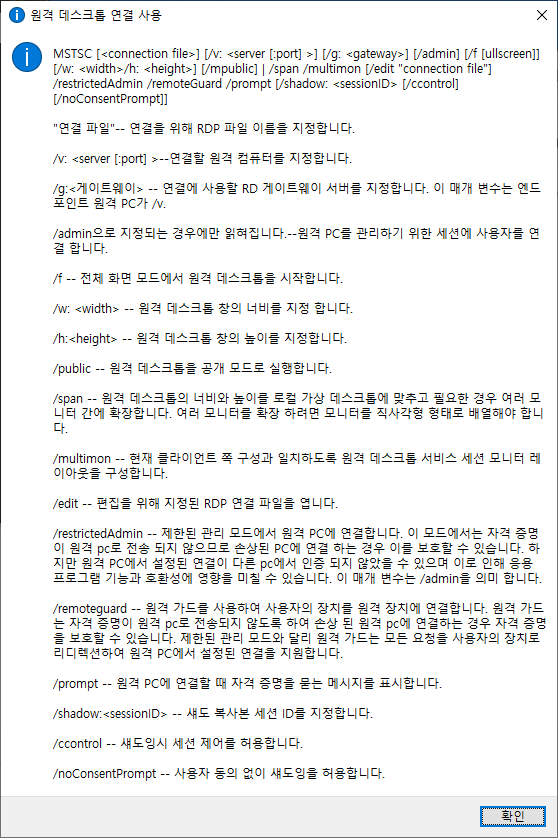
| 강제 edge 브라우저 이동 끄기 (0) | 2021.06.11 |
|---|---|
| 원격 데스크탑 멀티 모니터 (0) | 2020.11.13 |
| 파워셸로 파일 출력하기 (0) | 2020.10.19 |
| 윈도우 단축키 할당하기 (0) | 2019.03.26 |
| win10 에서 hiberfil.sys 없애기 (0) | 2019.03.26 |
html 파일을 렌더링 해서 출력하려면 어떻게 해야 하나..
아래의 명령으로는 txt 로 출력된다.
| Get-Content -Path *.html | Out-Printer |
Out-Printer (출력하기)
[링크 : https://docs.microsoft.com/en-us/powershell/module/microsoft.powershell.utility/out-printer]
Get-Printer (프린터 목록)
[링크 : https://docs.microsoft.com/en-us/powershell/module/printmanagement/get-printer]
ie로 보내서 출력.. (여러개 파일은?)
[링크 : https://stackoverflow.com/questions/7189299/print-automatically-html-file-with-powershell]
| 원격 데스크탑 멀티 모니터 (0) | 2020.11.13 |
|---|---|
| 원격 데스크톱 바로가기 만들기 (0) | 2020.11.10 |
| 윈도우 단축키 할당하기 (0) | 2019.03.26 |
| win10 에서 hiberfil.sys 없애기 (0) | 2019.03.26 |
| UWP - Universal Windows Platform (0) | 2019.03.26 |
돌리는데 메모리를 갑자기 많이 먹나 해서 옵션을 주는데 생각대로 잘 안된다 -_ㅠ
| FATAL ERROR: CALL_AND_RETRY_LAST Allocation failed - JavaScript heap out of memory 1: node_module_register 2: v8::internal::FatalProcessOutOfMemory 3: v8::internal::FatalProcessOutOfMemory 4: v8::internal::Factory::NewUninitializedFixedArray 5: v8::internal::WasmDebugInfo::SetupForTesting 6: v8::internal::interpreter::BytecodeArrayRandomIterator::UpdateOffsetFromIndex 7: 000000D879B843C1 |
아무튼 원인은 v8 엔진에서 64bit 기본 1.4GB 정도만 메모리 사용하도록 해둔것
그걸 늘리면 되는데 vscode에서 하다보니 옵션을 어떻게 주어야 하나 고민되는데
args로 하면 적용이 안되고(index.js --max_old_space_size=8192 식으로 옵션이 뒤에 붙음)
runtimeargs로 주어야 한다.
| { // Use IntelliSense to learn about possible attributes. // Hover to view descriptions of existing attributes. // For more information, visit: https://go.microsoft.com/fwlink/?linkid=830387 "version": "0.2.0", "configurations": [ { "type": "node", "request": "launch", "name": "Launch Program", "skipFiles": [ "/**" ], "program": "${workspaceFolder}\\index.js", "runtimeArgs" : ["--max_old_space_size=8192"] } ] } |
[링크 : https://code.visualstudio.com/docs/nodejs/nodejs-debugging]
[링크 : https://stackoverflow.com/questions/38558989/node-js-heap-out-of-memory]
[링크 : https://bloodguy.tistory.com/...-Allocation-failed-process-out-of-memory-에러-원인-해결방법]
| vscode 주석처리 안될 경우 + 한컴 한글 (0) | 2022.11.04 |
|---|---|
| waiting for server log - vscode (0) | 2021.06.11 |
| git 로컬 저장소를 remote 저장소에 연동하기(vscode) (2) | 2020.01.27 |
| vscode git 플러그인 (0) | 2020.01.21 |
| python + vscode (0) | 2019.12.13 |