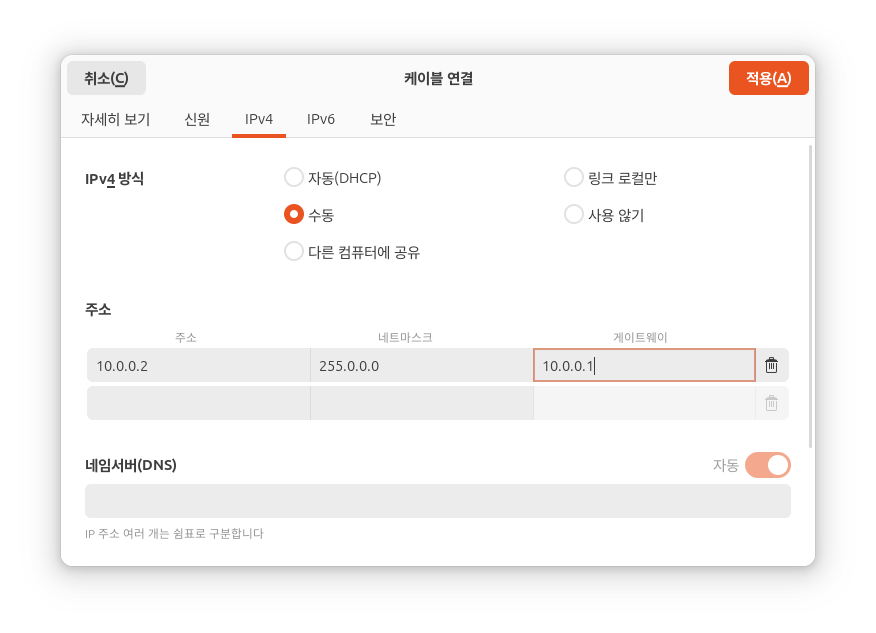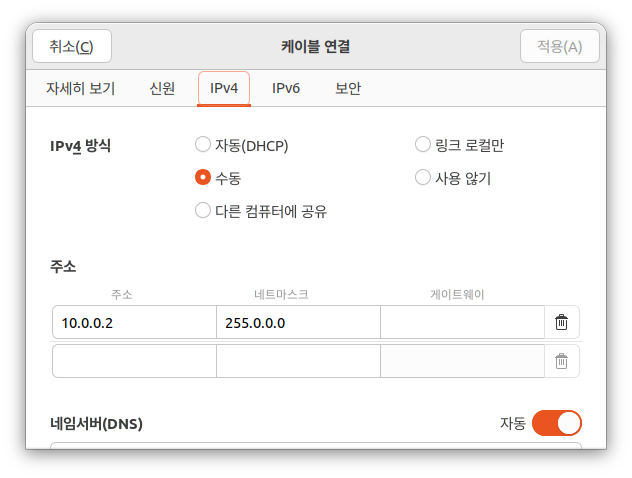xorg 에서 4k 모니터 사용시 화면찢어짐이 발생해서 검색해보는데
dri 3 사용하면 해결된다고 해서 찾아보는 중.
검색해보니 리눅스 진영에서 만들은 일종의.. 리눅스용 direct X 같은 가속 구조로 봐야하나?
| The Direct Rendering Infrastructure (DRI) is the framework comprising the modern Linux graphics stack which allows unprivileged user-space programs to issue commands to graphics hardware without conflicting with other programs.[6] The main use of DRI is to provide hardware acceleration for the Mesa implementation of OpenGL. DRI has also been adapted to provide OpenGL acceleration on a framebuffer console without a display server running.[7] DRI implementation is scattered through the X Server and its associated client libraries, Mesa 3D and the Direct Rendering Manager kernel subsystem.[6] All of its source code is open-source software. |
[링크 : https://en.wikipedia.org/wiki/Direct_Rendering_Infrastructure]
intel arc 아니면 안되나?
| $ inxi -G Graphics: Device-1: Intel CometLake-U GT2 [UHD Graphics] driver: i915 v: kernel Device-2: Generic 720p HD Camera type: USB driver: uvcvideo Display: wayland server: X.Org v: 1.22.1.1 with: Xwayland v: 22.1.1 compositor: gnome-shell v: 42.9 driver: X: loaded: modesetting unloaded: fbdev,vesa gpu: i915 resolution: 1: 2160x3840~30Hz 2: 1920x1080~60Hz 3: 1920x1080~60Hz OpenGL: renderer: Mesa Intel UHD Graphics (CML GT2) v: 4.6 Mesa 23.2.1-1ubuntu3.1~22.04.3 |
[링크 : https://www.dedoimedo.com/computers/linux-intel-graphics-video-tearing.html]
[링크 : https://askubuntu.com/questions/1234026/screen-tearing-on-ubuntu-xorg-20-04-with-intel-graphics]
'Linux > Ubuntu' 카테고리의 다른 글
| ts - moreutils (0) | 2025.09.26 |
|---|---|
| 기본 터미널 변경하기 (0) | 2025.09.22 |
| csvtool (0) | 2025.07.11 |
| ubuntu dhcp lease log (0) | 2025.07.01 |
| 우분투에서 스타크래프트 시도.. 실패 (0) | 2025.06.28 |