실행해보니 KDE와는 별개로 QT만 설치되면 된다.
zoom out 하면 처음 실행 할때 보단 넓은 화면을 쓸 수 있다
(그냥 창만 키워서는 화면만 커지지 한 화면에 출력되는 행/열 길이가 바뀌진 않는다)
개인적으로는 그나마 컬러가 나오는 IBM DOS가 무난했음
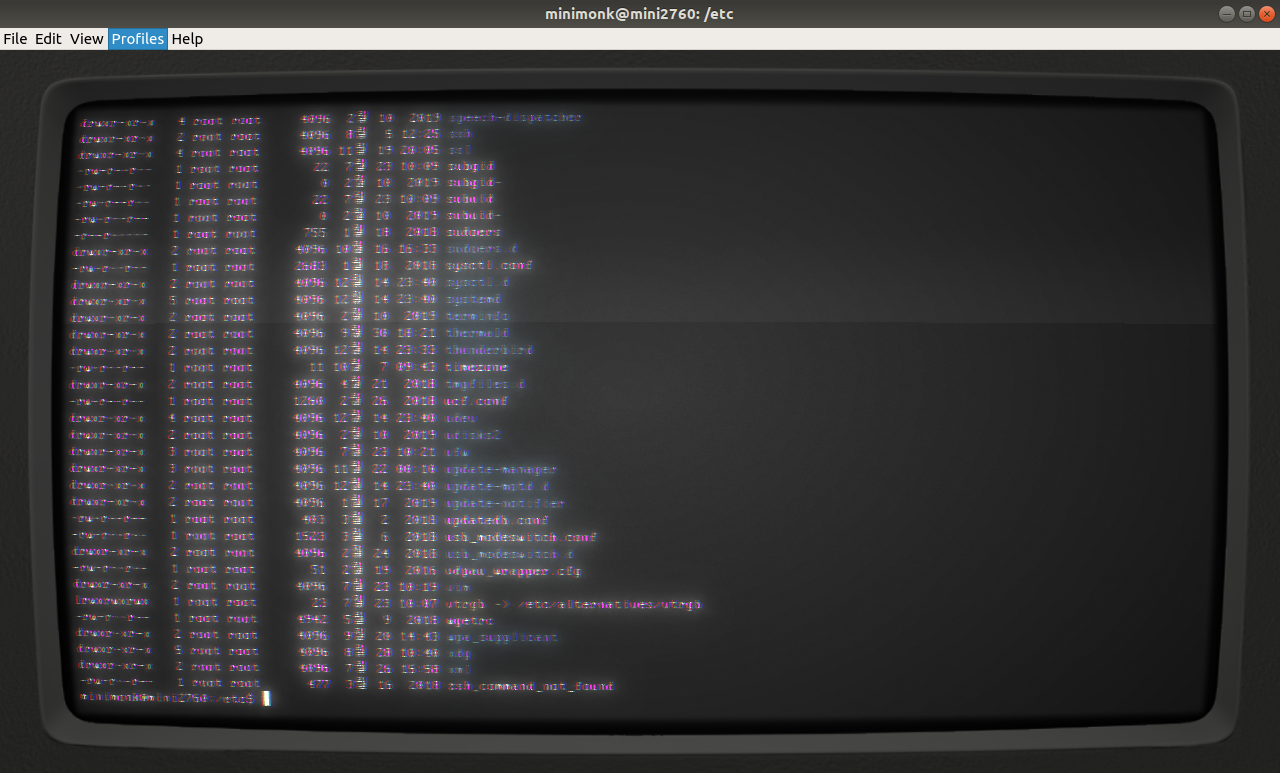

--
추억에 빠지게 하는 고전 CRT 느낌의 터미널 에뮬레이터
근데.. QT쓰면.. KDE여야 할텐데 난 Gnome이라 저거 하나하려고
단순하게 Qt 어플리케이션이려나? KDE 깔긴 싫은데 크윽...
[링크 : https://github.com/Swordfish90/cool-retro-term]
+
| $ sudo apt-get install cool-retro-term 패키지 목록을 읽는 중입니다... 완료 의존성 트리를 만드는 중입니다 상태 정보를 읽는 중입니다... 완료 다음의 추가 패키지가 설치될 것입니다 : qml-module-qt-labs-folderlistmodel qml-module-qt-labs-settings qml-module-qtgraphicaleffects qml-module-qtquick-controls qml-module-qtquick-dialogs qml-module-qtquick-layouts qml-module-qtquick-localstorage qml-module-qtquick-privatewidgets qml-module-qtquick-window2 qml-module-qtquick2 다음 새 패키지를 설치할 것입니다: cool-retro-term qml-module-qt-labs-folderlistmodel qml-module-qt-labs-settings qml-module-qtgraphicaleffects qml-module-qtquick-controls qml-module-qtquick-dialogs qml-module-qtquick-layouts qml-module-qtquick-localstorage qml-module-qtquick-privatewidgets qml-module-qtquick-window2 qml-module-qtquick2 0개 업그레이드, 11개 새로 설치, 0개 제거 및 0개 업그레이드 안 함. 8,140 k바이트 아카이브를 받아야 합니다. 이 작업 후 16.8 M바이트의 디스크 공간을 더 사용하게 됩니다. 계속 하시겠습니까? [Y/n] y |
'Linux' 카테고리의 다른 글
| screen 사용법 (0) | 2019.12.18 |
|---|---|
| byobu (0) | 2019.12.18 |
| grep -v (invert match) (0) | 2019.11.01 |
| 서비스 등록 오류 (0) | 2019.10.10 |
| grep -o 매칭되는 영역만 출력하기 (0) | 2019.09.25 |

