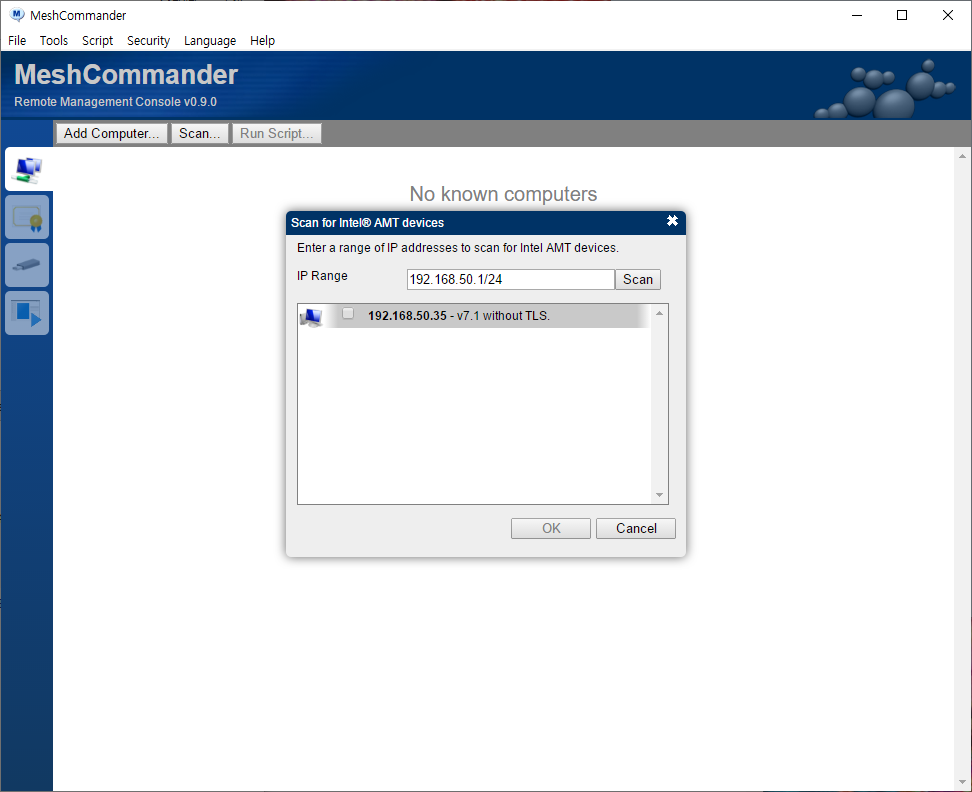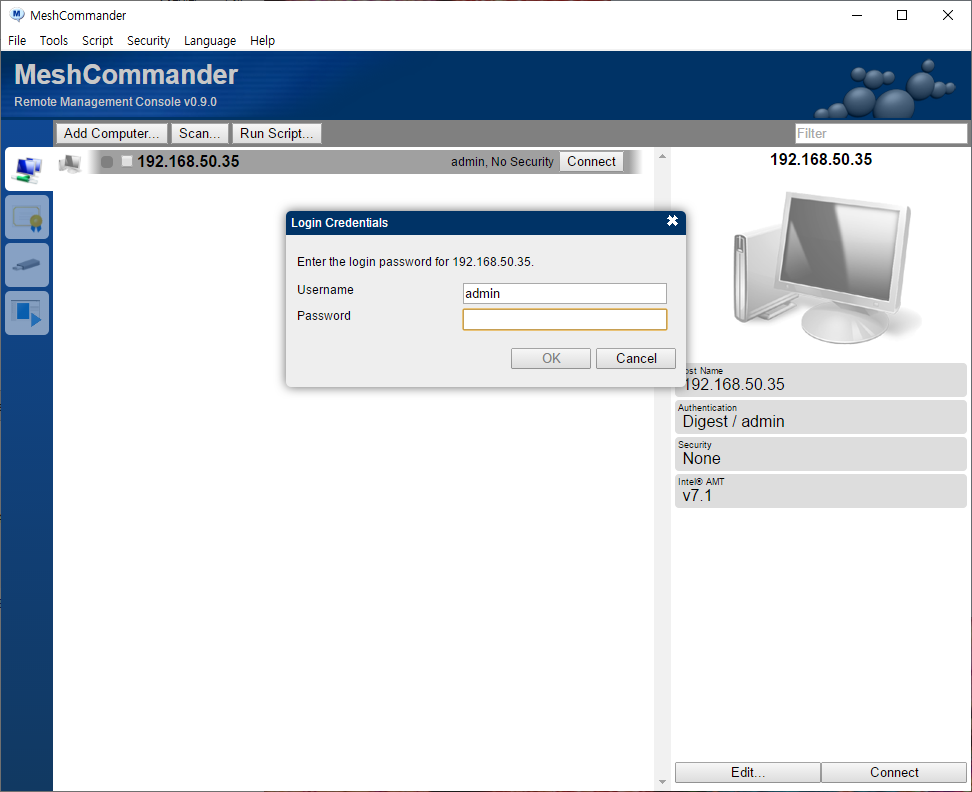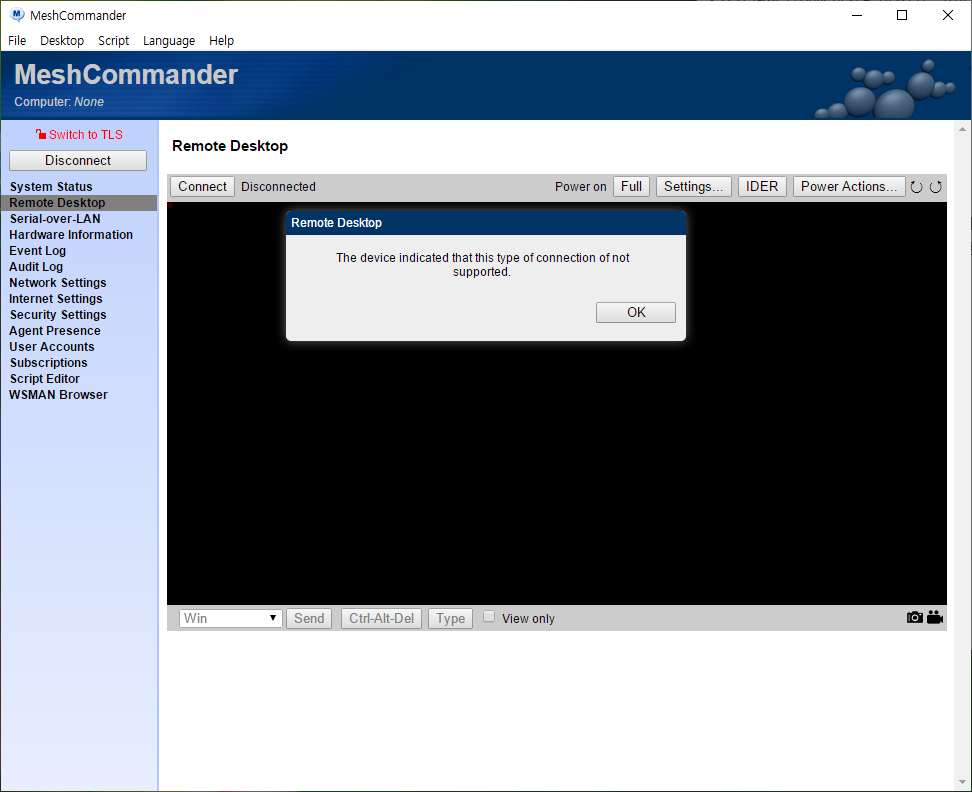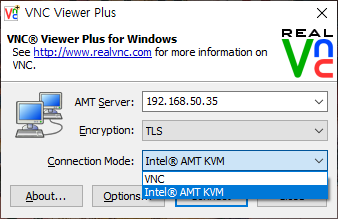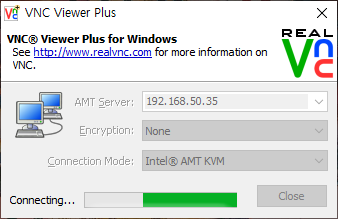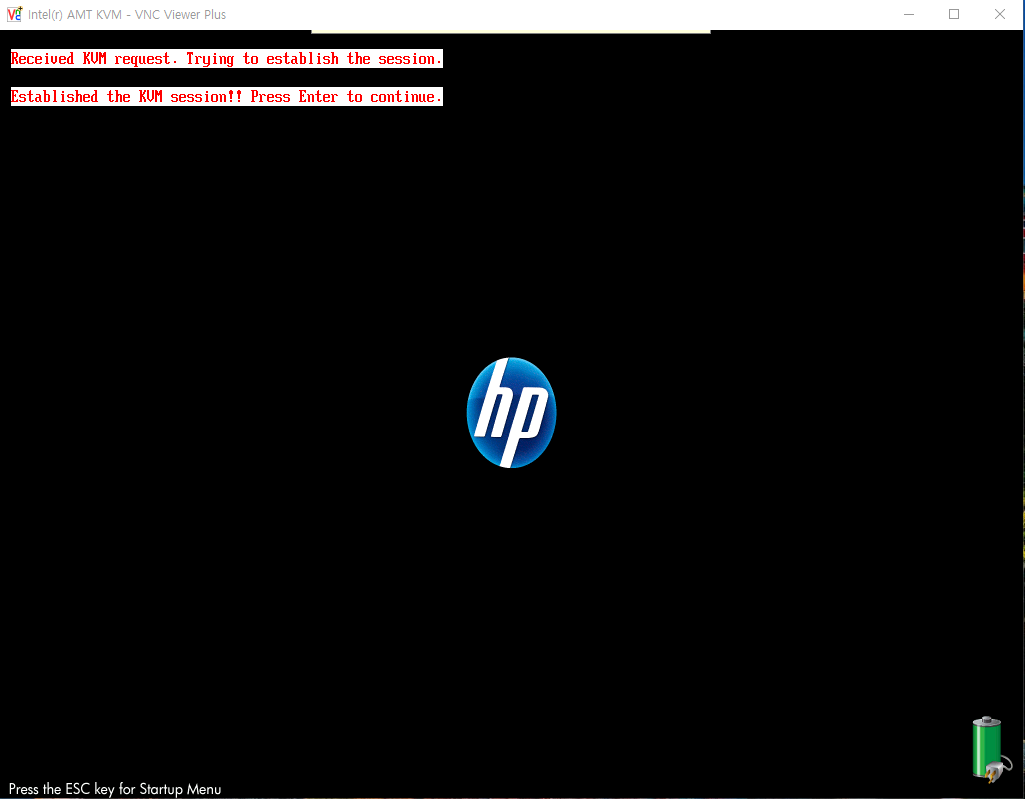HP 2710p 이녀석 나름 엔터프라이즈 급이라 vPro 스티커가 있던게 기억나서 ㄱㄱ
BIOS에 들어가니 System Configuation에 AMT Options

Firmware Verbosity를 Enable 해줘야 AMT Setup Prompt 가 활성화 되는데

Ctrl-P는 초기 POST 진행시에 입력해주면 AMT/ME 관리가 뜨도록 해주는 단축키(?)이다.
RAID 설정할 때처럼 BIOS 이후에 뜨는거라 MEBx라고 하는 듯?
MEBx (ME BIOS eXtension)
[링크 : https://www.intel.com/.../boards-and-kits/desktop-boards.html]

기본 암호는 admin인 듯
[링크 : https://forums.lenovo.com/.../Default-password-for-Intel-Management-Engine-BIOS-Extension-MEBx/...6]

메뉴 해보려고 하니 자꾸 배째는데...

암호 변경하라니 하는데.. 멀 하던 암호가 거부당한다 -_-??!
구버전도 적용인지 모르겠으나.. 단순한 암호로는 안되나 보네 ㅠㅠ
THE PASSWORD MUST B E CONTAIN FOLLOWING THINGS 1 AT LEAST 8 CHARACTERS 2 ONE SPECIAL CHARACTER 3 ONE NUMBER 4 ONE CAPITAL LETTER 5 ONE SMALL LETTER FOR EXAMPLE P@ssword1 |
[링크 : https://software.intel.com/en-us/forums/intel-business-client-software-development/topic/293929]
내꺼랑 비슷한 시기의 T61p 라는데 인텔 ME 의 가이드 라인이 그 모양인 듯 -_ㅠ
Here are guidelines for the Intel(R) ME strong password: - Comprise 8 to 32 characters
- including both upper and lower case characters
- including at least one numeric character
- including at least one ASCII non-alphanumeric character (!, @, #, $, %, ^, &, *)
|
[링크 : http://www.thinkwiki.org/wiki/Intel_Active_Management_Technology_(AMT)]

아무튼 겨우겨우 설정하고 들어왔는데..
먼가 단순해 보이는(?) AMT 설정으로 엔터! 하니까
AMT Client로 접속을 시도

먼가 정보를 획득하는 중

아니 전혀 안 간단한데...
아무튼 네트워크 설정이라던가 등등등... (응?) 이 있으니 후다닥 그냥 나옴.
(머 하나 엔터 칠때 마다 단계가 많아서 귀찮...)


이제.. ME의 차례
AMT 먼저 한이유가 이건데.. 먼가 리부팅 필요하다고 협박을 한다 -_-






언듯 보기에 켜지는데 8분 넘게 걸리던게 15초 걸리게 linux로 바꾸고 빨라졌다고 하니.
S3/AC에서도 허용하고 일단 기다려 봐야겠다?
[링크 : https://msdn.microsoft.com/ko-kr/library/windows/desktop/aa373229(v=vs.85).aspx]

아무튼 설정은 이것저것 많은데.. 머하는데 쓰는지 모르는건 함정..
그래서 장치 관리자 가니.. SOL이 먼가 하고 찾아보는데

시리얼을 랜으로 하는거.. Uart over Ethernet 머 그런 느낌적인 느낌인데
문제는 115200bsp로 COM5를 putty로 열어도 먼가 반응하는게 없다.
아까 설정에서 ANSI랑 VT100이 있던거 같은데 바꿔서 해봐야 하나?
SOL - Serial Over LAN
What was Intel thinking? It still works at a top speed of 115 kb/sec and still sometimes carries the same VT100 text characters that we often associate with the serial port.
[링크 : https://software.intel.com/en-us/articles/using-intel-amt-serial-over-lan-to-the-fullest]
Intel Management and Security Status Tool
이거 받아서 해보려는데 제대로 못 받아 오는지 한참 걸리다가 배짼다 ㅠㅠ
(설정 가능한 방법을 지원하지 않습니다 라고.. ㅠㅠ)
[링크 : https://software.intel.com/en-us/articles/intel-active-management-technology-start-here-guide-intel-amt-9]
AMT에서 static ip주고 해보는데 영 안되네.. 꺼놔야 되나?
16992가 http 16993이 https 포트라는데 흐음.. 핑도 안되고 도대체 멀까
[링크 : https://software.intel.com/en-us/documentation/amt-reference/manageability-ports]
AMT 암호는 Unconfigure AMT on next boot를 Enable로 해주고 껐다 켜면
아래의 과정을 거치면서 admin으로 암호가 초기화 된다.

Y 한번 눌러주고

Any key를 찾아서 누르면(응?)

이런 메시지가 뜨면서 암호를 포함한 AMT 설정이 초기화 된다.

[링크 : https://communities.intel.com/thread/106788]