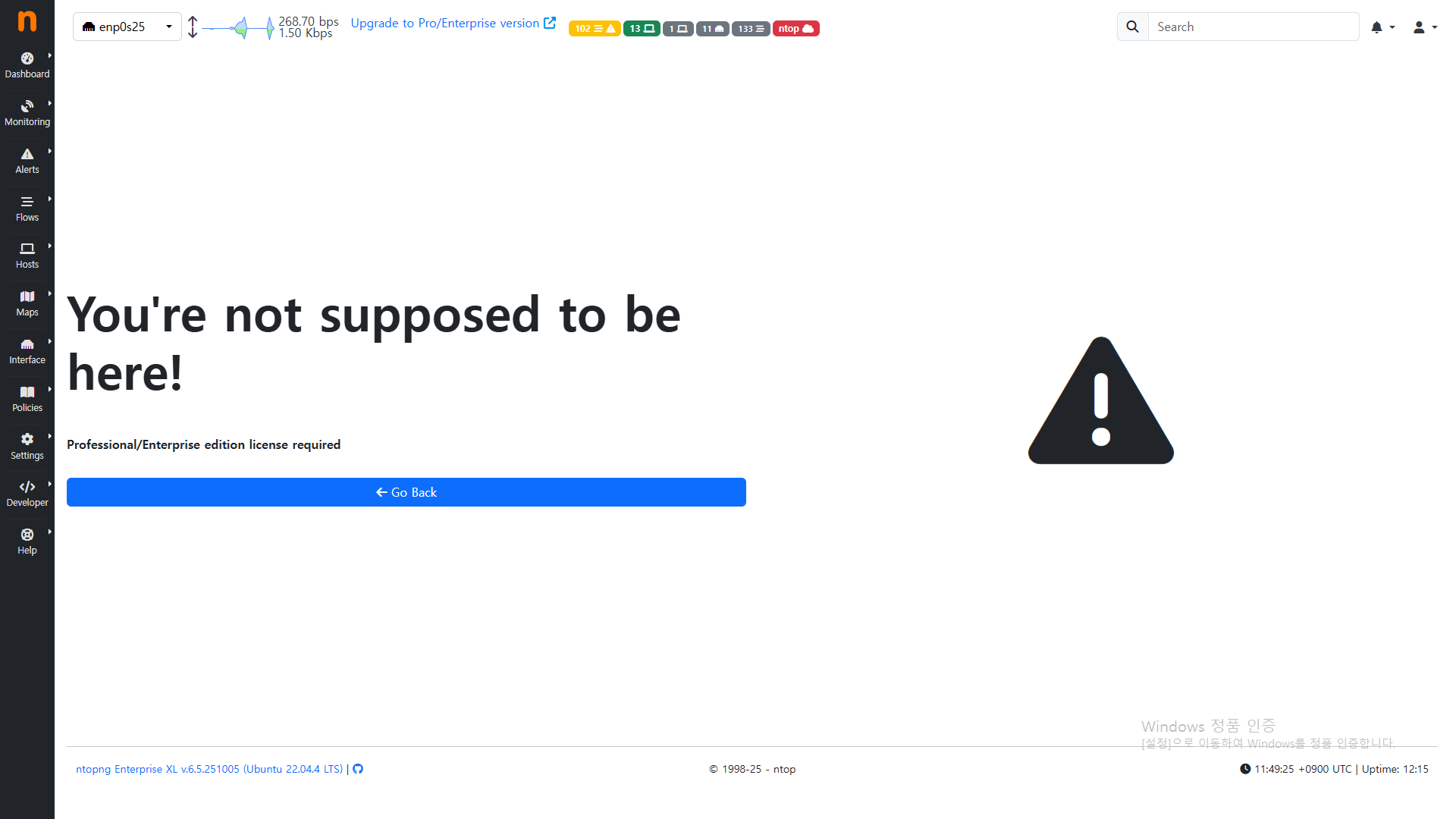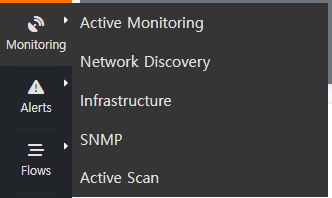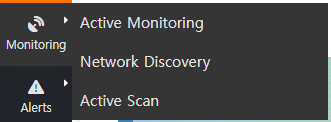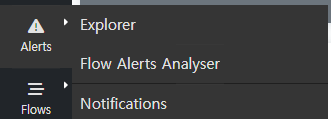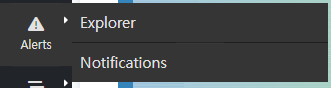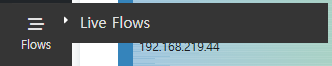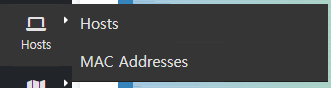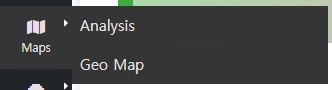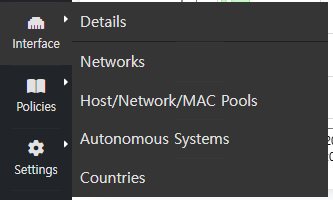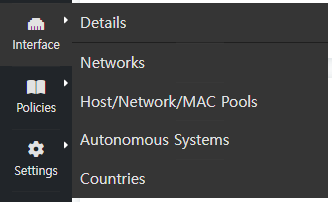odroid-c2에 깔았는데 예상외로 너무 느려서, 원격지에서 접속해야 하나 고민중.
docker 에서는 아래와 같이 인터페이스 넘겨주면 된다는데
| docker run -it -p 3000:3000 -v $(pwd)/ntopng.license:/etc/ntopng.license:ro --net=host ntop/ntopng:latest -i eth0 |
[링크 : https://hub.docker.com/r/ntop/ntopng]
odroid-c2 / armbian에서는
/etc/ntopng.conf 에 존재하고, 아래의 내용이 있었는데 -i 에 반복적으로 모니터링할 장치들을 넣어주면 된다.
그나저나 odroid c2에서는 왜 eth0가 아니라 end0로 되어있어서 순간 멘붕...
# -i|--interface
# Specifies the network interface or collector endpoint to be used by ntopng for network
# monitoring. On Unix you can specify both the interface name (e.g. lo) or the numeric
# interface id as shown by ntopng -h. On Windows you must use the interface number instead.
# Note that you can specify -i multiple times in order to instruct ntopng to create multi-
# ple interfaces.
#
# -i=eth1
-i=eno1
-i=eno2
-i=lo
-i=tcp://127.0.0.1:5556 |
[링크 : https://www.ntop.org/guides/ntopng/cli_options/cli_options_example.html]
동일 파일이긴 한데.. 이런 설정은 없었으나, 한번 해봐야겠네
0.0.0.0:3000 하면 모두 접속 가능하려나?
# Listen on localhost:3000 only
--http-port=:3000 |
raspi-conf 같은 느낌의 ntopng 설정용 유틸이라는데 이것도 있으면 좋겠네
[링크 : https://www.ntop.org/guides/ntopng/how_to_start/configuration_file.html]
+
2025.10.06
$ cat /etc/ntopng.conf
# This configuration file is similar to the command line, with the exception
# that an equal sign '=' must be used between key and value. Example: -i=p1p2
# or --interface=p1p2 For options with no value (e.g. -v) the equal is also
# necessary. Example: "-v=" must be used.
#
# DO NOT REMOVE the following option, required for daemonization.
-e=
# * Interfaces to sniff on: one interface per line, prefix with -i=
# E.g.
#-i=eth0
#-i=wlan0
# If none is specified, ntopng will try to auto-detect the best interface.
#
# * Port on which ntopng will listen for the web-UI.
-w=3000 |
ntopng-config 는 어디서 설치해야 하냐 -_-
$ ntopng-config
ntopng-config: 명령을 찾을 수 없습니다
$ apt-cache search ntopng-config
$ apt-cache search ntopng
ntopng - High-Speed Web-based Traffic Analysis and Flow Collection Tool
ntopng-data - High-Speed Web-based Traffic Analysis and Flow Collection Tool (data files)
ntopng-doc - High-Speed Web-based Traffic Analysis and Flow Collection Tool (documentation) |