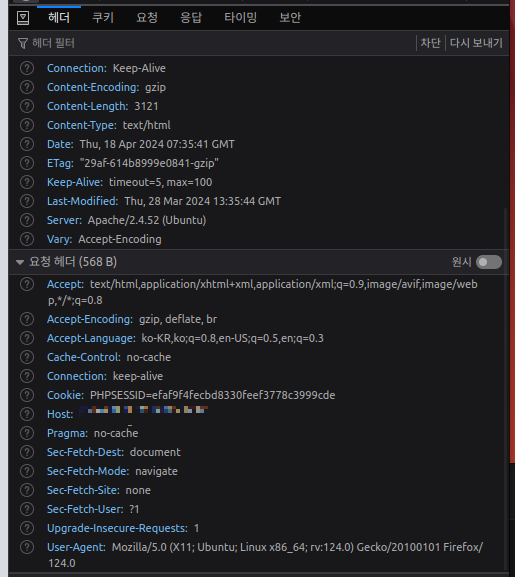[perdir /var/www/html/arch/test/] add path info postfix: /var/www/html/arch/test/board -> /var/www/html/arch/test/board/, referer: http://localhost/arch/test/board/ [perdir /var/www/html/arch/test/] strip per-dir prefix: /var/www/html/arch/test/board/ -> board/, referer: http://localhost/arch/test/board/ [perdir /var/www/html/arch/test/] applying pattern '^(.+)$' to uri 'board/', referer: http://localhost/arch/test/board/ [perdir /var/www/html/arch/test/] rewrite 'board/' -> 'index.php?url=board/', referer: http://localhost/arch/test/board/ split uri=index.php?url=board/ -> uri=index.php, args=url=board/, referer: http://localhost/arch/test/board/ [perdir /var/www/html/arch/test/] add per-dir prefix: index.php -> /var/www/html/arch/test/index.php, referer: http://localhost/arch/test/board/ [perdir /var/www/html/arch/test/] strip document_root prefix: /var/www/html/arch/test/index.php -> /arch/test/index.php, referer: http://localhost/arch/test/board/ [perdir /var/www/html/arch/test/] internal redirect with /arch/test/index.php [INTERNAL REDIRECT], referer: http://localhost/arch/test/board/ [perdir /var/www/html/arch/test/] strip per-dir prefix: /var/www/html/arch/test/index.php -> index.php, referer: http://localhost/arch/test/board/ [perdir /var/www/html/arch/test/] applying pattern '^(.+)$' to uri 'index.php', referer: http://localhost/arch/test/board/ [perdir /var/www/html/arch/test/] pass through /var/www/html/arch/test/index.php, referer: http://localhost/arch/test/board/ [perdir /var/www/html/arch/test/] strip per-dir prefix: /var/www/html/arch/test/public/css/style.css -> public/css/style.css, referer: http://localhost/arch/test/board/ [perdir /var/www/html/arch/test/] applying pattern '^(.+)$' to uri 'public/css/style.css', referer: http://localhost/arch/test/board/ [perdir /var/www/html/arch/test/] pass through /var/www/html/arch/test/public/css/style.css, referer: http://localhost/arch/test/board/ |