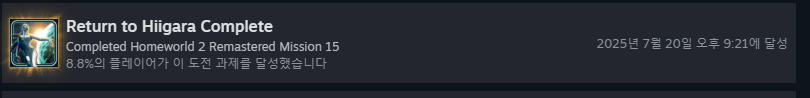끝내고 나니 어떤 난이도로 끝냈는지 나온다.
처음만 classic(별 3개) 그 이후로는 normal 로 깼더니 easy / medium 끝난걸로 인정되는 듯


카르 토바. 오랫만에 듣는 이름이구만

여기서 하이퍼스페이스 코어를 얻는건가

히가라 문장 모양으로 생긴 최초의 도시
아 도시계획 똑바로 안해?!

죽어라 최종보스!!!
이쯤 되면 아티팩트도 모으기 빡세고
소모전으로 들어가서 레일건 따윈 계급이 중요해지지 않아지는 느낌.. ㅠㅠ


여러 부족(키스)들의 심볼이 처음 나오는 듯?

+
마지막 판만 hard로 했는데 역시 그런 꽁수는 안 먹는군
총 11시간. 싱글 플레이는 hard 빼면 모두 달성이네

'게임 > 홈월드 시리즈' 카테고리의 다른 글
| desserts of kharak 진행중 (0) | 2025.09.12 |
|---|---|
| desserts of kharak 역시 뽀려야 제맛이지 ㅋㅋ (0) | 2025.09.10 |
| dessert of kharak 진행 중! (0) | 2025.09.08 |
| dessert of kharak 시작! (0) | 2025.09.07 |
| 잘가 홈월드 리마스터 (0) | 2025.08.19 |