SPI LCD를 한번 써보고 싶어서(직접 드라이버 구현)
일단은 장치가 문제없나 확인부터 해보고 스펙 확인겸~ 남이 만든거 쓱쓱~
준비물
라즈베리 파이 피코 / 1.8 TFT SPI 128x160 이라고 써있는 LCD 보드
그냥 싸서 샀는데 color TFT LCD 이다.
라즈베리 파이 피코 핀아웃. 오랫만에 하니 헷갈려서 봤는데
정작 이건 참고 안하고 보드에 실크보고 해결 ㅋㅋ
[링크 : https://www.raspberrypi.com/documentation/microcontrollers/pico-series.html]
결선은 아래와 같이 하면 된다.
LED는 백라이트다. 뽑는다고 LCD 컨트롤러가 죽진 않는다.
| TFT Board => Raspberry Pi Pico Pin LED => 3v3(Out) SCK => GP10 SDA => GP11 AO/DC => GP16 Reset => GP17 CS => GP18 GND => GND VCC => VBUS 5V |
[링크 : https://alastairmontgomery.medium.com/tft-display-st7735-with-micropython-ef48ecbfc278]
라즈베리 파이 피코


LCD
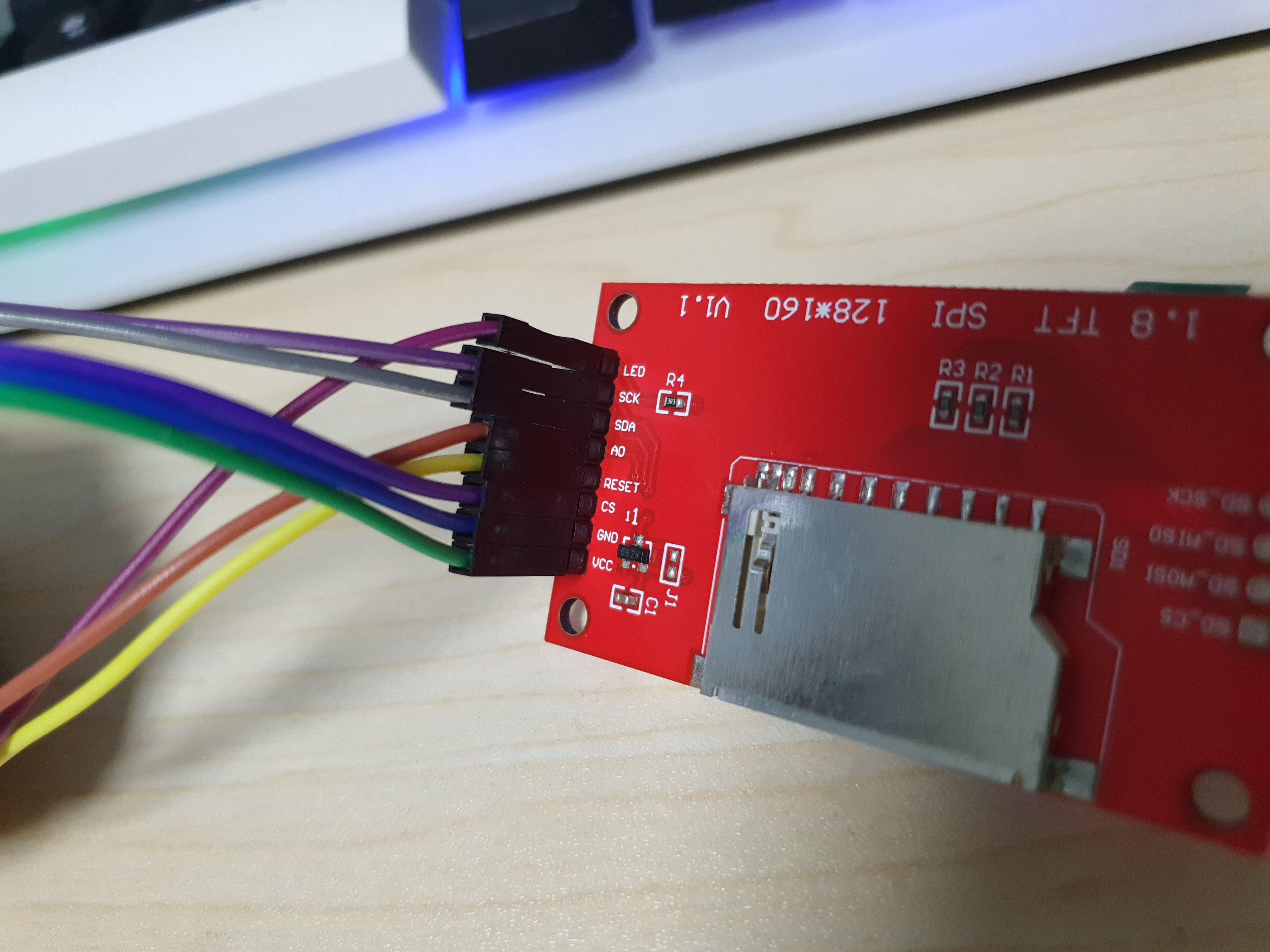
윈도우에서 thonny 깔고, tool - options - interpreter 에서 micropython (Raspberry Pi Pico) 선택
아래 포트는 확인하고 설정하던가 귀찮으면 try to detect port automatically 하면 끝.
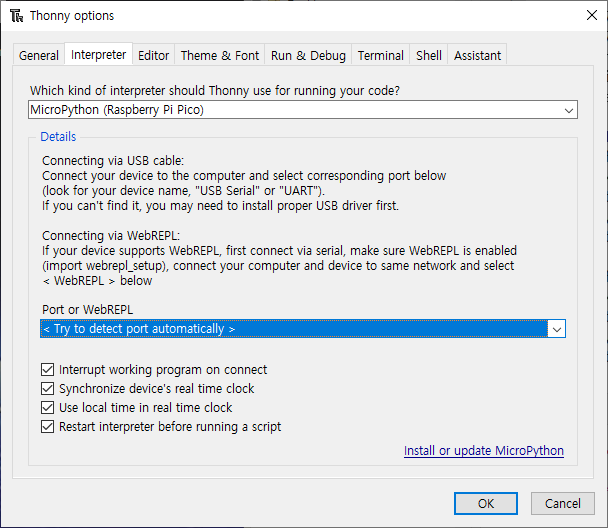
[링크 : https://thonny.org/]
bootsel 누른채로 꽂아서 다음에서 다운로드 한 uf2 파일을 던져주면 끝
[링크 : https://www.raspberrypi.com/documentation/microcontrollers/micropython.html]
아래 프로젝트를 다운로드 해서
[링크 : https://github.com/alastairhm/micropython-st7735]
[링크 : https://alastairmontgomery.medium.com/tft-display-st7735-with-micropython-ef48ecbfc278]
thonny 에서 view - files 하면 탐색기 뜨고 그걸로 업로드 하면 된다.

graphicstest 실행시 아래의 것들이 순차적으로 실행된다.
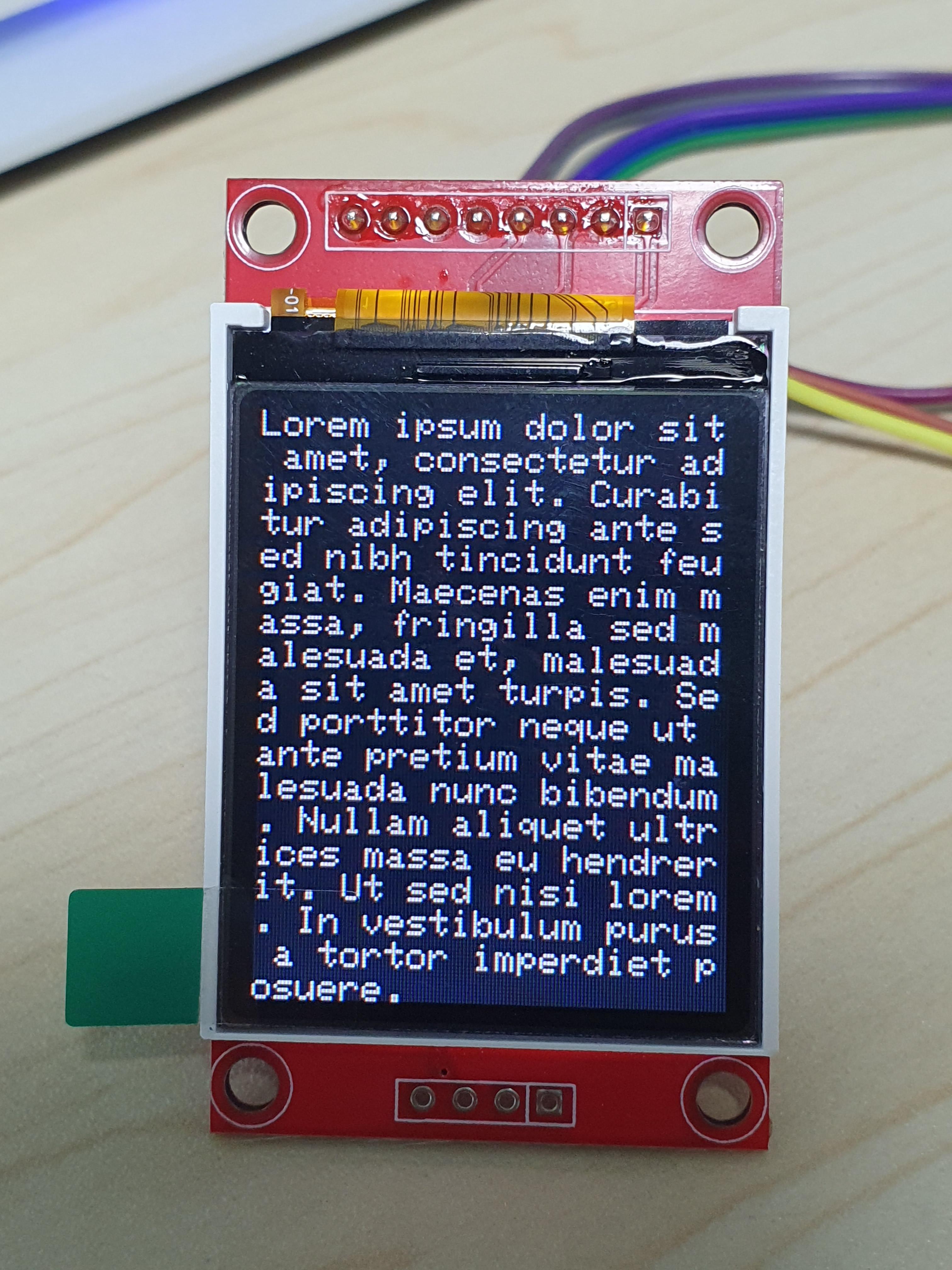


이거 하나 채워지는데 제법 오래걸린다.


tftbmp 실행시. 체감상 다 그려지는데 한 5초?
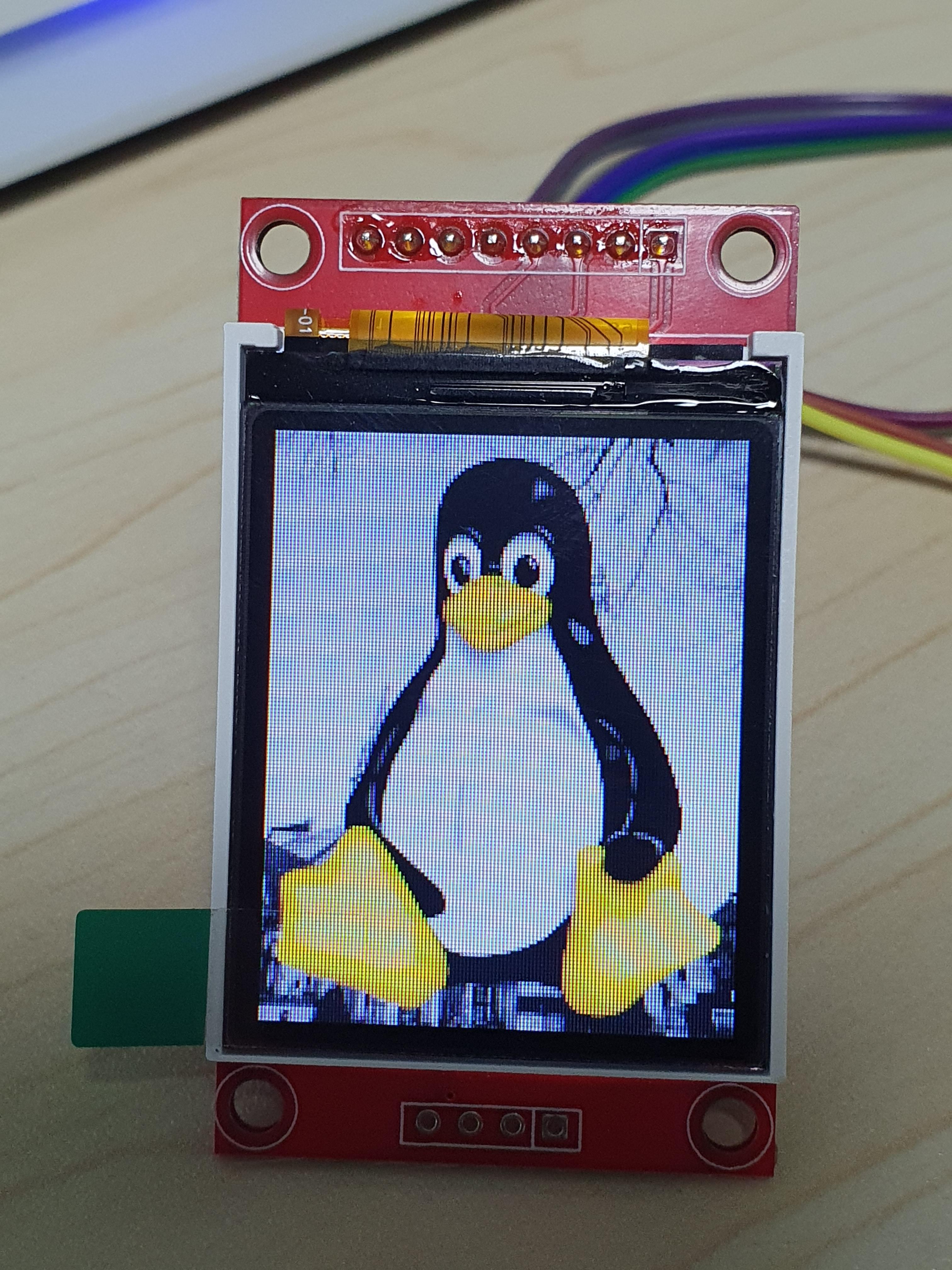
mandelbrot_tft 실행시. 그리고 표시하는지 한 10초 걸리는 듯

----
circuitpython usb fs 미지원?
[링크 : https://forums.raspberrypi.com/viewtopic.php?p=1812620#p1812620]
혹시나 해서 윈도우에서 thonny나 pip 안깔고 되나했는데
이래저래 귀찮을 듯 해서 포기하고 thonny 설치하는 걸로 해결 -_-
[링크 : https://mikeesto.medium.com/uploading-to-the-raspberry-pi-pico-without-thonny-53de1a10da30]
'embeded > raspberry pi' 카테고리의 다른 글
| 라즈베리 파이 pwm 출력 (0) | 2024.12.31 |
|---|---|
| node-red (0) | 2024.11.21 |
| cli 에서 chrome refresh 하기 (0) | 2024.09.24 |
| 라즈베리 파이 gui 재시작(lxde) (0) | 2024.09.19 |
| 라즈베리 파이 gui 자동실행 (0) | 2024.09.19 |

