htop 이 armbian 에서는 온도도 나오고 좋아 보이길래 어떻게 설정하나 찾아보는데
htop 홈페이지에서 cpu 그래프가.. 신기한게 보여서 빌드도 해보는데 안되서 좌절하다가
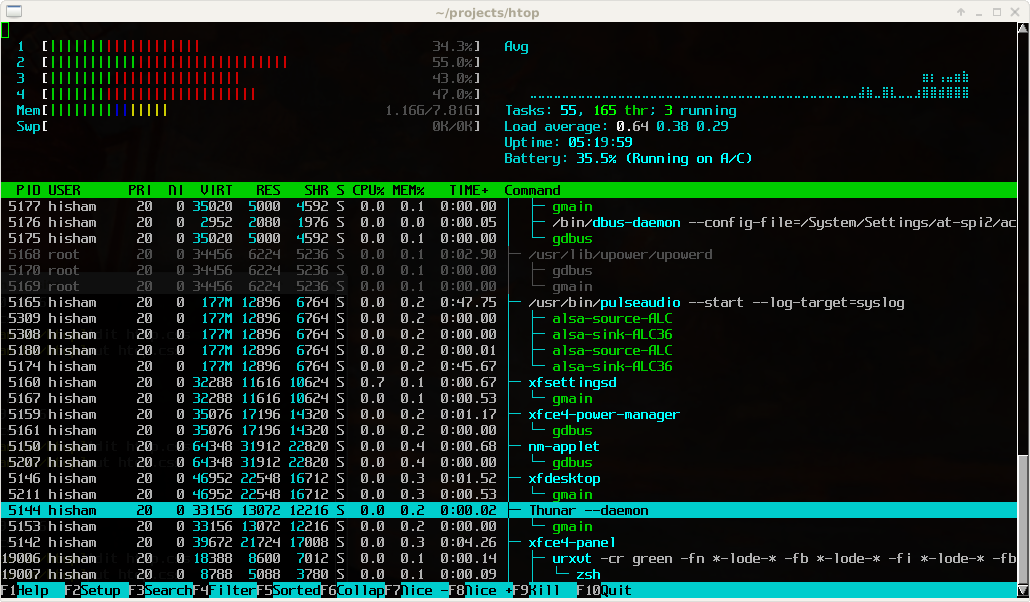
[링크 : https://htop.dev/screenshots.html]
[링크 : https://github.com/htop-dev/htop]
htop graph 로 검색해보니 먼가 걸려나온다.
| Remember you can press space bar to change the meter style. That way you can get the graph display you want. And by the way, graph display for Load average will not probably work what you expect. It's work-in-progress. Patches are welcome. |
[링크 : https://github.com/hishamhm/htop/issues/440]
F2(setup) 에서 Meters에 하단에 보니 Space / Style!
아무튼 CPU와 같은 녀석들은 [Bar] 라고 되어있는데 이걸 space 누르면 스타일이 변경된다.
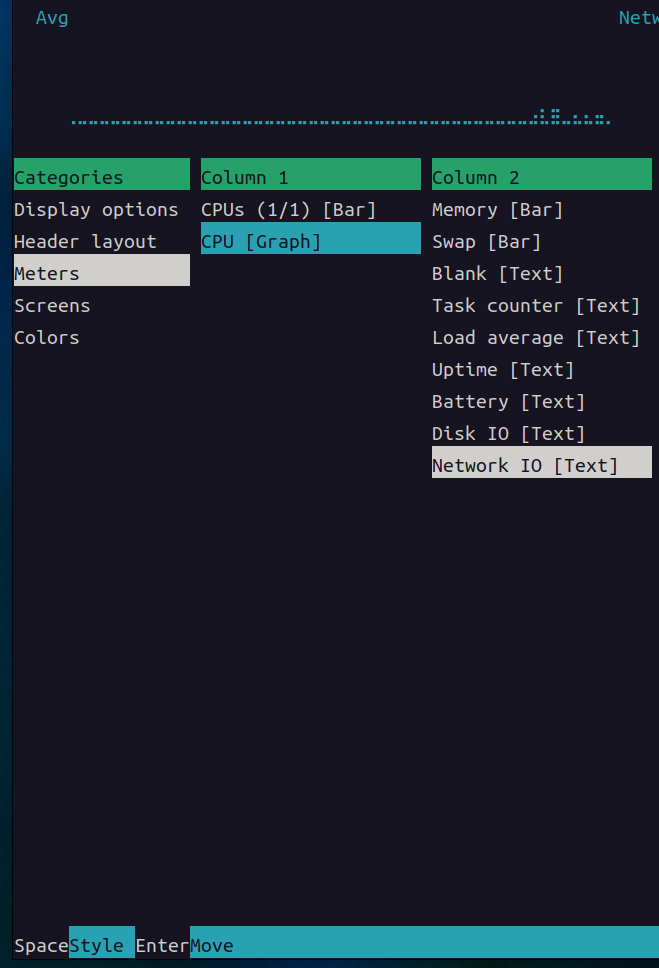
'Linux > Ubuntu' 카테고리의 다른 글
| edid-read (0) | 2023.08.17 |
|---|---|
| ubutnu file(파일) 에서 삼바 목록 안나오고 부적절한 인수 에러 (0) | 2023.07.24 |
| mono-complete (0) | 2023.07.05 |
| ubuntu 22.04 wayland vs x.org on 4K dual (0) | 2023.06.26 |
| ubuntu 22.04 GUI/CLI 부팅 (0) | 2023.06.18 |
