마인크래프트 한번 해보려고 받았는데 안되네..
되면 좋지만 안되면 그것 나름대로 원인을 분석해봐야 하는데
그걸 떠나서 패키지가 어떻게 되나 궁금해서 분석 ㄱㄱ!
마인크래프트 패키지는 dmg 확장자에 zlib compressed data라는 포맷으로 인식된다.
| % file * Minecraft.dmg: zlib compressed data |
근데 해당 파일을 실행하면 알아서 마운트 되고

~/Desktop 에서는 보이지 않는 Minecraft 라는 폴더가 생긴다.(맥에서는 폴더라고 하나 디렉토리라고 하나..?)
| Desktop % ls -al total 6432 drwx------+ 9 minimonk staff 288 3 25 09:15 . drwxr-xr-x+ 23 minimonk staff 736 3 25 09:11 .. -rw-r--r--@ 1 minimonk staff 8196 3 25 09:15 .DS_Store -rw-r--r-- 1 minimonk staff 0 3 19 16:50 .localized -rw-r--r--@ 1 minimonk staff 2053616 3 21 10:13 스크린샷 2022-03-21 오전 10.13.11.png -rw-r--r--@ 1 minimonk staff 897651 3 25 09:15 스크린샷 2022-03-25 오전 9.14.55.png -rw-r--r--@ 1 minimonk staff 91529 3 25 09:15 스크린샷 2022-03-25 오전 9.15.04.png -rw-r--r--@ 1 minimonk staff 220589 3 25 09:15 스크린샷 2022-03-25 오전 9.15.28.png |
바탕화면에 생긴 Minecraft 디렉토리는 "볼륨" 타입으로 출력된다.
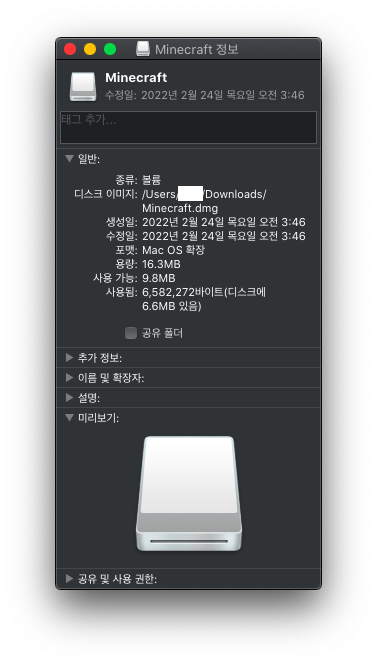
일단 mount 명령을 통해 경로를 찾아 들어가보면
| % mount | grep Mine /dev/disk2s1 on /Volumes/Minecraft (hfs, local, nodev, nosuid, read-only, noowners, quarantine, mounted by shin) |
다른건 딱히 눈에 띄는건 없고.. laucher 라는 실행 파일 하나만 보인다.
| % tree . ├── Applications -> /Applications └── Minecraft.app └── Contents ├── Info.plist ├── MacOS │ └── launcher ├── Minecraft Updater.app │ └── Contents │ ├── Info.plist │ ├── MacOS │ │ └── nativeUpdater │ ├── Resources │ │ ├── NativeUpdater.nib │ │ ├── PkgInfo │ │ └── favicon.icns │ └── _CodeSignature │ └── CodeResources ├── Resources │ ├── MainMenu.nib │ ├── PkgInfo │ └── favicon.icns └── _CodeSignature └── CodeResources 11 directories, 12 files |
흐음.. file 설명이 특이하네.. Mach-O? 마하 커널용 오브젝트의 약자일려나?
| % file * launcher: Mach-O 64-bit executable x86_64 |
이번에는 zoom 클라이언트
파일 자체는 xar로 압축되었다는데 tar 옵션주듯 풀면 풀린다.
| % file Zoom.pkg Zoom.pkg: xar archive compressed TOC: 6106, SHA-1 checksum |
| % tree . ├── Distribution ├── Resources │ ├── de.lproj │ │ ├── Localizable.strings │ │ └── Welcome.rtf │ ├── en.lproj │ │ ├── Localizable.strings │ │ └── Welcome.rtf │ ├── es.lproj │ │ ├── Localizable.strings │ │ └── Welcome.rtf │ ├── fr.lproj │ │ ├── Localizable.strings │ │ └── Welcome.rtf │ ├── it.lproj │ │ ├── Localizable.strings │ │ └── Welcome.rtf │ ├── ja.lproj │ │ ├── Localizable.strings │ │ └── Welcome.rtf │ ├── ko.lproj │ │ ├── Localizable.strings │ │ └── Welcome.rtf │ ├── pl.lproj │ │ ├── Localizable.strings │ │ └── Welcome.rtf │ ├── pt.lproj │ │ ├── Localizable.strings │ │ └── Welcome.rtf │ ├── ru.lproj │ │ ├── Localizable.strings │ │ └── Welcome.rtf │ ├── tr.lproj │ │ ├── Localizable.strings │ │ └── Welcome.rtf │ ├── vi.lproj │ │ ├── Localizable.strings │ │ └── Welcome.rtf │ ├── zh-Hans.lproj │ │ ├── Localizable.strings │ │ └── Welcome.rtf │ └── zh-Hant.lproj │ ├── Localizable.strings │ └── Welcome.rtf └── zoomus.pkg ├── Bom ├── PackageInfo ├── Payload └── Scripts 16 directories, 33 files |
| % file * Bom: Mac OS X bill of materials (BOM) file PackageInfo: XML 1.0 document text, ASCII text Payload: gzip compressed data, from Unix, original size modulo 2^32 88226304 Scripts: gzip compressed data, from Unix, original size modulo 2^32 12800 |
'Apple' 카테고리의 다른 글
| macos 더블클릭 드래그 (0) | 2022.04.01 |
|---|---|
| mac console에서 gui 프로그램 실행하기 (0) | 2022.03.25 |
| macos ssh 서버 구동 (0) | 2022.03.25 |
| macos python opengl (0) | 2022.03.21 |
| dmg 파일 분해 (0) | 2022.03.21 |

