바이너리를 다운로드 받아서 그냥 아무런 옵션 주지 않고 실행한뒤
http://localshost:9090 으로 접속하면 된다.
cpu 정도는 보이는데 memory나 network는 잘 안보이고, 그래프도 실시간 업데이트는 안되는 것 같다.
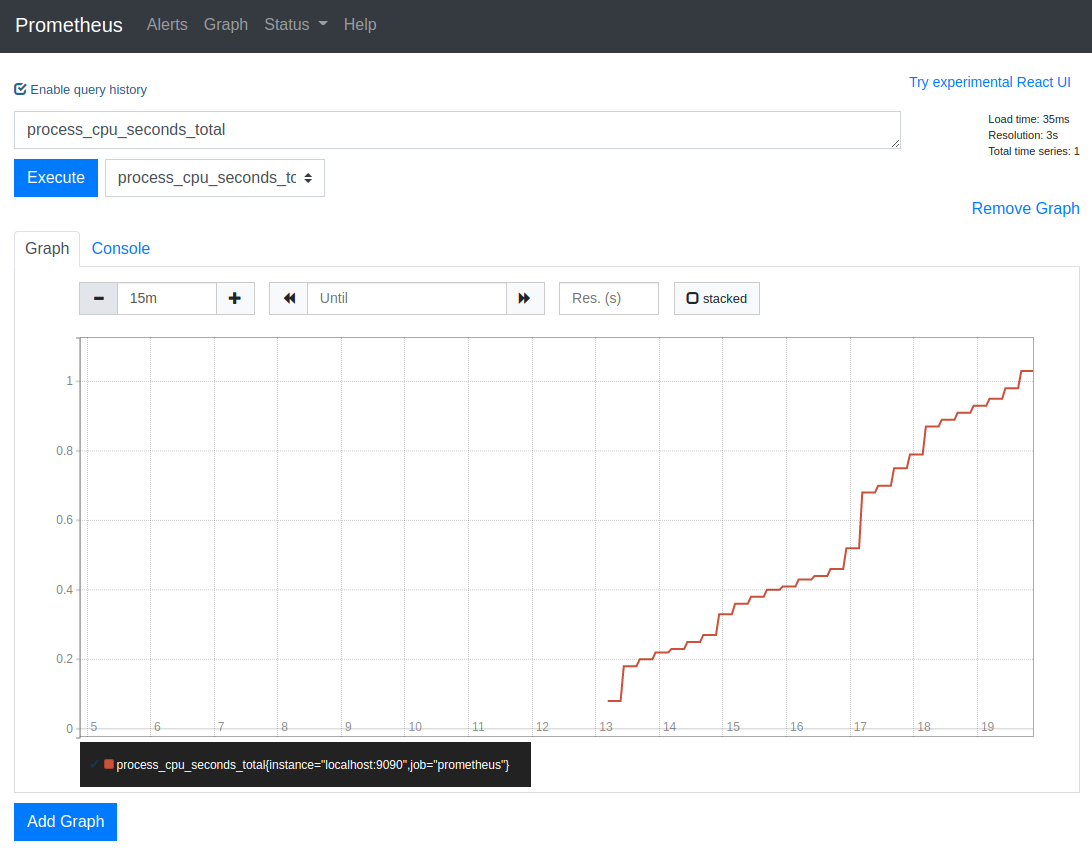
[링크 : https://prometheus.io/docs/prometheus/latest/getting_started/]
[링크 : https://prometheus.io/download/]
모니터링 할 타겟에는 node exporter를 설치하면 되는데, 윈도우일 경우 WMI exporter라는 비공식 port가 있는 것으로 보인다.
[링크 : https://prometheus.io/docs/guides/node-exporter/]
[링크 : https://github.com/prometheus-community/windows_exporter]
[링크 : https://medium.com/@essem_dev/프로메테우스와-그라파나로-개발-서버-모니터링하기-8942aea724b3]
[링크 : https://hyunki1019.tistory.com/127]
+
클러스터에 그러면.. node exporter를 설치하고 전부 설정해야 한다는건데... ㄷㄷ
'프로그램 사용 > 서버 모니터링' 카테고리의 다른 글
| prometheus lustre expoter (0) | 2020.11.16 |
|---|---|
| kibana (0) | 2020.10.14 |
| grafana (0) | 2020.10.14 |
| zabbix (0) | 2020.10.14 |
| elk - ElasticSearch, LogStash, Kibana (0) | 2019.05.14 |

