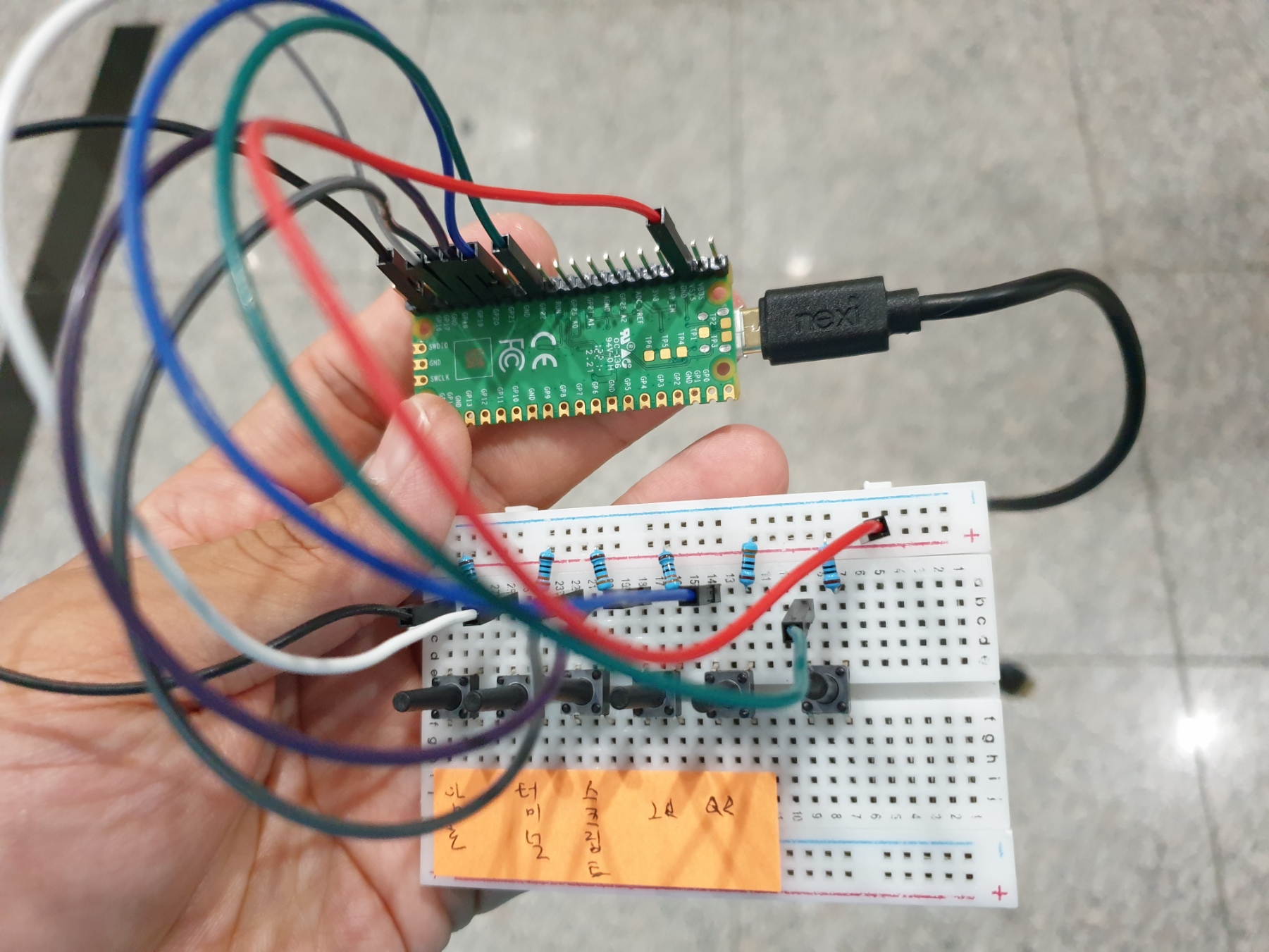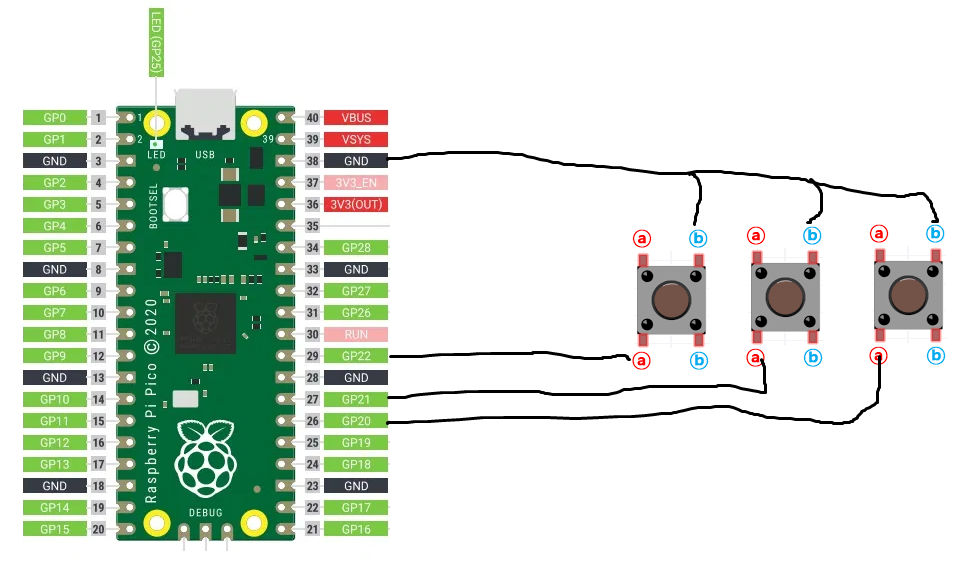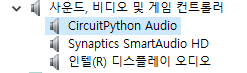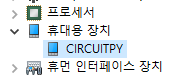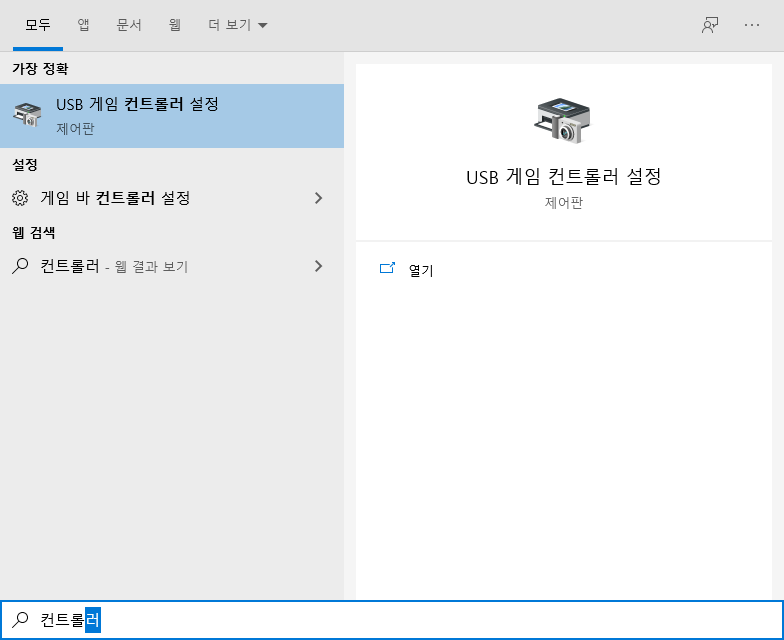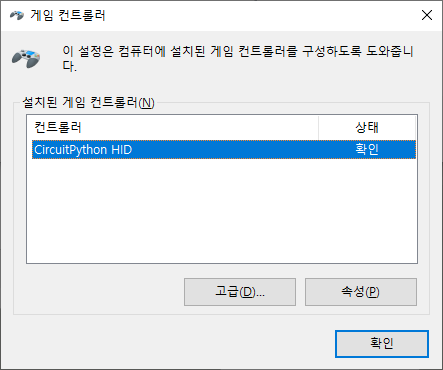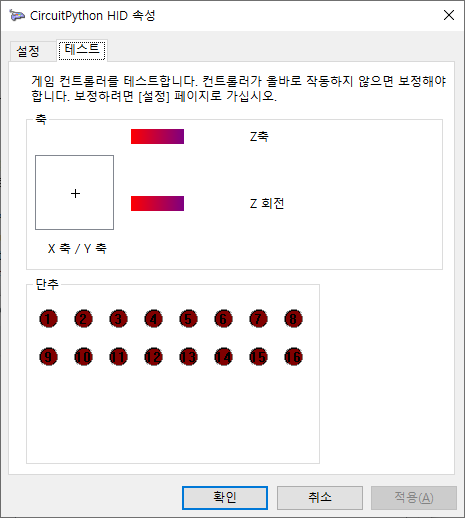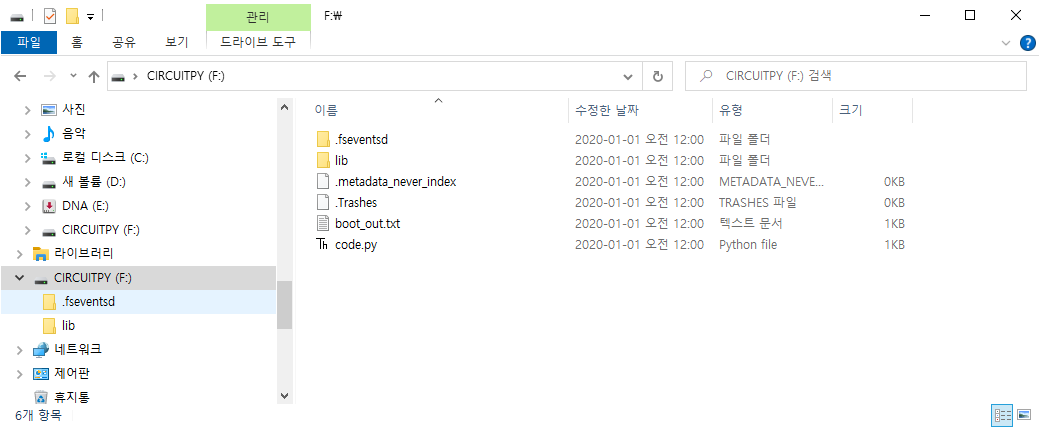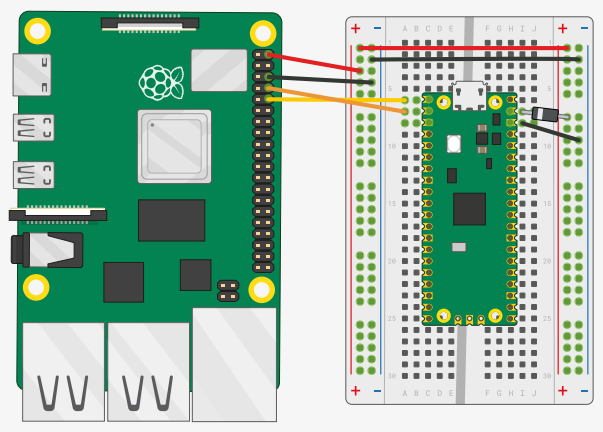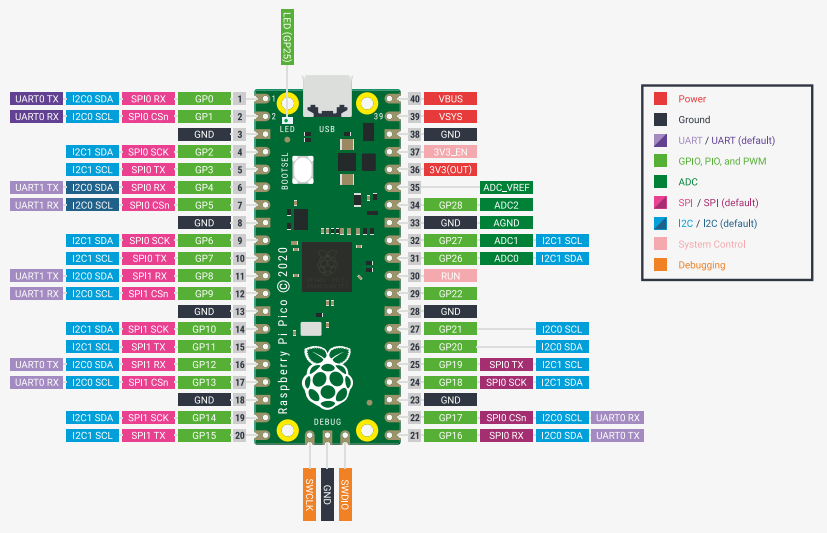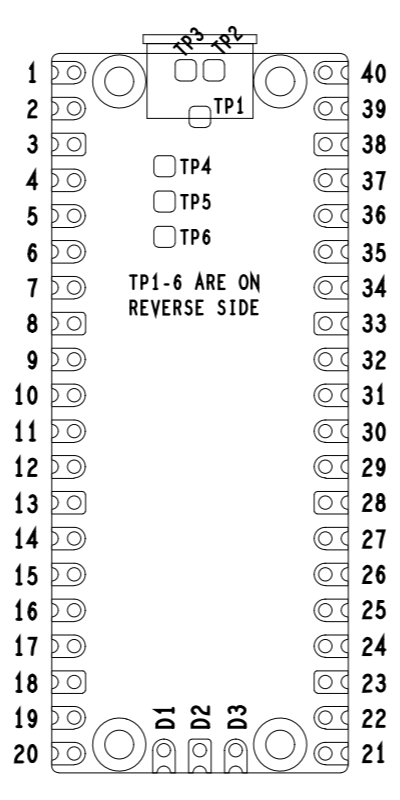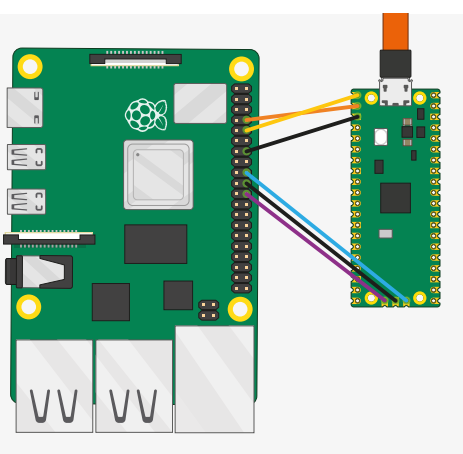$ objdump -d a.out
a.out: file format elf64-littleaarch64
Disassembly of section .init:
00000000000005d0 <_init>:
5d0: a9bf7bfd stp x29, x30, [sp, #-16]!
5d4: 910003fd mov x29, sp
5d8: 94000043 bl 6e4 <call_weak_fn>
5dc: a8c17bfd ldp x29, x30, [sp], #16
5e0: d65f03c0 ret
Disassembly of section .plt:
00000000000005f0 <.plt>:
5f0: a9bf7bf0 stp x16, x30, [sp, #-16]!
5f4: 90000090 adrp x16, 10000 <__FRAME_END__+0xf680>
5f8: f947fe11 ldr x17, [x16, #4088]
5fc: 913fe210 add x16, x16, #0xff8
600: d61f0220 br x17
604: d503201f nop
608: d503201f nop
60c: d503201f nop
0000000000000610 <__cxa_finalize@plt>:
610: b0000090 adrp x16, 11000 <__cxa_finalize@GLIBC_2.17>
614: f9400211 ldr x17, [x16]
618: 91000210 add x16, x16, #0x0
61c: d61f0220 br x17
0000000000000620 <__libc_start_main@plt>:
620: b0000090 adrp x16, 11000 <__cxa_finalize@GLIBC_2.17>
624: f9400611 ldr x17, [x16, #8]
628: 91002210 add x16, x16, #0x8
62c: d61f0220 br x17
0000000000000630 <__gmon_start__@plt>:
630: b0000090 adrp x16, 11000 <__cxa_finalize@GLIBC_2.17>
634: f9400a11 ldr x17, [x16, #16]
638: 91004210 add x16, x16, #0x10
63c: d61f0220 br x17
0000000000000640 <abort@plt>:
640: b0000090 adrp x16, 11000 <__cxa_finalize@GLIBC_2.17>
644: f9400e11 ldr x17, [x16, #24]
648: 91006210 add x16, x16, #0x18
64c: d61f0220 br x17
0000000000000650 <printf@plt>:
650: b0000090 adrp x16, 11000 <__cxa_finalize@GLIBC_2.17>
654: f9401211 ldr x17, [x16, #32]
658: 91008210 add x16, x16, #0x20
65c: d61f0220 br x17
Disassembly of section .text:
0000000000000660 <main>:
660: d13003ff sub sp, sp, #0xc00
664: 912003e0 add x0, sp, #0x800
668: 911003e2 add x2, sp, #0x400
66c: 910003e1 mov x1, sp
670: 913003e3 add x3, sp, #0xc00
674: d503201f nop
678: 3cc10401 ldr q1, [x0], #16
67c: 3cc10440 ldr q0, [x2], #16
680: eb03001f cmp x0, x3
684: 4ea18400 add v0.4s, v0.4s, v1.4s
688: 3c810420 str q0, [x1], #16
68c: 54ffff61 b.ne 678 <main+0x18> // b.any
690: b94003e1 ldr w1, [sp]
694: 90000000 adrp x0, 0 <_init-0x5d0>
698: b94403e2 ldr w2, [sp, #1024]
69c: 91214000 add x0, x0, #0x850
6a0: b94803e3 ldr w3, [sp, #2048]
6a4: 913003ff add sp, sp, #0xc00
6a8: 17ffffea b 650 <printf@plt>
00000000000006ac <_start>:
6ac: d280001d mov x29, #0x0 // #0
6b0: d280001e mov x30, #0x0 // #0
6b4: aa0003e5 mov x5, x0
6b8: f94003e1 ldr x1, [sp]
6bc: 910023e2 add x2, sp, #0x8
6c0: 910003e6 mov x6, sp
6c4: 90000080 adrp x0, 10000 <__FRAME_END__+0xf680>
6c8: f947ec00 ldr x0, [x0, #4056]
6cc: 90000083 adrp x3, 10000 <__FRAME_END__+0xf680>
6d0: f947e863 ldr x3, [x3, #4048]
6d4: 90000084 adrp x4, 10000 <__FRAME_END__+0xf680>
6d8: f947d884 ldr x4, [x4, #4016]
6dc: 97ffffd1 bl 620 <__libc_start_main@plt>
6e0: 97ffffd8 bl 640 <abort@plt>
00000000000006e4 <call_weak_fn>:
6e4: 90000080 adrp x0, 10000 <__FRAME_END__+0xf680>
6e8: f947e400 ldr x0, [x0, #4040]
6ec: b4000040 cbz x0, 6f4 <call_weak_fn+0x10>
6f0: 17ffffd0 b 630 <__gmon_start__@plt>
6f4: d65f03c0 ret
00000000000006f8 <deregister_tm_clones>:
6f8: b0000080 adrp x0, 11000 <__cxa_finalize@GLIBC_2.17>
6fc: 9100e000 add x0, x0, #0x38
700: b0000081 adrp x1, 11000 <__cxa_finalize@GLIBC_2.17>
704: 9100e021 add x1, x1, #0x38
708: eb00003f cmp x1, x0
70c: 540000a0 b.eq 720 <deregister_tm_clones+0x28> // b.none
710: 90000081 adrp x1, 10000 <__FRAME_END__+0xf680>
714: f947dc21 ldr x1, [x1, #4024]
718: b4000041 cbz x1, 720 <deregister_tm_clones+0x28>
71c: d61f0020 br x1
720: d65f03c0 ret
724: d503201f nop
0000000000000728 <register_tm_clones>:
728: b0000080 adrp x0, 11000 <__cxa_finalize@GLIBC_2.17>
72c: 9100e000 add x0, x0, #0x38
730: b0000081 adrp x1, 11000 <__cxa_finalize@GLIBC_2.17>
734: 9100e021 add x1, x1, #0x38
738: cb000021 sub x1, x1, x0
73c: 9343fc21 asr x1, x1, #3
740: 8b41fc21 add x1, x1, x1, lsr #63
744: 9341fc21 asr x1, x1, #1
748: b40000a1 cbz x1, 75c <register_tm_clones+0x34>
74c: 90000082 adrp x2, 10000 <__FRAME_END__+0xf680>
750: f947f042 ldr x2, [x2, #4064]
754: b4000042 cbz x2, 75c <register_tm_clones+0x34>
758: d61f0040 br x2
75c: d65f03c0 ret
0000000000000760 <__do_global_dtors_aux>:
760: a9be7bfd stp x29, x30, [sp, #-32]!
764: 910003fd mov x29, sp
768: f9000bf3 str x19, [sp, #16]
76c: b0000093 adrp x19, 11000 <__cxa_finalize@GLIBC_2.17>
770: 3940e260 ldrb w0, [x19, #56]
774: 35000140 cbnz w0, 79c <__do_global_dtors_aux+0x3c>
778: 90000080 adrp x0, 10000 <__FRAME_END__+0xf680>
77c: f947e000 ldr x0, [x0, #4032]
780: b4000080 cbz x0, 790 <__do_global_dtors_aux+0x30>
784: b0000080 adrp x0, 11000 <__cxa_finalize@GLIBC_2.17>
788: f9401800 ldr x0, [x0, #48]
78c: 97ffffa1 bl 610 <__cxa_finalize@plt>
790: 97ffffda bl 6f8 <deregister_tm_clones>
794: 52800020 mov w0, #0x1 // #1
798: 3900e260 strb w0, [x19, #56]
79c: f9400bf3 ldr x19, [sp, #16]
7a0: a8c27bfd ldp x29, x30, [sp], #32
7a4: d65f03c0 ret
00000000000007a8 <frame_dummy>:
7a8: 17ffffe0 b 728 <register_tm_clones>
7ac: d503201f nop
00000000000007b0 <__libc_csu_init>:
7b0: a9bc7bfd stp x29, x30, [sp, #-64]!
7b4: 910003fd mov x29, sp
7b8: a90153f3 stp x19, x20, [sp, #16]
7bc: 90000094 adrp x20, 10000 <__FRAME_END__+0xf680>
7c0: 91370294 add x20, x20, #0xdc0
7c4: a9025bf5 stp x21, x22, [sp, #32]
7c8: 90000095 adrp x21, 10000 <__FRAME_END__+0xf680>
7cc: 9136e2b5 add x21, x21, #0xdb8
7d0: cb150294 sub x20, x20, x21
7d4: 2a0003f6 mov w22, w0
7d8: a90363f7 stp x23, x24, [sp, #48]
7dc: aa0103f7 mov x23, x1
7e0: aa0203f8 mov x24, x2
7e4: 9343fe94 asr x20, x20, #3
7e8: 97ffff7a bl 5d0 <_init>
7ec: b4000174 cbz x20, 818 <__libc_csu_init+0x68>
7f0: d2800013 mov x19, #0x0 // #0
7f4: d503201f nop
7f8: f8737aa3 ldr x3, [x21, x19, lsl #3]
7fc: aa1803e2 mov x2, x24
800: 91000673 add x19, x19, #0x1
804: aa1703e1 mov x1, x23
808: 2a1603e0 mov w0, w22
80c: d63f0060 blr x3
810: eb13029f cmp x20, x19
814: 54ffff21 b.ne 7f8 <__libc_csu_init+0x48> // b.any
818: a94153f3 ldp x19, x20, [sp, #16]
81c: a9425bf5 ldp x21, x22, [sp, #32]
820: a94363f7 ldp x23, x24, [sp, #48]
824: a8c47bfd ldp x29, x30, [sp], #64
828: d65f03c0 ret
82c: d503201f nop
0000000000000830 <__libc_csu_fini>:
830: d65f03c0 ret
Disassembly of section .fini:
0000000000000834 <_fini>:
834: a9bf7bfd stp x29, x30, [sp, #-16]!
838: 910003fd mov x29, sp
83c: a8c17bfd ldp x29, x30, [sp], #16
840: d65f03c0 ret |