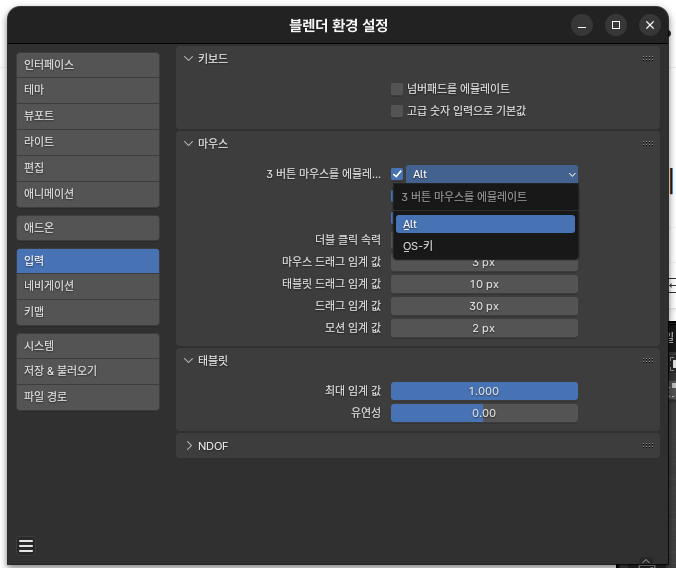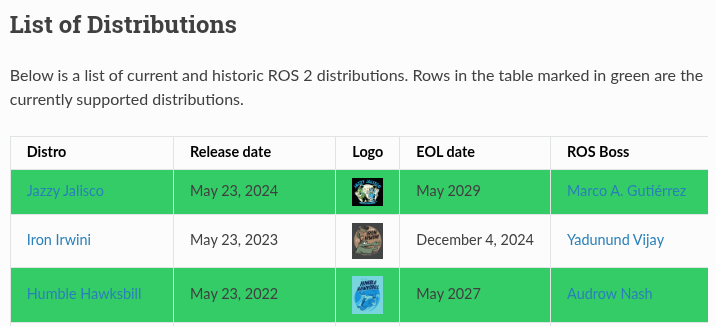다른 사용자의 것과는 다르게 알아서 시리얼을 확인하고 그냥 선택한다.
그때는 물려볼게 없어서 안 죽었나 싶긴한데.
요건 wayland 에서 한 거(우분투 기본 값이니)
| $ ros2 launch kinect2_bridge kinect2_bridge_launch.yaml [INFO] [launch]: All log files can be found below /home/minimonk/.ros/log/2025-05-22-23-16-49-714642-minimonk-900X3N-4099 [INFO] [launch]: Default logging verbosity is set to INFO [INFO] [kinect2_bridge_node-1]: process started with pid [4102] [INFO] [point_cloud_xyzrgb_node-2]: process started with pid [4103] [kinect2_bridge_node-1] [INFO] [1747923410.103073698] [kinect2_bridge_node]: parameter: [kinect2_bridge_node-1] base_name: kinect2 [kinect2_bridge_node-1] sensor: default [kinect2_bridge_node-1] fps_limit: 30 [kinect2_bridge_node-1] calib_path: /home/minimonk/src/kinect2_ros2/kinect2_bridge/data/ [kinect2_bridge_node-1] use_png: false [kinect2_bridge_node-1] jpeg_quality: 90 [kinect2_bridge_node-1] png_level: 1 [kinect2_bridge_node-1] depth_method: default [kinect2_bridge_node-1] depth_device: -1 [kinect2_bridge_node-1] reg_method: default [kinect2_bridge_node-1] reg_device: -1 [kinect2_bridge_node-1] max_depth: 12 [kinect2_bridge_node-1] min_depth: 0.1 [kinect2_bridge_node-1] queue_size: 5 [kinect2_bridge_node-1] bilateral_filter: true [kinect2_bridge_node-1] edge_aware_filter: true [kinect2_bridge_node-1] publish_tf: true [kinect2_bridge_node-1] base_name_tf: kinect2 [kinect2_bridge_node-1] worker_threads: 4 [kinect2_bridge_node-1] libva info: VA-API version 1.20.0 [kinect2_bridge_node-1] libva info: Trying to open /usr/lib/x86_64-linux-gnu/dri/iHD_drv_video.so [kinect2_bridge_node-1] libva info: Found init function __vaDriverInit_1_20 [kinect2_bridge_node-1] libva info: va_openDriver() returns 0 [kinect2_bridge_node-1] [INFO] [1747923410.268596885] [kinect2_bridge_node]: Kinect2 devices found: [kinect2_bridge_node-1] [INFO] [1747923410.268646704] [kinect2_bridge_node]: 0: 501441643042 (selected) [kinect2_bridge_node-1] [INFO] [1747923410.353586296] [kinect2_bridge_node]: starting kinect2 [kinect2_bridge_node-1] [INFO] [1747923410.702466968] [kinect2_bridge_node]: device serial: 501441643042 [kinect2_bridge_node-1] [INFO] [1747923410.702527385] [kinect2_bridge_node]: device firmware: 4.0.3911.0 [kinect2_bridge_node-1] [WARN] [1747923410.943823711] [kinect2_bridge_node]: using sensor defaults for color intrinsic parameters. [kinect2_bridge_node-1] [WARN] [1747923410.943872088] [kinect2_bridge_node]: using sensor defaults for ir intrinsic parameters. [kinect2_bridge_node-1] [WARN] [1747923410.943884124] [kinect2_bridge_node]: using defaults for rotation and translation. [kinect2_bridge_node-1] [WARN] [1747923410.943893248] [kinect2_bridge_node]: using defaults for depth shift. [kinect2_bridge_node-1] [INFO] [1747923410.957002369] [kinect2_bridge_node]: Using CPU registration method! [kinect2_bridge_node-1] [INFO] [1747923410.957063941] [kinect2_bridge_node]: Using CPU registration method! [kinect2_bridge_node-1] [INFO] [1747923410.989757825] [kinect2_bridge_node]: waiting for clients to connect [kinect2_bridge_node-1] [INFO] [1747923435.975438490] [kinect2_bridge_node]: client connected. starting device... [kinect2_bridge_node-1] X Error of failed request: BadAccess (attempt to access private resource denied) [kinect2_bridge_node-1] Major opcode of failed request: 149 (GLX) [kinect2_bridge_node-1] Minor opcode of failed request: 5 (X_GLXMakeCurrent) [kinect2_bridge_node-1] Serial number of failed request: 186 [kinect2_bridge_node-1] Current serial number in output stream: 186 [kinect2_bridge_node-1] terminate called after throwing an instance of 'rclcpp::exceptions::RCLError' [kinect2_bridge_node-1] what(): failed to publish message: cannot publish data, at ./src/rmw_publish.cpp:66, at ./src/rcl/publisher.c:284 [ERROR] [kinect2_bridge_node-1]: process has died [pid 4102, exit code -6, cmd '/home/minimonk/src/kinect2_ros2/install/kinect2_bridge/lib/kinect2_bridge/kinect2_bridge_node --ros-args -r __node:=kinect2_bridge_node --params-file /tmp/launch_params_iwksxu1_ --params-file /tmp/launch_params_1kuvaz_1 --params-file /tmp/launch_params_01a053mv --params-file /tmp/launch_params_zdcsdjyg --params-file /tmp/launch_params_yuzabhyr --params-file /tmp/launch_params_19tmdd6j --params-file /tmp/launch_params_hba7y_ha --params-file /tmp/launch_params_cz5d_5a0 --params-file /tmp/launch_params_zdnm6_6f --params-file /tmp/launch_params_0c2pkcpz --params-file /tmp/launch_params_z9p0frw3 --params-file /tmp/launch_params_93jygjmd --params-file /tmp/launch_params_gbcl6pwo --params-file /tmp/launch_params_h2ixukh_']. |
X 에러가 나서 혹시나 해 로그아웃했다가 wayland에서 x.org로 변경해서 했는데 흐음..
안되는건 여전하네. 모르겠다! ㅠㅠ
| [kinect2_bridge_node-1] X Error of failed request: BadAccess (attempt to access private resource denied) [kinect2_bridge_node-1] Major opcode of failed request: 152 (GLX) [kinect2_bridge_node-1] Minor opcode of failed request: 5 (X_GLXMakeCurrent) [kinect2_bridge_node-1] Serial number of failed request: 189 [kinect2_bridge_node-1] Current serial number in output stream: 189 [kinect2_bridge_node-1] terminate called after throwing an instance of 'std::system_error' [kinect2_bridge_node-1] what(): Invalid argument [ERROR] [kinect2_bridge_node-1]: process has died [pid 7073, exit code -6, cmd '/home/minimonk/src/kinect2_ros2/install/kinect2_bridge/lib/kinect2_bridge/kinect2_bridge_node --ros-args -r __node:=kinect2_bridge_node --params-file /tmp/launch_params_y5bvhzyw --params-file /tmp/launch_params_gxirdqdy --params-file /tmp/launch_params_hp4gbet8 --params-file /tmp/launch_params_08p1acor --params-file /tmp/launch_params_lmxr_tz6 --params-file /tmp/launch_params_t_ro1l1e --params-file /tmp/launch_params_lijjyb5p --params-file /tmp/launch_params_kyd4zb0u --params-file /tmp/launch_params_4apk49ym --params-file /tmp/launch_params_01ocg_zs --params-file /tmp/launch_params_bz6p08h0 --params-file /tmp/launch_params_htcp1tsf --params-file /tmp/launch_params_7qjvyjg0 --params-file /tmp/launch_params_nqmk926s']. ^C[WARNING] [launch]: user interrupted with ctrl-c (SIGINT) [point_cloud_xyzrgb_node-2] [INFO] [1747923700.776770005] [rclcpp]: signal_handler(signum=2) [INFO] [point_cloud_xyzrgb_node-2]: process has finished cleanly [pid 7074] |
흐음.. --params-file이 많은걸 제외하면 별 특별한건 없어 보이는데..
| [pid 7073, exit code -6, cmd '/home/minimonk/src/kinect2_ros2/install/kinect2_bridge/lib/kinect2_bridge/kinect2_bridge_node --ros-args -r __node:=kinect2_bridge_node --params-file /tmp/launch_params_y5bvhzyw --params-file /tmp/launch_params_gxirdqdy --params-file /tmp/launch_params_hp4gbet8 --params-file /tmp/launch_params_08p1acor --params-file /tmp/launch_params_lmxr_tz6 --params-file /tmp/launch_params_t_ro1l1e --params-file /tmp/launch_params_lijjyb5p --params-file /tmp/launch_params_kyd4zb0u --params-file /tmp/launch_params_4apk49ym --params-file /tmp/launch_params_01ocg_zs --params-file /tmp/launch_params_bz6p08h0 --params-file /tmp/launch_params_htcp1tsf --params-file /tmp/launch_params_7qjvyjg0 --params-file /tmp/launch_params_nqmk926s']. |
혹시나 해서 VAAPI를 쓴 libfreenect2의 문제인가 해서 빌드도 해서 바꾸어 봤는데 차이가 없다
머가 문제일까...
'프로그램 사용 > ros' 카테고리의 다른 글
| ros2 with kinect v2 시도... 2회차 (0) | 2025.05.22 |
|---|---|
| ros2 with kinect v2 일단 실패 (0) | 2025.05.21 |
| ros2 uses concol (0) | 2025.05.20 |
| ros 2 install on ubuntu 24.04, rviz (2) | 2025.05.17 |
| ros kinect (0) | 2025.04.09 |