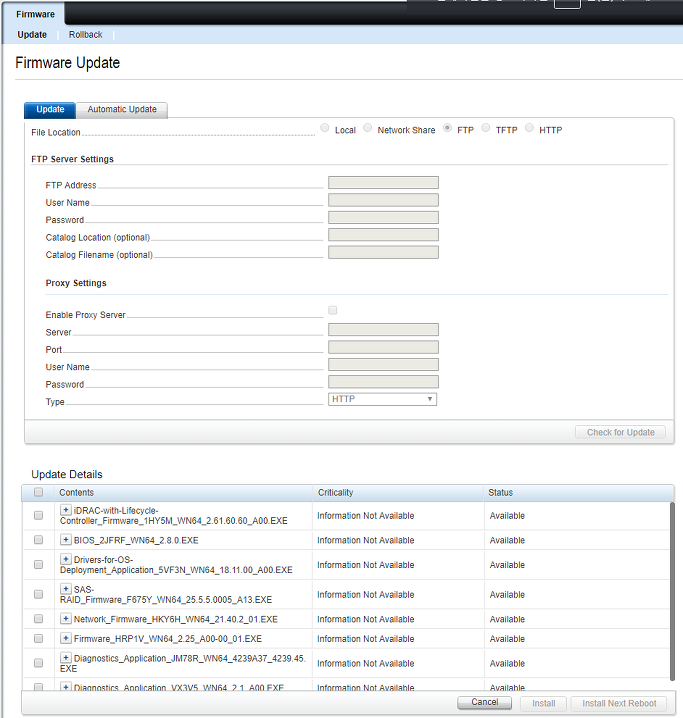하드웨어/Server Case & board
idrac update via FTP
구차니
2019. 2. 14. 12:31
ftp나 http로 업데이트도 가능한데 이경우 iDRAC에 DNS를 설정해주어야 한다.
다른 펌웨어들 까지 전부 끌어와서 편하긴 한데 검색에 오래 걸리는게 흠
2. Update the firmware from FTP or HTTP sourceAfter logging into the iDRAC interface, navigate to the update menuiDRAC 9: Maintenance → System Update. iDRAC 8: Overview → iDRAC Settings → Update and Rollback. The firmware update page will be displayed. After selecting "FTP" in the file location enter the following settings:
It is also possible to use the HTTP method if the FTP method is not responding properly. HTTP address is : downloads.dell.com |
[링크 : https://www.dell.com/...firmware-via-idrac-using-the-ftp-or-http-option-?lang=en]
+
HTTP로 하면 먼가 뜨긴 하는데 업데이트 실패하고 막 그러네.. 짜증나는 구만 ㅠㅠ