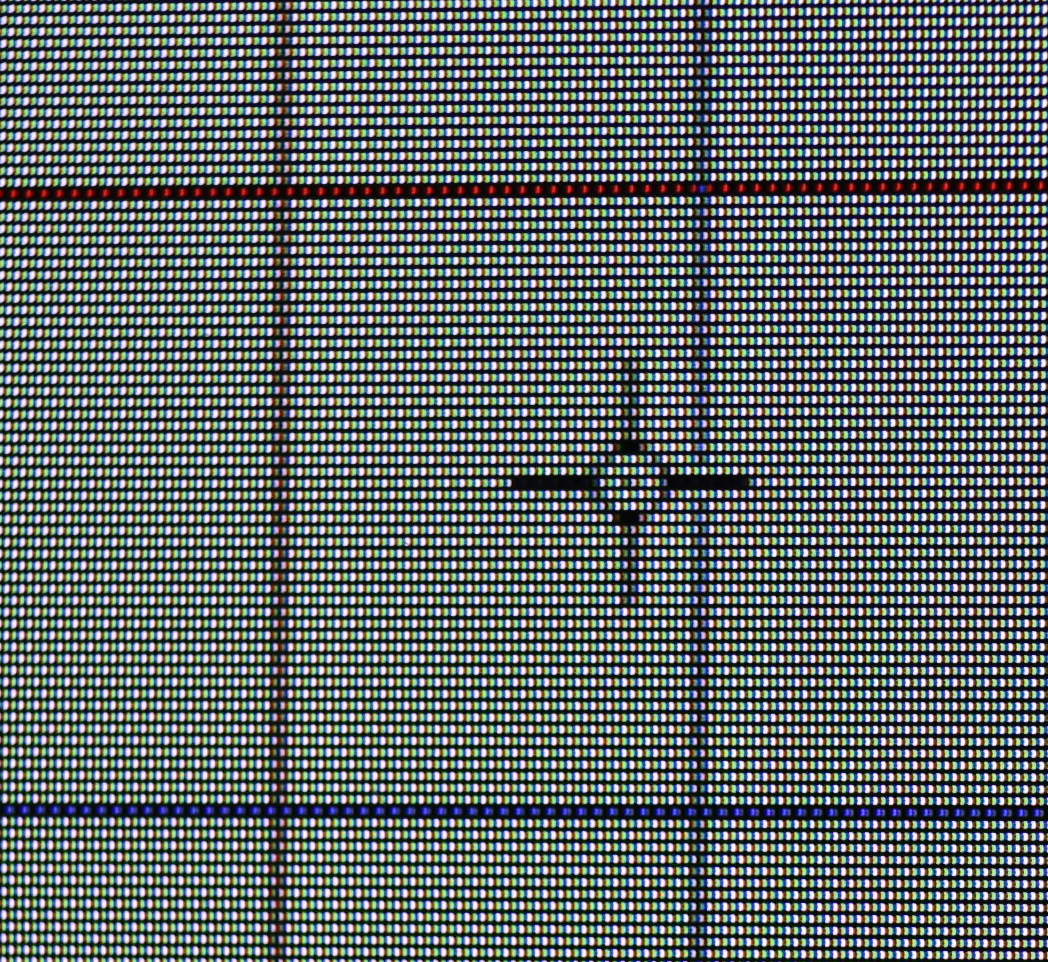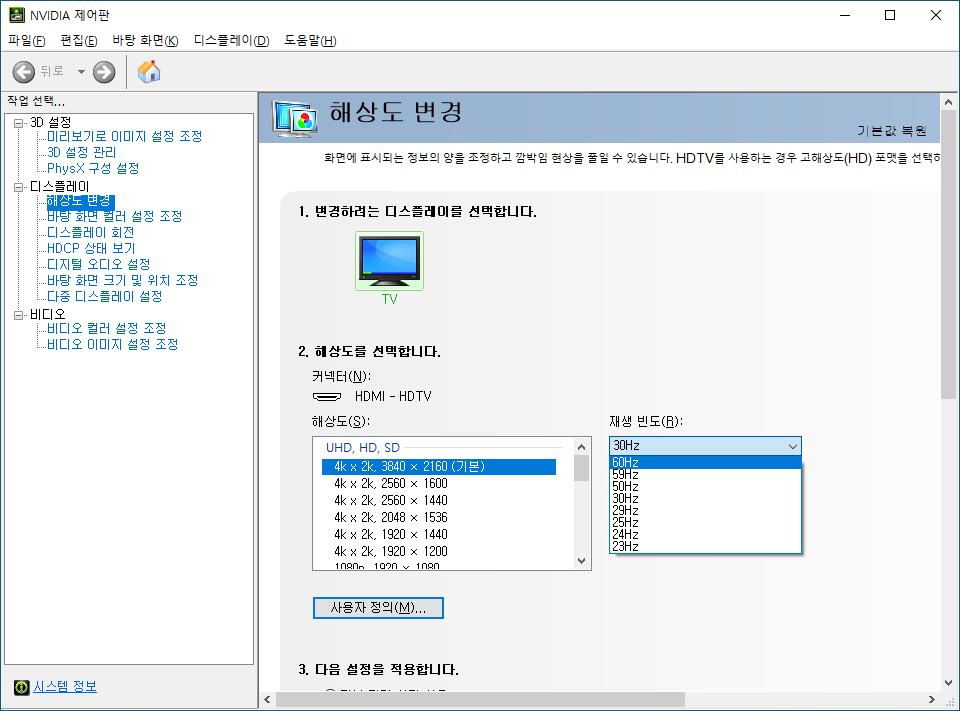warewulf 유틸리티인데 스크립트였네?
# cat /usr/bin/wwmkchroot
#!/bin/bash
#
#
# Copyright (c) 2001-2003 Gregory M. Kurtzer
#
# Copyright (c) 2003-2011, The Regents of the University of California,
# through Lawrence Berkeley National Laboratory (subject to receipt of any
# required approvals from the U.S. Dept. of Energy). All rights reserved.
#
# $Id: wwmkchroot 913 2012-04-19 00:33:31Z gmk $
prefix="/usr"
exec_prefix="/usr"
libexecdir="/usr/libexec"
usage() {
echo "$0 [options] TEMPLATE_NAME PATH"
echo
echo "OPTIONS:"
echo " -d Debug output"
echo " -g Disable install GPG checks"
echo " -v Verbose output"
echo " -h Show usage"
echo
echo "TEMPLATE_NAME (select one of the following):"
for i in $libexecdir/warewulf/wwmkchroot/*.tmpl; do
NAME=`basename $i | sed -e 's/\.tmpl$//'`
DESC=`grep '^#DESC: ' $i | sed -e 's/#DESC: //'`
printf " * %-20s %s\n" "$NAME" "$DESC"
done
echo
echo "PATH:"
echo " This is the location where the VNFS will be created"
echo
echo "EXAMPLES:"
echo
echo " # wwmkchroot rhel-generic /var/chroots/rhel"
echo " # wwmkchroot debian8-64 /var/chroots/deb8"
echo
}
unset VERBOSE
unset DEBUG
unset NOGPGCHECK
DEVNULL="/dev/null"
### Argument processing
while getopts ":dhvg" opt; do
case $opt in
d)
VERBOSE=1
DEBUG=1
DEVNULL="/dev/stdout"
set -x
;;
v)
VERBOSE=1
;;
\?)
printf "ERROR: $OPTARG not recognized.\n\n" 1>&2
usage
exit 1
;;
h)
usage
exit 0
;;
g)
NOGPGCHECK=1
;;
esac
done
shift $((OPTIND-1))
export VNFSTEMPLATE=$1
shift
export CHROOTDIR=$1
shift
if [ -z "$VNFSTEMPLATE" ]; then
printf "ERROR: Missing VNFS template name\n\n"
usage
exit 1
fi
#### Check for template directory
if ! [ -d "$libexecdir/warewulf/wwmkchroot" ]; then
echo "ERROR: Template directory ($libexecdir/warewulf/wwmkchroot) does not exist!"
exit 1
fi
pushd $libexecdir/warewulf/wwmkchroot >$DEVNULL
#### Load functions
test -n "$VERBOSE" && printf "\n==== Loading general template functions\n"
if [ -f "./functions" ]; then
. "./functions"
else
echo "ERROR: Can not find $libexecdir/warewulf/wwmkchroot/functions"
exit 1
fi
#### Load OS templates
test -n "$VERBOSE" && printf "\n==== Loading template\n"
if [ -f "$VNFSTEMPLATE.tmpl" ]; then
test -n "$VERBOSE" && echo "Using $libexecdir/warewulf/wwmkchroot/$VNFSTEMPLATE.tmpl"
. "$VNFSTEMPLATE.tmpl"
else
echo "ERROR: Can not find $libexecdir/warewulf/wwmkchroot/$VNFSTEMPLATE.tmpl"
exit 1
fi
popd >$DEVNULL
if [ -z "$CHROOTDIR" ]; then
echo "ERROR: You must define the directory to build the chroot"
usage
exit 1
fi
#### Running template functions
test -n "$VERBOSE" && printf "\n==== Starting chroot build\n"
for function in $FUNCTIONS; do
test -n "$VERBOSE" && echo "== Running: $function"
$function || exit 1
done
실행하다 보면 /usr/libexec/warewulf/wwmkchroot/*.tmpl을 건드리는데
# cat centos-8.tmpl
#DESC: Red Hat Enterprise Linux 8
# The general RHEL include has all of the necessary functions, but requires
# some basic variables specific to each chroot type to be defined.
# Use DNF as the package manager
PKG_MGR=dnf
EXTRA_ARGS="--releasever=8"
PLATFORMID="platform:el8"
# Uncomment to disable GPG checks on added repos
# REPO_NOGPGCHECK=1
. include-rhel
# Define the location of the YUM repository
if [ -z "$YUM_MIRROR" ]; then
if [ -z "$YUM_MIRROR_BASE" ]; then
YUM_MIRROR_BASE="http://mirror.centos.org/centos-8"
fi
YUM_MIRROR="${YUM_MIRROR_BASE}/8/BaseOS/\$basearch/os","${YUM_MIRROR_BASE}/8/AppStream/\$basearch/os","${YUM_MIRROR_BASE}/8/PowerTools/\$basearch/os"
fi
# Install only what is necessary/specific for this distribution
PKGLIST="basesystem bash chkconfig coreutils e2fsprogs ethtool
filesystem findutils gawk grep initscripts iproute iputils
net-tools nfs-utils pam psmisc rsync sed setup
shadow-utils rsyslog tzdata util-linux words
zlib tar less gzip which util-linux openssh-clients
openssh-server dhclient pciutils vim-minimal shadow-utils
strace cronie crontabs cpio wget redhat-release hostname grub2-common glibc-langpack-en"
그 경로를 하나씩 내려가다 보니 아래와 같이 BaseOS 다음에 platform architecutre 구분이 들어가게 된다.
mirror.centos.org/centos-8/8/BaseOS/
mirror.centos.org/centos-8/8/BaseOS/aarch64/
mirror.centos.org/centos-8/8/BaseOS/x86_64/
해당 부분에 대해서는
$basearch 변수를 사용하는데 그걸 바꾸어서 적용하면 임의로 크로스 플랫폼(?)으로 적용이 가능할 지도 모르겠다.
And also need to change $YUM_MIRROR to the local repository.
Corresponds to wwmkchroot written in "3.6 Define compute image for provisioning" of each Usage.
[root@aarch64 /]# export YUM_MIRROR=""/repos/centos-<version>.<release>/BaseOS", "/repos/centos-<version>.<release>/AppStream", "/repos/centos-<version>.<release>-aarch64/PowerTools""
[root@aarch64 /]# wwmkchroot -d centos-<version> $CHROOT
[링크 : https://github.com/NaohiroTamura/cross-sms-aarch64.sh/blob/master/README.md]